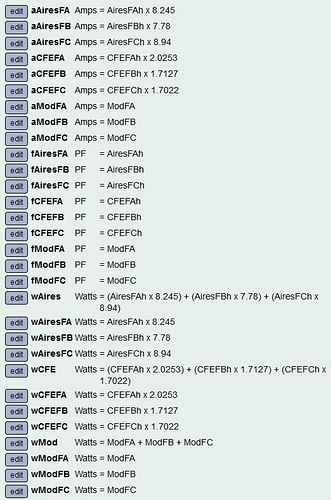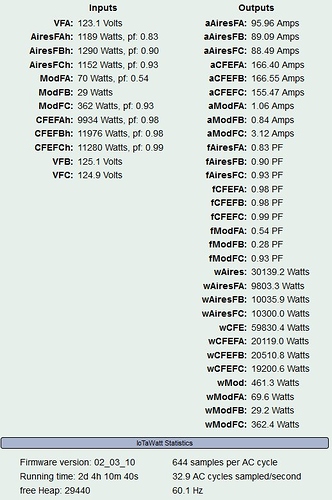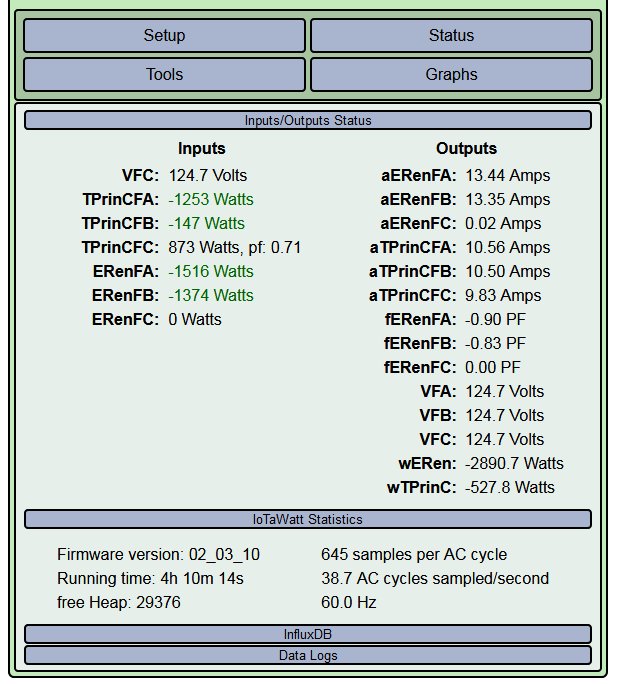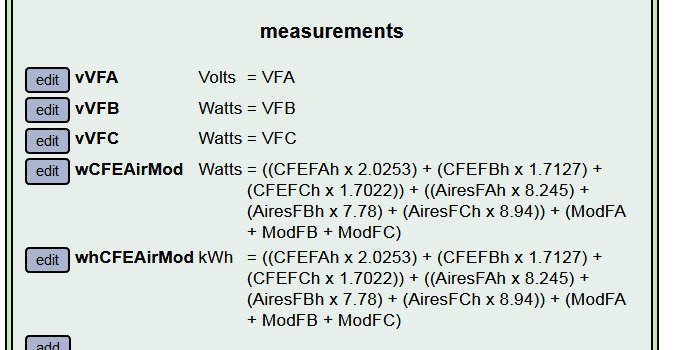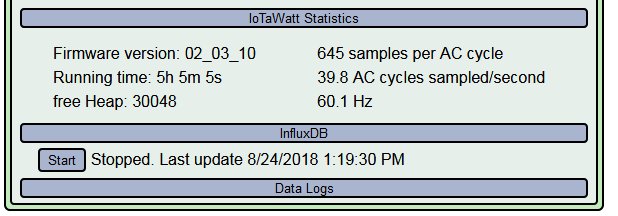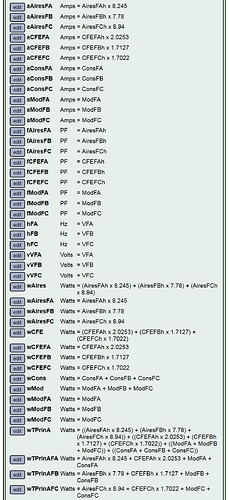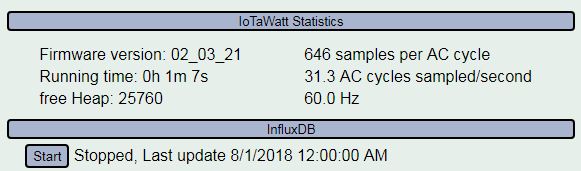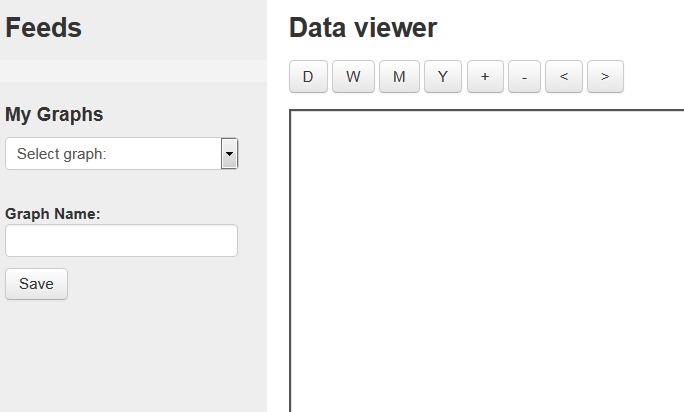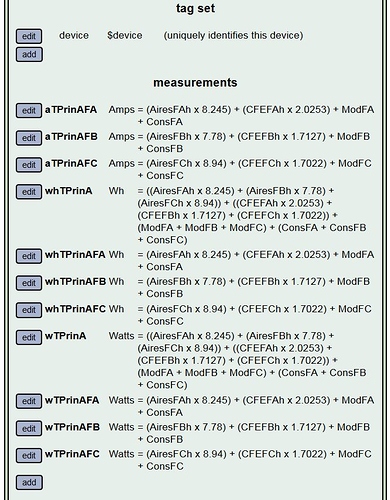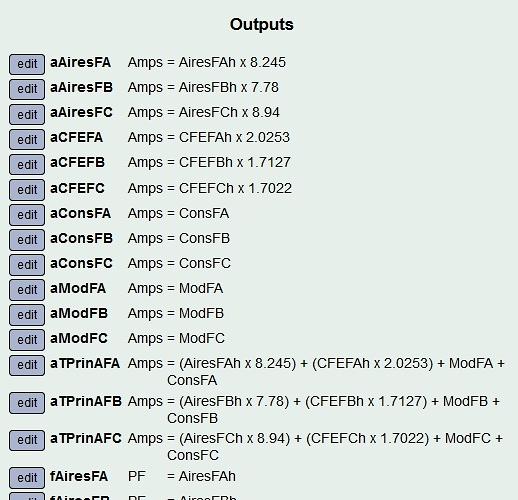Hi, Bob:
Resurrecting a thread again since it is about the same subject. However, this time is about defining and uploading measurements to influx rather than defining the Outputs.
What I’m trying to do is to upload “everything” to influx then generate CSV files with the measurements from influx (maybe you recall I’m trying to process all data of the last 9 months).
The following is what I would like as measurements (is there a limit? Maybe I should have asked that first), and upload them to Influx every 5 or 10 seconds. Note that the second image, with the IotaWatt Statistics is with the influx server stopped.
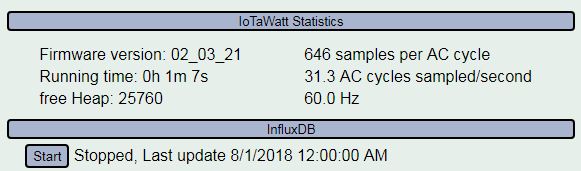
If you consider this is simply too much to ask to the processor I may reduce the number of measurements and compute secondary values in the spreadsheet (maybe getting the Amps from watts and voltage, for example?). I may also try to reduce the number of defined Outputs and/or not view the Status page to reduce the processing load.
Another unrelated issue. The linux box we were using for influx crashed recently and we’re setting up another one. Well, I only tried to stop the Influx server now (for obtaining the statistics screenshot above) and apparently it crashed. I was using Firefox and couldn’t stop it from there, so I opened another window in Chrome and tried to stop it from there but apparently it caused the crash (Note that I didn’t close the Firefox window first and also may have clicked Stop more than once). Well, the server stopped at the end. Here’s the log for this:
** Restart **
SD initialized.
6/13/19 00:59:43z Real Time Clock is running. Unix time 1560387583
6/13/19 00:59:43z Reset reason: Exception
6/13/19 00:59:43z Trace: 1:3, 1:4, 1:3, 1:4, 1:3, 1:4, 1:3, 1:4, 1:3, 1:4, 1:3, 1:4, 1:1[11], 1:2[12], 9:0[12], 9:0, 9:1, 8:4, 8:6, 8:8, 8:9, 9:3, 9:5, 9:9, 1:2, 1:3, 1:4, 1:5[7], 7:0, 15:0, 15:1, 7:4
6/13/19 00:59:43z ESP8266 ChipID: 6910711
6/13/19 00:59:43z IoTaWatt revision 4.8, firmware version 02_03_21
6/13/19 00:59:43z SPIFFS mounted.
6/12/19 18:59:44 Local time zone: -6:00
6/12/19 18:59:44 device name: Iota1
6/12/19 18:59:45 MDNS responder started for hostname Iota1
6/12/19 18:59:45 LLMNR responder started for hostname Iota1
6/12/19 18:59:45 HTTP server started
6/12/19 18:59:45 WiFi connected. SSID=IoTaNetwork, IP=10.0.0.221, channel=9, RSSI -56db
6/12/19 18:59:45 timeSync: service started.
6/12/19 18:59:45 statService: started.
6/12/19 18:59:45 Updater: service started. Auto-update class is NONE
6/12/19 18:59:45 dataLog: service started.
6/12/19 18:59:46 dataLog: Last log entry 06/12/19 18:59:40
6/12/19 18:59:47 historyLog: service started.
6/12/19 18:59:47 historyLog: Last log entry 06/12/19 18:59:00
6/12/19 18:59:50 influxDB: started, url=10.0.3.226:8086, db=example, interval=30
6/12/19 19:00:11 influxDB: Stopped. Last post 07/31/18 23:00:00
Thanks !!!
Carlos