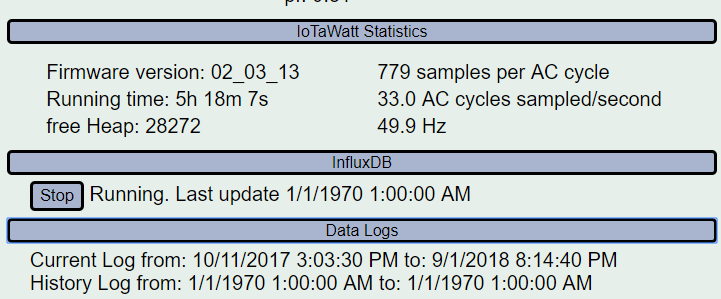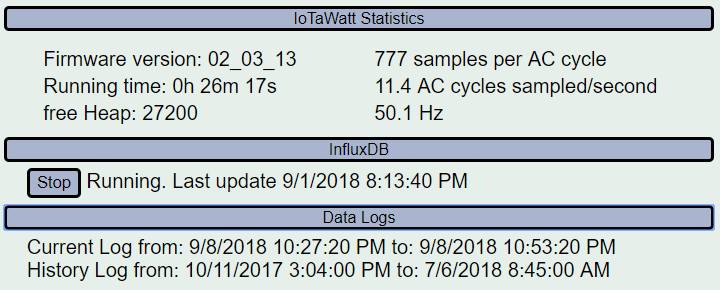Hi Pete,
Bad news, things are pretty scrambled up. I don’t have enough log to run it back to a probable cause. Your influx feed appears to have stopped on 7/28/2018. Can you check your influx database and verify? That’s more than a month ago, so something was up then. It appears the influx config was edited on 8/25, but did not result in any change in the upload status.
You upgraded to 02_03_13 on August 23, but I can’t see where you came from. It appears you are MINOR auto update, so that would have been 02_03_10. That auto update would have been sometime after 7/2918, so close to the time influx stopped, but later.
There are repeated entries for EmonService: Invalid Configuration. I’d like to see the configuration file. You can PM it to me as it will contain your Emoncms write-key.
As it looks right now, your system isn’t logging. I don’t have enough information to be certain, but I suspect that the file is damaged. There also appears to be damage to the message-log. There are scrambled messages back around 9/4, and probably the subsequent record is not complete. These kinds of problems are usually caused by removal or insertion of the SDcard while the IoTaWatt has power. There are other causes as well, but physical removal is the most common.
Lets not dwell on how it happened. Looking forward, there are two approaches:
- Try to identify the file(s) damaged and delete them.
- Reformat the card and start fresh.
The nuclear option isn’t quite as bad as it sounds. I’d have you try to recover your history file and that should be everything through 9/1. Can’t be used to upload, but would service local graphs at 1 minute resolution, which is finer than any standard requests.
It’s probably worth giving the first option a try. The way to delete the current log is with the command:
http://iotawatt.local/command?deletelog=current
If the system comes back up with the current and history logs marching on, I can take a look at the config file and see what might be the problem with influx and Emoncms.
If it doesn’t respond to that, I’ll talk you through a reformat.