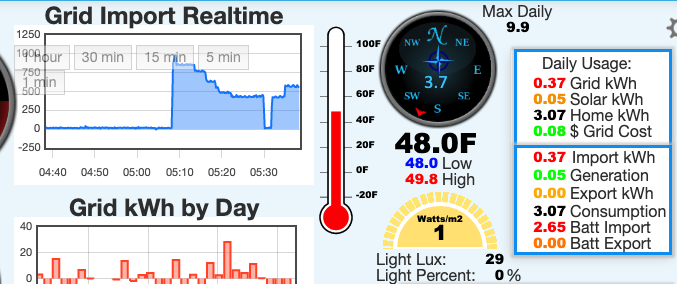Again, thank you for the look and input, and rest assured two technical types here looking at different sides of the same object; maybe even an elephant. No issue with gruffness, just want to make sure I’m not over stepping my bounds.
I had noted the below in my previous post
Yes sir, I had the info previously put in the PVOutput configuration but was unsure when the energy value was way off and if it would break something down the line, so I removed it and all my previous day’s data was back to “Normal”. Tonight I will add it back in closer to midnight and re-upload the entire day on Sat. that should fix it like the IoTaWatt and EmonCMS with it being removed.
Based on that, do you still think there is an issue with my Mains here in the home? I can check the CTs and ensure one is one direction and the other is the opposite for the phases. Apart from a few reversed CTs after Tesla performed some work in my panel, I thought things were looking good. However, I also see the Mains question of the phases nearly zero when the battery is in the equation. I can say when it is in that odd phase, the battery is fully running the home.
Here is a screenshot of my IoTaWatt Status with the battery dead (wife and daughter used too many things last night). Once the solar and battery kick in, that is when I notice the Mains being in that Odd phase where the values are polar opposites as we saw previously.
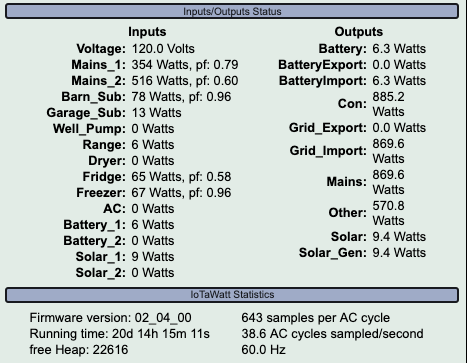
I’m thinking through the switch to a single CT for Solar and Battery (if things look good to you) based on my EMonCMS setup. It would take a few minutes to make the change in the IoTaWatt, but a few hours with feeds and dashboard changes the more I thought about it. If you believe this is the right way to go, I was more using two CTs thinking it would give me more precision to my numbers. Apart from simplicity do you still think I should make the change?
I’m sure you saw this or understand it from your Powerwall research, but the battery unit comes self-contained with both a battery pack for energy storage and its own bi-directional inverter. So, in some ways it can be seen as a “Solar-like” feed converting DC to AC when the house needs extra power or AC to DC when charging from any excess solar. Once the home’s consumption and battery needs are met, excessive energy is sent to the grid as Exporting. There is also a generator transfer switch that manages and monitors the grid for loss grid power. This may be doing something to the mains phase while the battery is supplying power? So many variables and so little time in a day.
Thanks again for the pointers and thoughts.
Below you can see that my battery died this morning around 5:08am now that I’m fully importing from the grid. I guess one needs to use their solar credits some time. ![]()