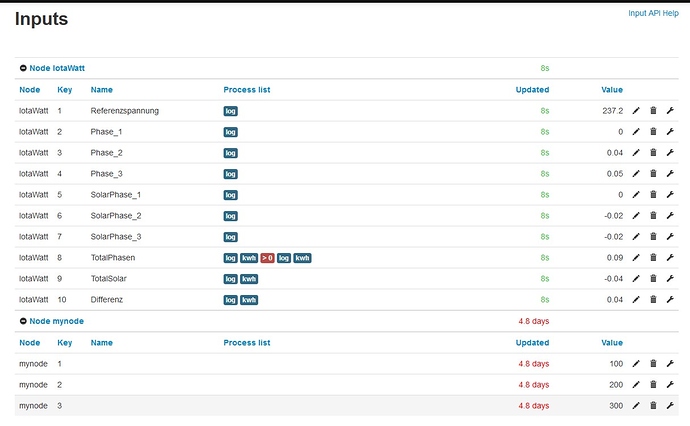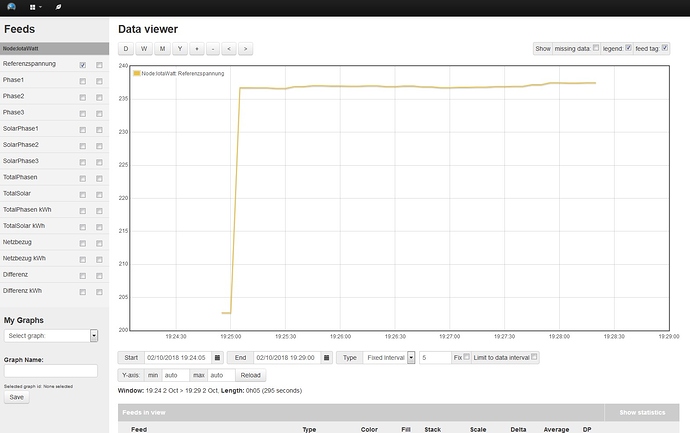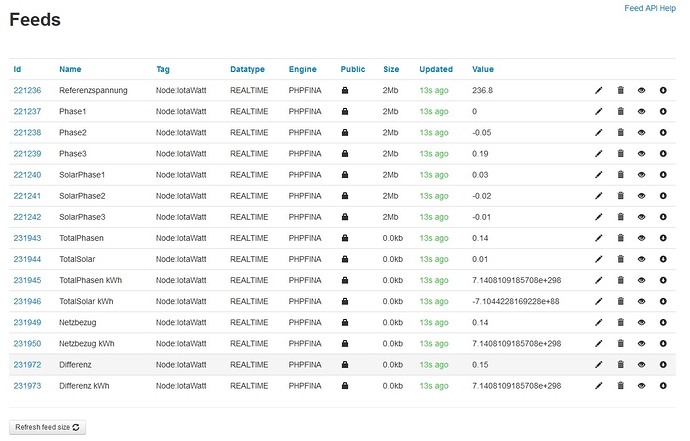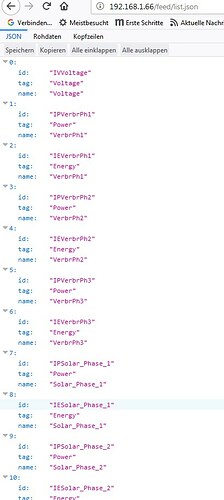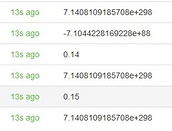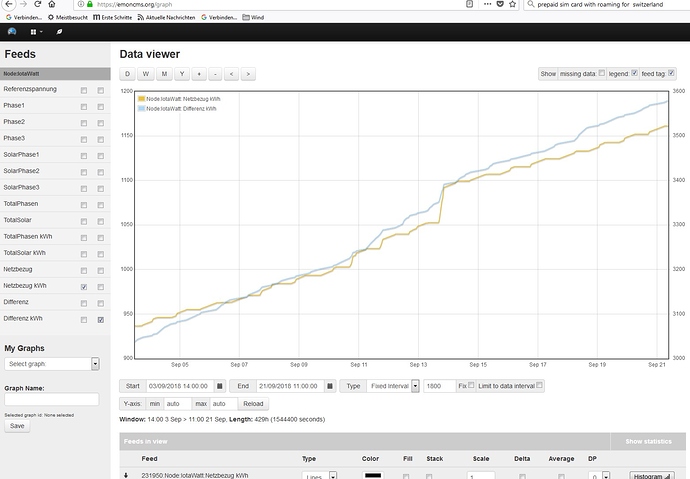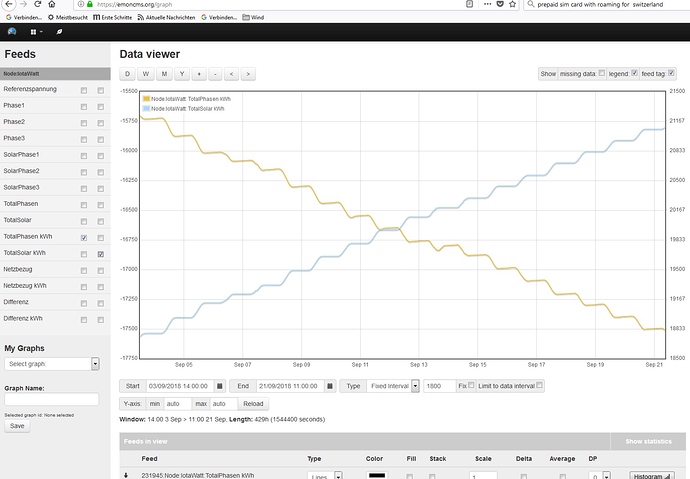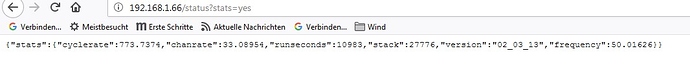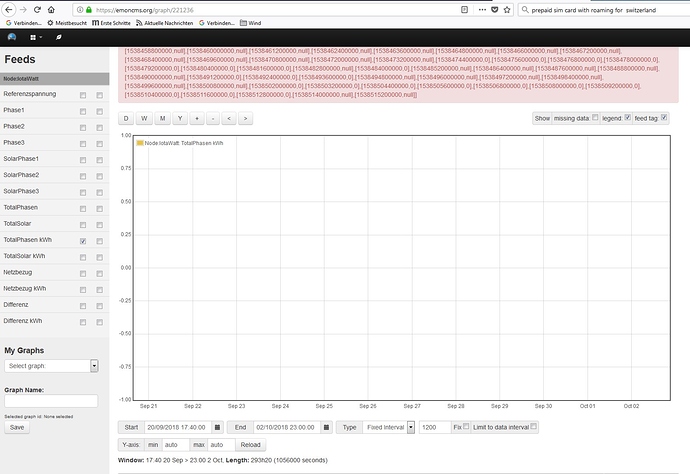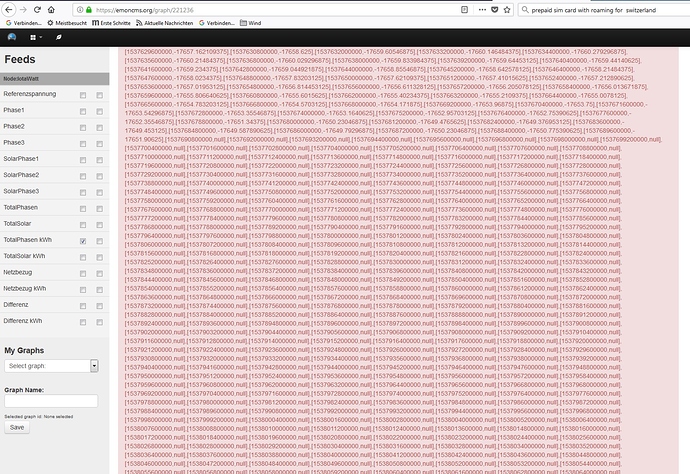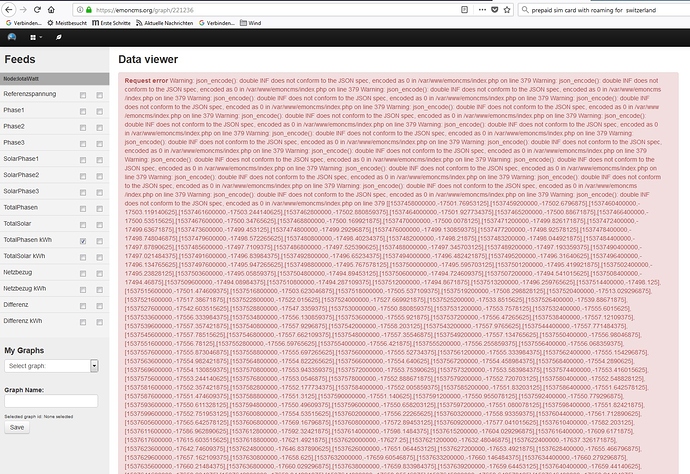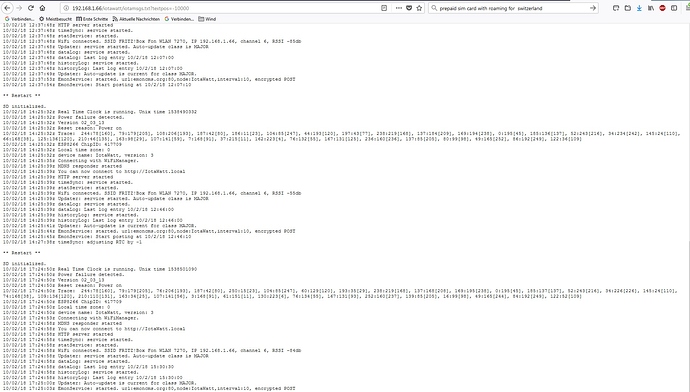Thank you for the fast answer. You are doing a great job.
As mentioned, the problems started on September 23rd. I concluded that because until then the records at emoncms worked. On the 26th of September, we came back from vacation and I tried the first time to bring Iotawatt back in operation. I turned off the power several times and turned it back on, switched off the Wi-Fi network and started IotaWatt as an AP and reconfigured the WLAN. Possibly this has destroyed the files when switching power on and off. I removed the SD card yesterday for the first time, of course, without power.
So I will insert a new SD card and see if the device works again.
Regarding RSSI: Iotawatt is mounted in an electric control cabinet. This is, unfortunately, an allmost perfect Faraday cage. The router is not far away, but there are still some concrete walls in between. I’ll see which devices are also transmitting on channel 11. How can I change the channel at IotaWatt?
I’ll contact you.
Thanks again for the great performance.
Update: Because I have no other SD card, I have reformatted the old card. I have uploaded the files. emoncms works again, the data are transferred. The green LED has green steady light and flickers. The blue LED close to the plug has steady light, the blue LED on the WLAN module flickers. I can not access the web app with Iotawatt.local. I can only call it with the IP address. Then the web interface with the four menu items appears. Mouseover will work as well, the menu items will appear, but the app will not respond to any commands (klicks).
I will send you the new SD-files PM.