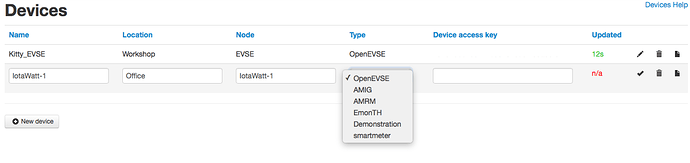This is interesting. I have not used this in emoncms before. I know they were working on some configuration templates. I will take a look at this and see if there is anything I can do to facilitate IotaWatt configuration, but that won’t help your immediate problem.
The way I approach configuring emoncms is to create feeds directly from the inputs. The default emoncms service in IoTaWatt will send an input to emoncms for each configured IoTaWatt input. These inputs have “keys” in emoncms that correspond to the IoTaWatt input number. It is also possible to customize the data sent to emoncms.
I’m going to assume you are using the default IoTaWatt service, with two IoTaWatt. So if you click on the inputs menu, you should see your IoTaWatt devices listed as nodes with each of the inputs listed below with their corresponding keys.
The way emoncms works is that inputs have associated “input processes” that can operate on the input data and then create “feeds” which are time-series data streams that are the data source for dashboards and other visualizations.
The simplest and most common input processes are “log to feed” which creates a time-series data stream of the input values - typically power. And “Power to kWh” which creates a time-series data stream of cumulative energy (kWh).
Creating these feeds is tedious but easy. Simply click on the little wrench on the right side of each input line, then at the top select “log to feed” and press “add”. Then select “Power to kWh” and press “add” again. Then press “Changed, press to add”.
Do this for each input. You may want to name the inputs first using the little pencil tool, that way the feeds that are created will have a basis is in a meaningful name.
Give that a try and post back with any questions. Sorry for the complexity. Understand that the IoTaWatt datalogs are already configured and contain all of the data you are sending to emoncms, at higher resolution. So for analytic work, you are probably better off using the local graph functions of IoTaWatt.
If you find emoncms to be too complicated, as some other users have, you can track your solar generation and overall consumption with PVoutput (ALPHA release now but going major within a week).