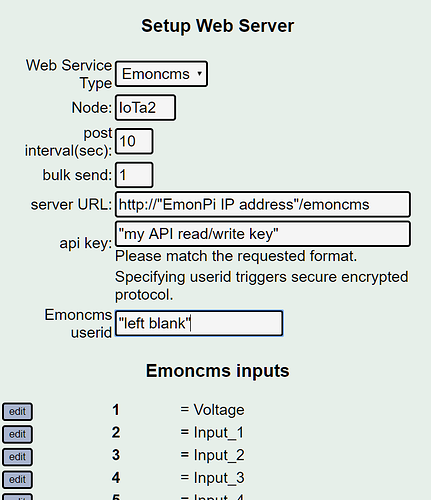Hi
I configured the IotaWatt to send the data to my own server. At first it didn’t work, I couldn’t recieve the data from my IotaWatt to my server. I configured the IotaWatt as per screenshot of dhix17. After I restarted the IotaWatt, it did do the trick. Below the log.
1/03/19 14:56:27z EmonService: started. url=192.168.0.213:3306, node=IotaWatt, interval=10
1/03/19 14:56:49z EmonService: get input list failing, code: -4
1/03/19 15:46:43z Restart command received.
** Restart **
SD initialized.
1/03/19 15:46:46z Real Time Clock is running. Unix time 1546530406
1/03/19 15:46:46z Version 02_03_20
1/03/19 15:46:46z Reset reason: Software/System restart
1/03/19 15:46:46z Trace: 1:4, 1:3, 1:4, 1:3, 1:4, 1:3, 1:4, 1:3, 1:4, 1:3, 1:4, 1:3, 1:4, 1:3, 1:4, 1:3, 1:4, 1:3, 1:4, 1:3, 1:4, 1:3, 1:4, 1:3, 1:4, 1:3, 1:4, 1:3, 1:4, 1:3, 10:2, 10:3
1/03/19 15:46:46z ESP8266 ChipID: 2518091
1/03/19 15:46:46z SPIFFS mounted.
1/03/19 15:46:47z Local time zone: +0:00
1/03/19 15:46:47z device name: IotaWatt
1/03/19 15:46:47z MDNS responder started for hostname IotaWatt
1/03/19 15:46:47z LLMNR responder started for hostname IotaWatt
1/03/19 15:46:47z HTTP server started
1/03/19 15:46:47z WiFi connected. SSID=telenet-5B9DC6F, IP=192.168.0.158, channel=1, RSSI -82db
1/03/19 15:46:47z timeSync: service started.
1/03/19 15:46:47z statService: started.
1/03/19 15:46:47z Updater: service started. Auto-update class is MINOR
1/03/19 15:46:47z dataLog: service started.
1/03/19 15:46:48z dataLog: Last log entry 01/03/19 15:46:40
1/03/19 15:46:48z historyLog: service started.
1/03/19 15:46:48z historyLog: Last log entry 01/03/19 15:46:00
1/03/19 15:46:49z Updater: Auto-update is current for class MINOR.
1/03/19 15:46:52z EmonService: started. url=192.168.0.213:80/emoncms, node=IotaWatt, interval=5
1/03/19 15:46:53z EmonService: Node doesn’t yet exist.
1/03/19 15:46:53z EmonService: Start posting at 12/25/18 00:00:05
As you can see, I first tried to guide the IotaWatt through port 3306, because at the /var/www/html/emoncms/settings.php file as (as per installation instructions https://github.com/emoncms/emoncms/blob/master/docs/LinuxInstall.md) it states:
/1 #### Mysql database settings
$server = “localhost”;
$database = “emoncms”;
$username = “emoncms”;
$password = “MYPASSWORD”;
$port = “3306”;
// Skip database setup test - set to false once database has been setup.
$dbtest = true;
So it specifies the port 3306, that’s why I thought I should also specify it at the emoncms config at my IotaWatt. But this didn’t work, so I removed the port specification in the url. After saving, it still didn’t work. After a restart, it did work :).
Does anyone know why there is a port specified in the emoncms/settings.php file, but it shouldn’t be specified at the URL in the IotaWatt setup?