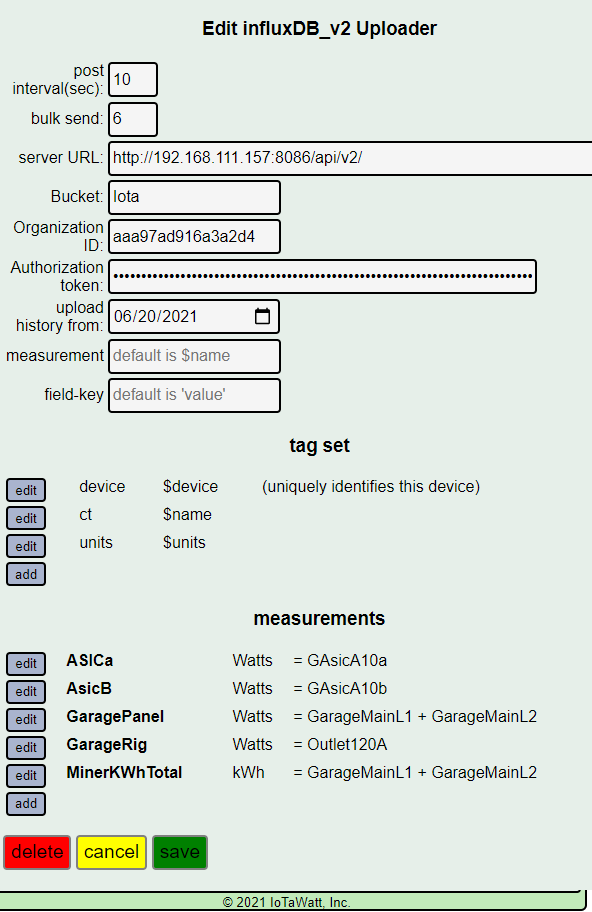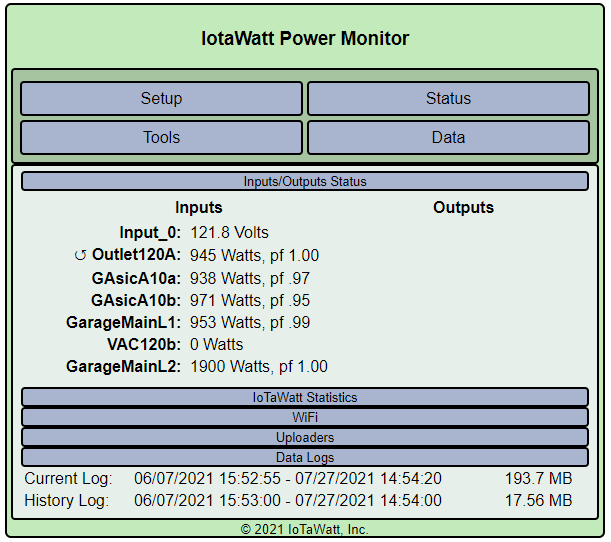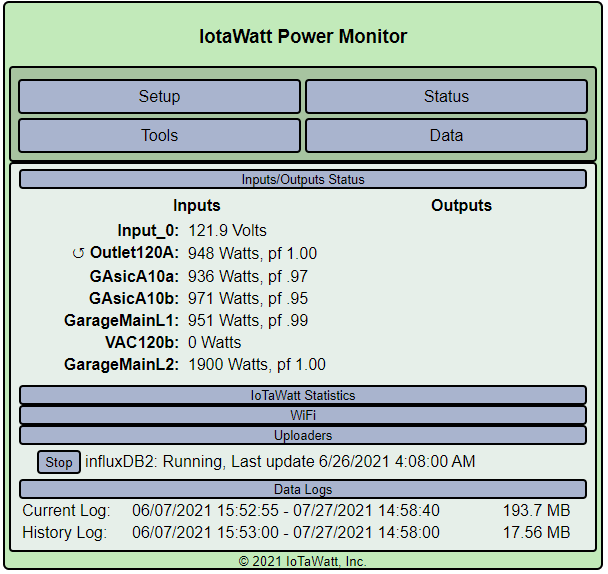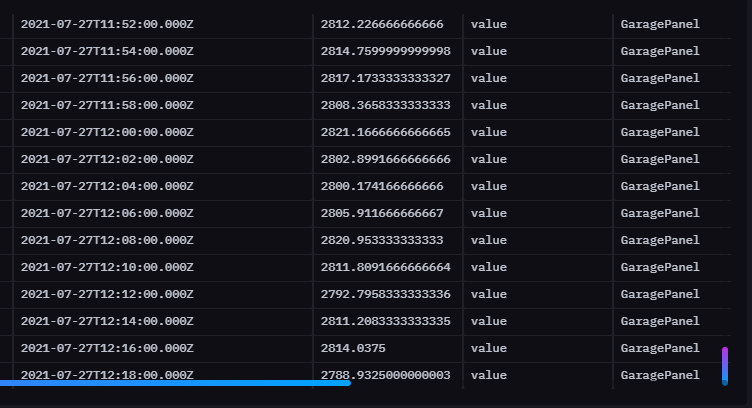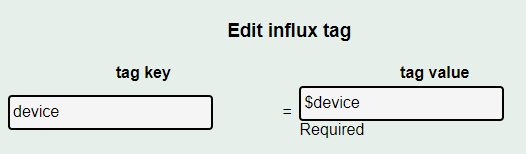IotaWatt seems to be working, but the uploader for InfluxDB_v2 is not. All of the settings are properly in place and the logfile shows the following (after a restart from the web interface):
** Restart **
SD initialized.
7/27/21 19:14:56z Real Time Clock is running. Unix time 1627413296
7/27/21 19:14:56z Reset reason: Software/System restart
7/27/21 19:14:56z Trace: 29:64, 29:65, 29:63, 29:64, 29:64, 29:65, 29:63, 29:64, 29:64, 29:65, 29:63, 29:64, 29:64, 29:65, 31:1, 1:6[6], 1:1, 1:2[1], 9:0[1], 9:0, 9:1, 8:4, 8:6, 8:8, 8:9, 9:3, 9:5, 9:9, 1:2, 1:3, 10:2, 10:3
7/27/21 19:14:56z ESP8266 ChipID: 16309867
7/27/21 19:14:56z IoTaWatt 5.0, Firmware version 02_06_02
7/27/21 19:14:56z SPIFFS mounted.
7/27/21 14:14:56 Local time zone: -6:00
7/27/21 14:14:56 Using Daylight Saving Time (BST) when in effect.
7/27/21 14:14:56 device name: IotaWatt
7/27/21 14:14:56 HTTP server started
7/27/21 14:14:56 influxDB_v2: Starting, interval:10, url:http://192.168.111.157:8086/api/v2
7/27/21 14:14:56 timeSync: service started.
7/27/21 14:14:56 statService: started.
7/27/21 14:14:56 dataLog: service started.
7/27/21 14:14:56 dataLog: Last log entry 07/27/21 14:14:50
7/27/21 14:15:01 historyLog: service started.
7/27/21 14:15:01 historyLog: Last log entry 07/27/21 14:14:00
7/27/21 14:15:02 WiFi connected. SSID=SPEEDFORCE, IP=192.168.111.87, channel=1, RSSI -80db
7/27/21 14:15:02 MDNS responder started for hostname IotaWatt
7/27/21 14:15:02 LLMNR responder started for hostname IotaWatt
7/27/21 14:15:02 Updater: service started. Auto-update class is MINOR
7/27/21 14:15:03 influxDB_v2: Start posting 06/20/21 01:00:10
7/27/21 14:15:04 Updater: Auto-update is current for class MINOR.