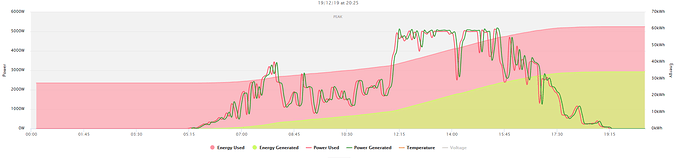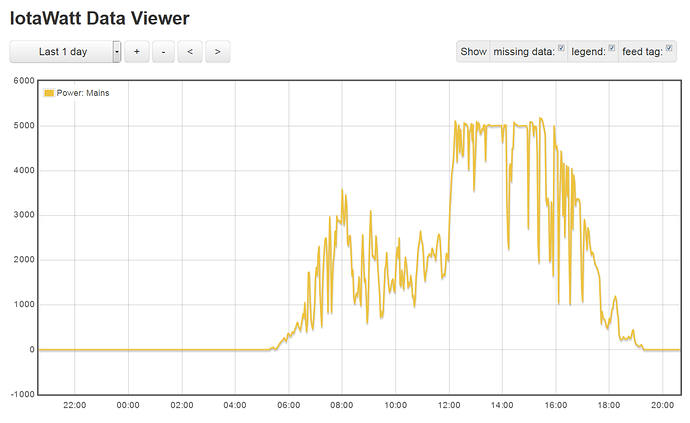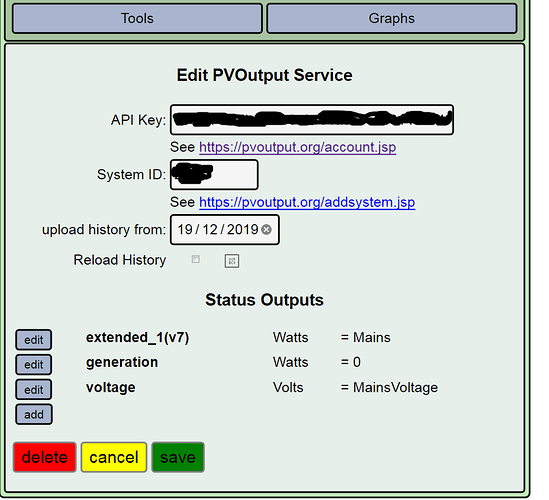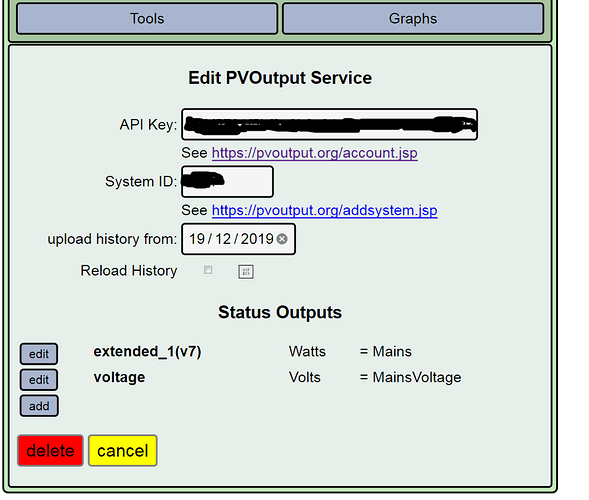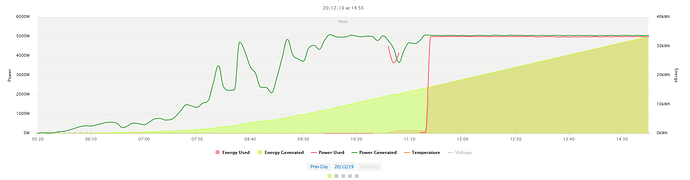Just noticed that my IotaWatt “restarted” when I setup the PVO service ?
log of event
SD initialized.
12/19/19 08:38:00z Real Time Clock is running. Unix time 1576744680
12/19/19 08:38:00z Reset reason: Exception
12/19/19 08:38:00z Trace: 15:1, 15:1, 15:0, 15:1, 15:1, 15:0, 15:1, 15:1, 15:0, 15:1, 15:1, 15:0, 15:1, 15:1, 15:0, 15:1, 15:1, 15:0, 15:1, 15:1, 15:0, 15:1, 15:1, 15:0, 15:1, 15:1, 15:0, 15:1, 15:1, 15:0, 15:1, 15:1
12/19/19 08:38:00z ESP8266 ChipID: 6145634
12/19/19 08:38:00z IoTaWatt 5.0, Firmware version 02_04_02
12/19/19 08:38:00z SPIFFS mounted.
12/19/19 16:38:01 Local time zone: +8:00
12/19/19 16:38:01 device name: IotaWatt
12/19/19 16:38:01 MDNS responder started for hostname IotaWatt
12/19/19 16:38:01 LLMNR responder started for hostname IotaWatt
12/19/19 16:38:01 HTTP server started
12/19/19 16:38:01 WiFi connected. SSID=SpeedyDave, IP=192.168.1.106, channel=11, RSSI -76db
12/19/19 16:38:01 timeSync: service started.
12/19/19 16:38:01 statService: started.
12/19/19 16:38:01 Updater: service started. Auto-update class is MINOR
12/19/19 16:38:01 dataLog: service started.
12/19/19 16:38:01 dataLog: Last log entry 12/19/19 16:37:55
12/19/19 16:38:01 historyLog: service started.
12/19/19 16:38:01 historyLog: Last log entry 12/19/19 16:37:00
12/19/19 16:38:04 Updater: Auto-update is current for class MINOR.
12/19/19 16:38:11 PVoutput: started
12/19/19 16:38:11 PVoutput: System Speedy Dave’s, interval 5, donator mode
12/19/19 16:38:12 PVoutput: Start status beginning 12/19/19 16:35:00
12/19/19 16:54:17 PVoutput: Stopped.
12/19/19 16:57:38 PVoutput: started
12/19/19 16:57:39 PVoutput: System Speedy Dave’s, interval 5, donator mode
12/19/19 16:57:39 PVoutput: Start status beginning 12/19/19 16:55:00
12/19/19 20:04:12 PVoutput: System Speedy Dave’s, interval 5, donator mode
12/19/19 20:04:13 PVoutput: Reload status beginning 12/19/19 00:05:00
12/19/19 20:49:02 PVoutput: System Speedy Dave’s, interval 5, donator mode
12/19/19 20:49:02 PVoutput: Reload status beginning 12/19/19 00:05:00
12/20/19 08:11:59 PVoutput: Stopped.
12/20/19 10:06:48 PVoutput: started
12/20/19 10:06:49 PVoutput: System Speedy Dave’s, interval 5, donator mode
12/20/19 10:06:50 PVoutput: Start status beginning 12/20/19 09:55:00
SD initialized.
12/20/19 02:07:03z Real Time Clock is running. Unix time 1576807623
12/20/19 02:07:03z Reset reason: Exception
12/20/19 02:07:03z Trace: 15:1, 15:1, 15:0, 15:1, 15:1, 15:0, 15:1, 15:1, 15:0, 15:1, 15:1, 15:0, 15:1, 15:1, 15:0, 15:1, 15:1, 15:0, 15:1, 15:1, 15:0, 15:1, 15:1, 15:0, 15:1, 15:1, 15:0, 15:1, 15:1, 15:0, 15:1, 15:1
12/20/19 02:07:03z ESP8266 ChipID: 6145634
12/20/19 02:07:03z IoTaWatt 5.0, Firmware version 02_04_02
12/20/19 02:07:03z SPIFFS mounted.
12/20/19 10:07:04 Local time zone: +8:00
12/20/19 10:07:04 device name: IotaWatt
12/20/19 10:07:04 MDNS responder started for hostname IotaWatt
12/20/19 10:07:04 LLMNR responder started for hostname IotaWatt
12/20/19 10:07:04 HTTP server started
12/20/19 10:07:04 WiFi connected. SSID=SpeedyDave, IP=192.168.1.106, channel=11, RSSI -77db
12/20/19 10:07:04 timeSync: service started.
12/20/19 10:07:04 statService: started.
12/20/19 10:07:04 Updater: service started. Auto-update class is MINOR
12/20/19 10:07:04 dataLog: service started.
12/20/19 10:07:04 dataLog: Last log entry 12/20/19 10:07:00
12/20/19 10:07:04 historyLog: service started.
12/20/19 10:07:04 historyLog: Last log entry 12/20/19 10:07:00
12/20/19 10:07:06 Updater: Auto-update is current for class MINOR.
12/20/19 10:07:14 PVoutput: started
12/20/19 10:07:14 PVoutput: System Speedy Dave’s, interval 5, donator mode
12/20/19 10:07:15 PVoutput: Start status beginning 12/20/19 10:05:00
any ideas ?