I got my IOTAWATT installed and working in April 2021. It is connected thru a network expander (Mango). Periodically (every 4 to 6 weeks) my PC would lose connection to the IotaWatt and I would need to power cycle the Mango and then the IotaWatt. The PC would then be able to connect to IotaWatt using iotawatt.local or the IP address 10.0.0.42. When I did this in late November, IotaWatt did not come back. I now finally have time to investigate. This is a standard USA residential system.
When I power cycle IotaWatt, power comes on and after a few seconds it starts flashing red-green-green. Maybe 15 seconds later, the LED goes dull green (flickering dim & bright) which I think indicates it is connected properly. I am not able to connect to IotaWatt using iotawatt.local or the IP address. Pinging IP address times out.
A laptop and/or an iPhone can connect to the mango network. While connected to the Mango network, I can browse the internet, so it appears to have internet connection thru the home network. I can go into Mango admin and it shows 2 WLAN connections (IotaWatt and PC). It shows IotaWatt IP as 192.168.8.122. I can PING 192.168.8.122 and get a response. If I ping from the laptop connected to the home network, I get timeout errors.
For testing, I have moved IotaWatt closer to the home network router and powered off the Mango network. Only USB power and reference voltage are connected. On IotaWatt power on, LED blinks Red Green Green. I followed the “Connecting to WiFi” instruction, see Log in display for iota12684486, choose “Configure WiFi”, select home network, enter password “IotaWatt” and the following display appears.
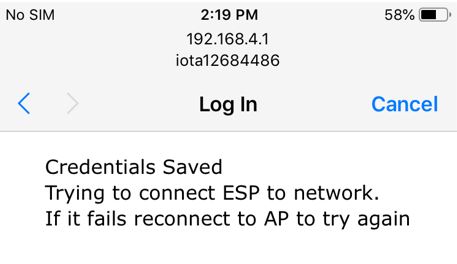
The IotaWatt continues to blink Red-Green-Green.
I’m open to other ideas on what to try.
Thanks
Larry