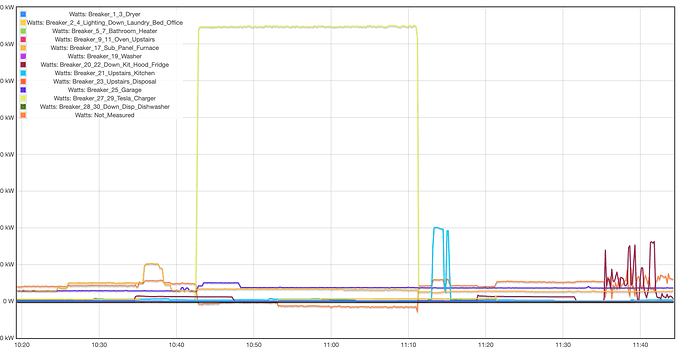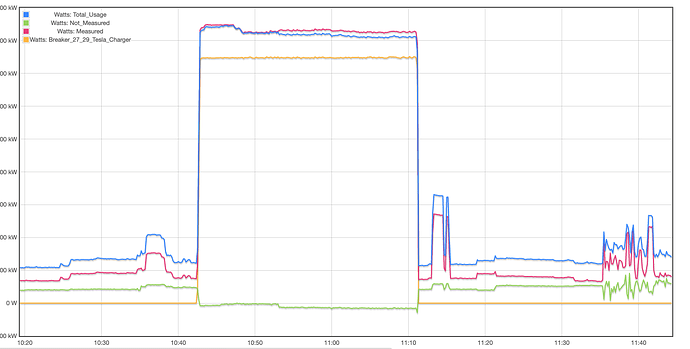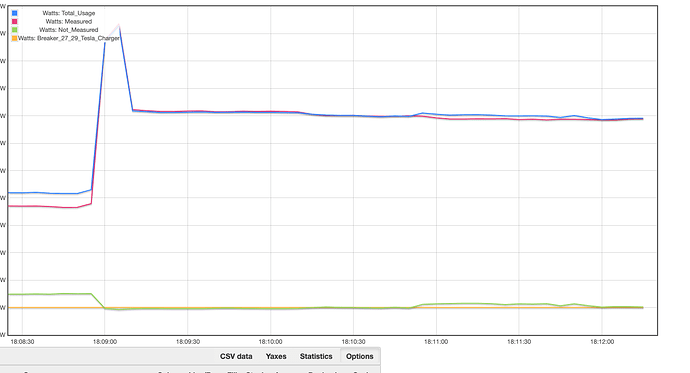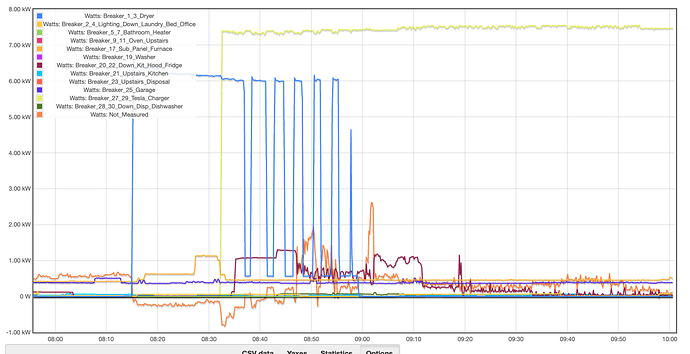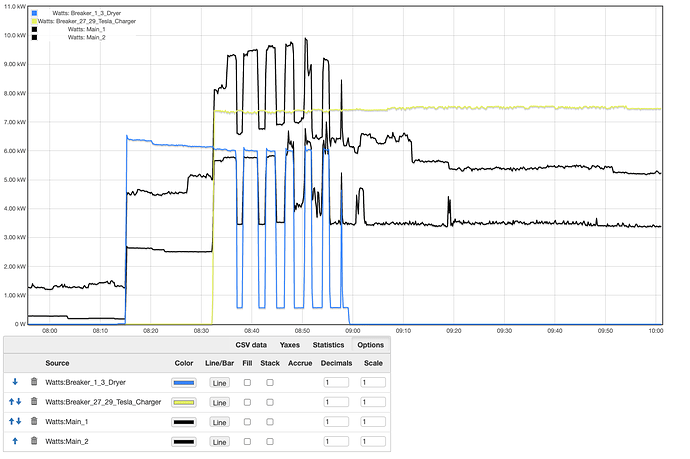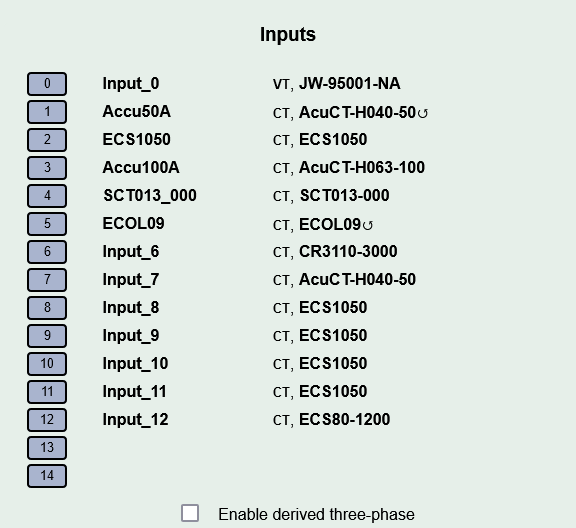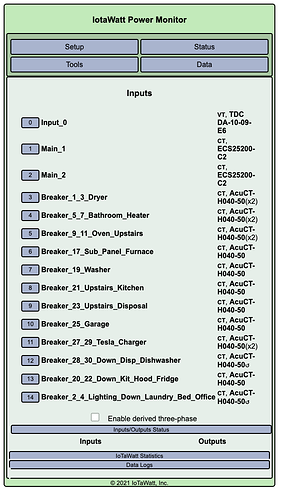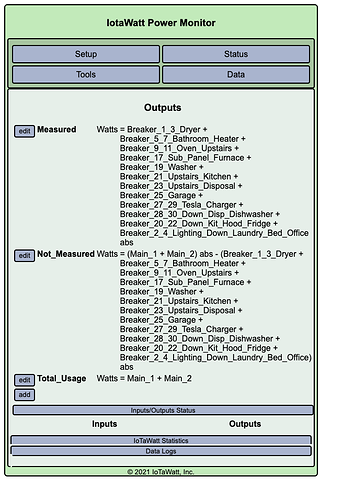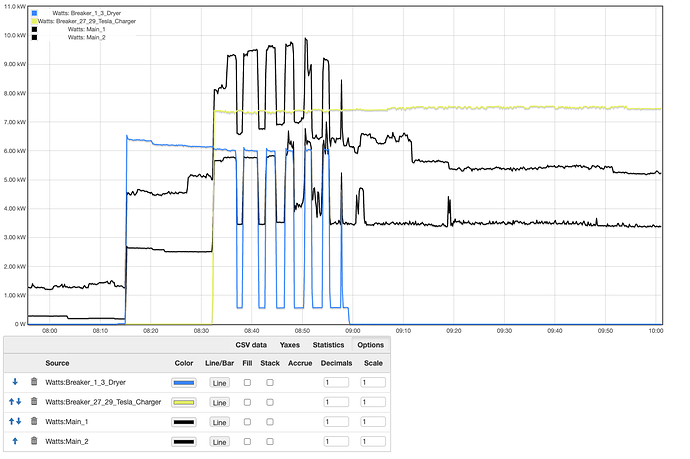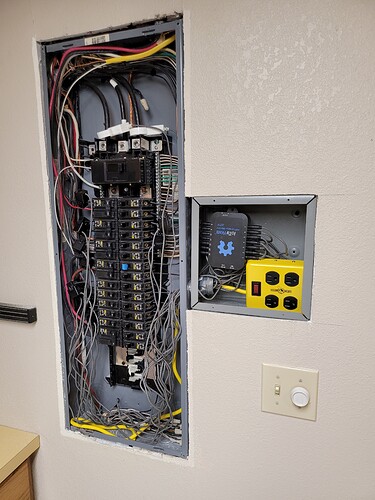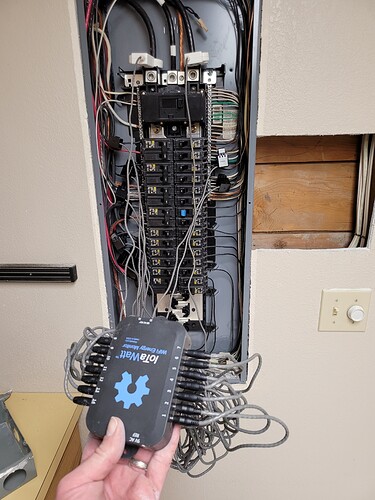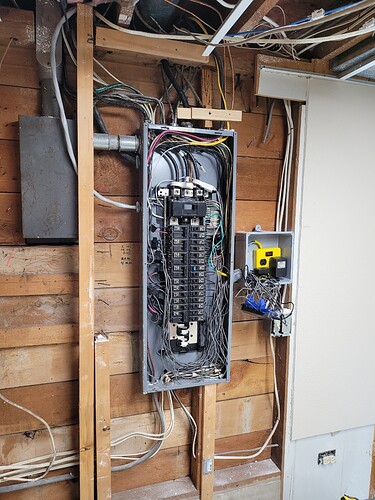I have very basic setup for now.
Both of my mains are measured and then I have ct’s on several of my breakers (some our doubled because they are a double breaker like my tesla charger).
I have a couple basic ouputs so that I can trace out what is not being measured.
Measured Watts = Breaker_1_3_Dryer + Breaker_5_7_Bathroom_Heater + Breaker_9_11_Oven_Upstairs + Breaker_17_Sub_Panel_Furnace + Breaker_19_Washer + Breaker_21_Upstairs_Kitchen + Breaker_23_Upstairs_Disposal + Breaker_25_Garage + Breaker_27_29_Tesla_Charger + Breaker_28_30_Down_Disp_Dishwasher + Breaker_20_22_Down_Kit_Hood_Fridge + Breaker_2_4_Lighting_Down_Laundry_Bed_Office abs
Not_Measured Watts = (Main_1 + Main_2) abs - (Breaker_1_3_Dryer + Breaker_5_7_Bathroom_Heater + Breaker_9_11_Oven_Upstairs + Breaker_17_Sub_Panel_Furnace + Breaker_19_Washer + Breaker_21_Upstairs_Kitchen + Breaker_23_Upstairs_Disposal + Breaker_25_Garage + Breaker_27_29_Tesla_Charger + Breaker_28_30_Down_Disp_Dishwasher + Breaker_20_22_Down_Kit_Hood_Fridge + Breaker_2_4_Lighting_Down_Laundry_Bed_Office) abs
Total_Usage Watts = Main_1 + Main_2
What I’m noticing is that my Not_Measured is negative once in a while, specifically it seems like when my Tesla charger is going.
I added in the ‘abs’ functions just in case if a negative value is causing an issue, or if I had the values reversed (total usage and total measured)…
Still getting a negative value from time to time on ‘not_measured’.
Maybe doubling one of the wires for my Tesla Charger is wrong?