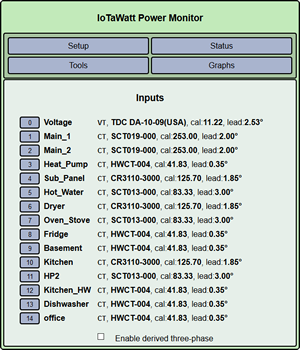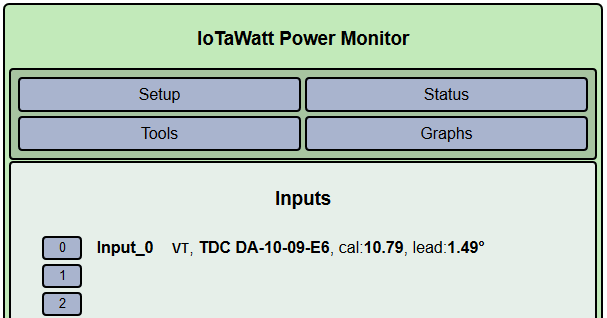I personally didn’t have an issue setting it up. I think @ATuttle sounded very frustrated, but having been on both sides of many usability studies, I understand the feeling. Sitting through a usability study of something that you have created is frequently a humbling experience. Things that I think are obvious to the most casual observer are not, to many people. When I am on the other side of the one way mirror, I always try and give lots of feedback of how confusing the experience is, and, in particular, what I don’t understand.
I took a look at the documentation. It REALLY needs a quick start. Many people are not going to wade through the clunky UX (it requires too much clicking) of the documentation. There are no pictures.
From a HW perspective, the VT uses a different connector than the CTs, so it would be hard to get those wrong. It is not clear what @ATuttle meant when they said input 0. Since I don’t think it is possible to actually plug in the CT to input 0 (on my IotaWatt it would require an adapter to do that, barrel vs 3.5mm TRS). I am assuming it is this page that caused the problem:
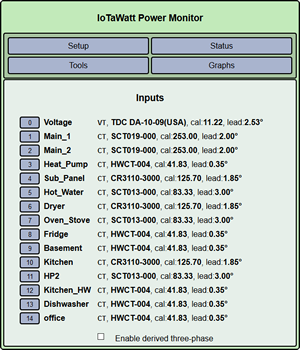
This page exposes the internals of the device to the user. I don’t recall having an issue with it, but I can see how it might be confusing to someone. In the normal use case, input 0 is ALWAYS a VT and it is a mistake to configure it as a CT. I am not sure there is a use case where it makes sense for input 0 to be CT.
I am guess this is the mistake that @ATuttle made. I haven’t looked at that code, but since you always have to have a VT and generally channel 0 (on the internal ADCs) is “hard-coded” in hardware to be one, do the same thing in the SW. Make a visual distinction and make it clear that this needs to be set to something.
But, it comes back to resources. Writing really good documentation is hard and generally not something most developers consider the “fun” thing to do. The documentation has certainly been good enough for many people to successfully set up their system. Perhaps @ATuttle would be willing to share what about the documentation did not work for them. Looks like post #5 in this thread is it, and this is what I said about the possible confusion about the difference between a VT and a CT and the fact that you MUST set up a VT first to get ANYTHING to work. The documentation on that is anything but clear. I did not have an issue with it, but I came to this with a long background in using these types of devices and knowing exactly what they need to work. At a minimum, I would add some words to the quickstart that said if you do nothing else, you must
- Plug in the USB power
- Plug in the AC reference transformer VT
- Plug in one CT
- Set up Wi-Fi
- Configure Device
- Configure VT
- Configure CTs
You actually have sections for all of those things, but the important details are easy to miss if one is in a hurry (and/or doesn’t like reading a lot of text). I would put about a sentence for each of the items in the list and put a hyperlink to the details for each of the steps. I think if that had been in place @ATuttle would have figured out what needed to be done much quicker and with far less stress.