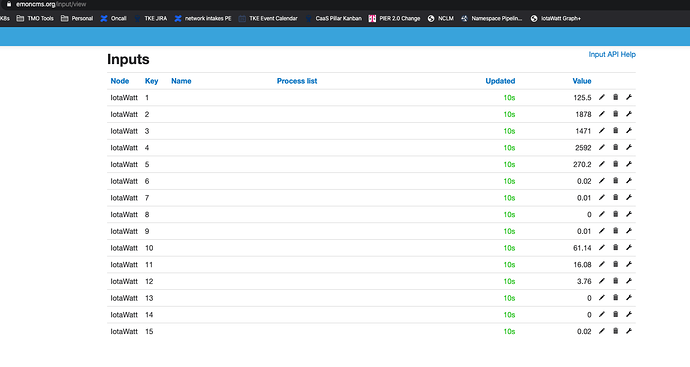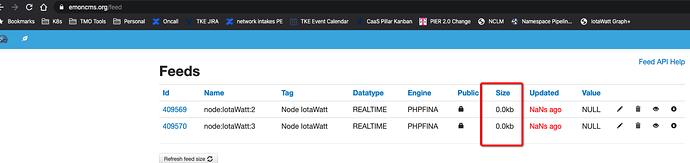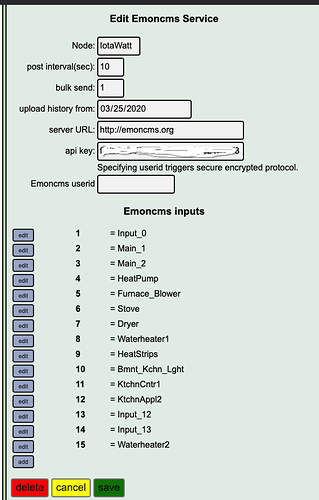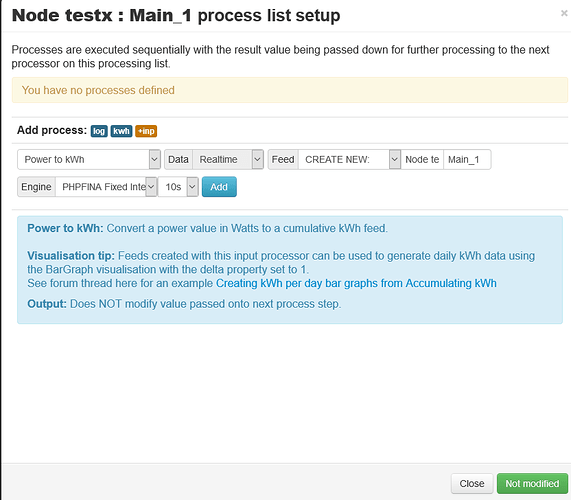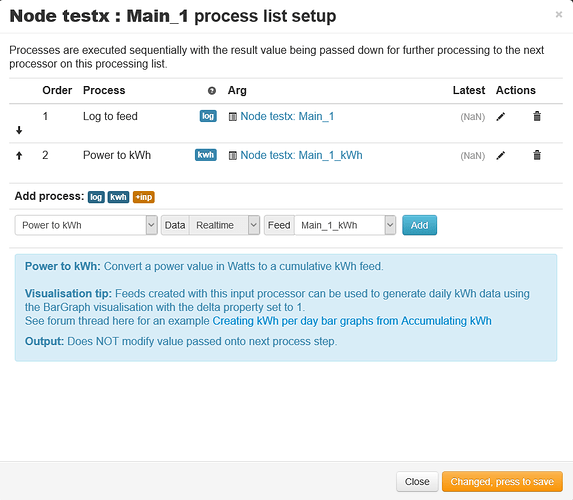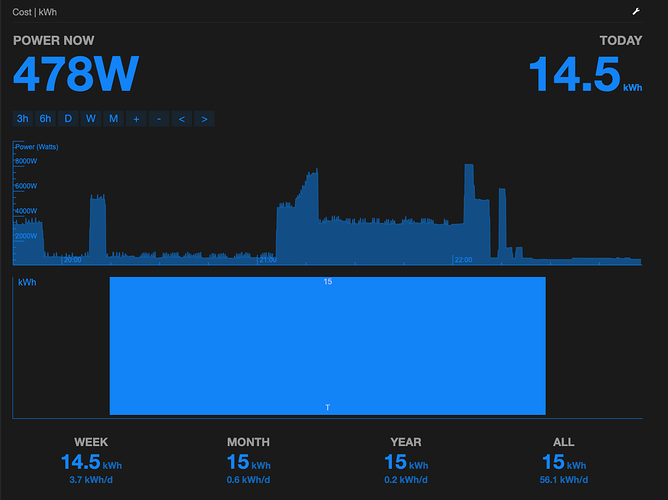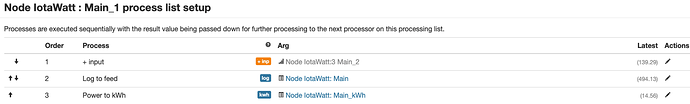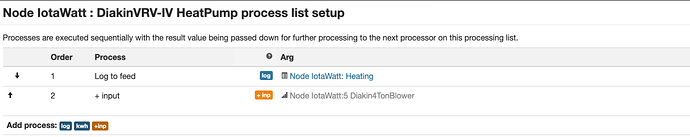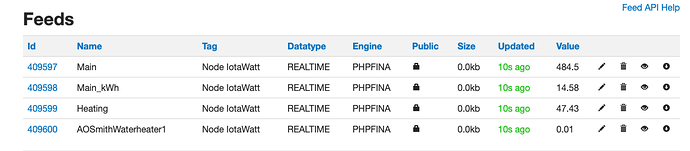Glad you were able to get the IoTaWatt running easily. From the screenshots you have the data going to Emoncms. It appears all of the channels are being updated in their respective inputs.
What are needed now are process lists on the inputs that you want to save as time series. Process lists allow you to transform the input data and store it in a time series (PHPFINA). Usually, you would create feeds as a byproduct of specifying process list nodes.
The first thing I would recommend is that you name each of the inputs in Emoncms, whether you intend to create feeds or not. There is no cost to maintaining the inputs, and it makes it easier to work on your Emoncms data without the need to refer back to the IoTaWatt service configuration. To name each one, go to the inputs display. Click on the edit (pencil) icon, enter the name, then click on the checkmark icon. Do this for each input. Match the Emoncms input Key to the “Emoncms Inputs” number in the IoTaWatt Emoncms configuration.
Now you will not only know what each Emoncms input is, when you create feeds the default name will match that of the input.
Now, for the inputs that you want to record on Emoncms, click the wrench icon:
And get the input process list menu:
Here you setup a list of nodes that process the input data. The list runs in sequence each time the particular input is updated by IoTaWatt. It is essentially a program. The first node takes as input the value of the corresponding input, performs the process, and then passes the it’s value to the next node (process). When you select a process type, a description of the process appears, and the value output to the next process is described.
Most process lists start with “Log to feed”. The description is in the above screenshot. It saves the current value to the feed. Notice that the feed name is also the same as the corresponding input, and it will create thyat as a new feed.
If you want to do this, click “Add”. Now you will see the process list with the first node (process).
If you are goint to want to extract kWh from Emoncms, you need another feed to save that. So select “Power to kWh”. The feed name will still default to the input name. If you click Add, you will get an error that the feed name already exists. So what I do is append _kWh to the end of the input name. So now I’ve got two processes that will save the Watts and kWh in two separate feeds:
Click “Changed, press to save” then “Close”
That’s it for creating feeds. You will probably be interested in the ttal of the two mains rather than the individual mains, so before logging Main_1 to feed, you can add a +input process to add the other main. You could also then call the resulting feeds Main and Main_kWh.
There is no need to log the individual mains. If you should want to see either you can use Graph+ on the IoTaWatt, the data is there and at higher resolution, and it cost nothing to save all of it.