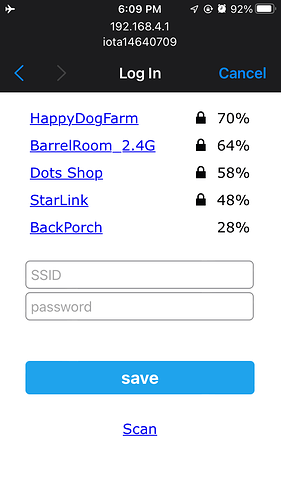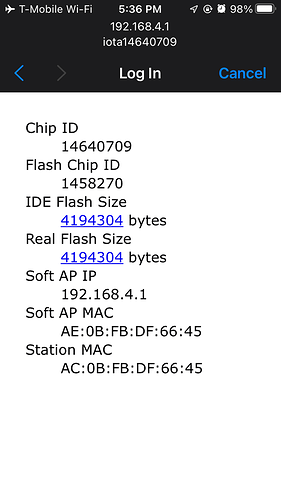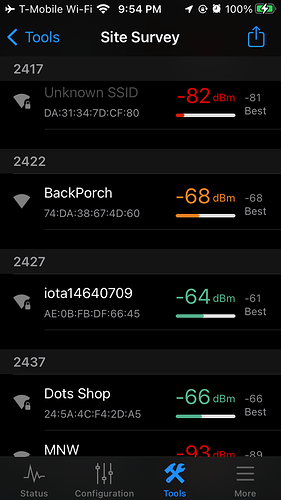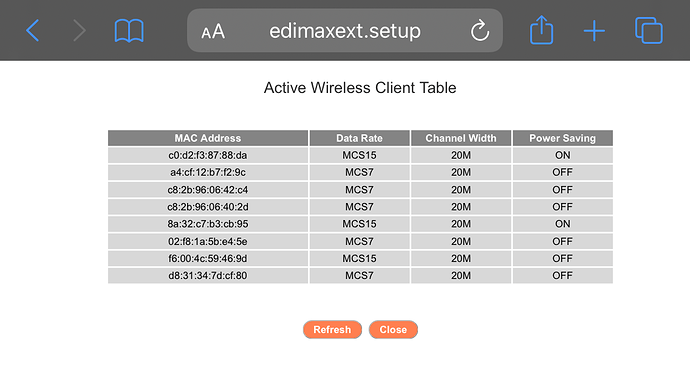I cannot get the device to connect to one of many access points. The device is 5’ away from a Sonoff device connected to the same AP (Ubiquiti). I have double checked the password. I tried to other devices, went to the house and tried to connect from inside opposite the AP (outside wall, it’s cold out there), and finally got it to connect inside to another AP.
I really need this to connect by the power panel in the barn.
I don’t see how to add attachments to this forum. I have screenshots of the AP list, and video of der blinkinlight
Are you just not able to access with iotawatt.local or is it not connected? The LED will turn green when it is connected and accesses a time server to set the time. Have you verified that it is not connected from the router’s list? Is the target access point enabled for 2.4GHz?
A video of the LED is probably not necessary. Just a description for now.
I changed your privileges to allow adding more attachments.
I probably will not be responding for a few hours and then only briefly. I’m on Eastern Standard Time. Please provide your time-zone.
Will not connect to wifi  Only device in the barn that won’t connect. In the warmth of the house, in the basement, far away from the barn, then it connects to that AP and I can access the iotawatt.local GUI. The BarrelRoom 2.4G has no special characters. Frustrating since I haven’t had difficulty with other devices.
Only device in the barn that won’t connect. In the warmth of the house, in the basement, far away from the barn, then it connects to that AP and I can access the iotawatt.local GUI. The BarrelRoom 2.4G has no special characters. Frustrating since I haven’t had difficulty with other devices.
Are all of your APs on different channels?
Is the BarrelRoom 2.4G activated on that AP?
All on separate channels. All 2.4GHz, all 20MHz bandwidth. All of the other devices in the barn are Sonoff that only run on 2.4G
Not clear the significance of the above T-Mobile display. Let’s start at the beginning. You were able to connect the unit in the basement. Can you do that again, report the state of the LED when connected, and using the GUI display then post the message log.
Also, be sure that you have the AC adapter connected whenever you are using the IoTaWatt.
I’ll bring the device inside as you ask. The screenshot shows that the AP I’m trying to connect to can see the IotaWatt device and has adequate signal. It’s just that the device won’t connect. The IotaWatt GUI just shows % signal and not dBm, so no way to compare. I’ll get back to you ASAP.
Hmmm. It looked to me like a scan of SSIDs and their respective signal strengths, as if the IoTaWatt was in AP mode itself waiting for you to connect to it to select a WiFi network (SSID) and provide the password so that the IoTaWatt could then connect to the AP in STA mode. What APP is that?
The APP is UISP (used for remote access to Ubiquiti installations). I use it to maintain 55 devices around the county. Yes, the IotaWatt is stuck in the AP mode and will not connect as a station. I brought it into the house, plugged in both the USB and AC reference supplies, and now have a dull red LED indicator. I looked at the station list for the AP and I don’t see the MAC address for the IotaWatt. Also, WIFI Analyzer Pro running on my tablet show no 2.4G transmission for the IotaWatt (Spectrum analyzer function)
I restarted w/o the reference AC connected and the IotaWatt was able to connect in the house. Solid (bright) red indication now. iotawatt.local connects. MAC address showing in AP station list. I saved time for GMT w/o DST. Still solid red for now.
UPDATE: I plugged in the AC reference after 15 minutes and now have a bright green that flickers a bit. IotaWatt.local shows line voltage. All I really know now is that it will connect to wifi when it’s warm enough. I’m taking it back to the barn to try and connect w/o the AC reference plugged in.
You should have the AC reference connected. If the WiFi in the barn is the same SSID, it should just connect when powered up. Observe the LED when you power it up (with AC reference connected) in the event you have trouble I’ll need that info. Also, I had asked for the message log when you got the APP working.
Barn is not the same SSID or AP hardware.
IotaWatt does not connect to anything if AC reference is connected first. I can first connect with USB power and then add AC after connected.
Found a warm spot in house where I could see AP for the barn but no joy.
Sorry, log attached from when connected to AP in basement.
202302091115log…txt (9.8 KB)
There are a lot of red herrings here. I have to insist that you do everything with the AC reference connected. Trust me, the WiFi issues are not related to that (or temperature).
I trust you. I’m heading back to the barn where I really need this to work.
Red-Green-Green I thought I saw Red-Green-Green-Green once or twice, but it could be from looking up with bifocals. I left my phone by the IotaWatt and ran to the post office (15 minutes). I came back to a solid red and not in AP mode. I checked the AP for the barn and the IotaWatt is not listed in the station list. I cannot connect to iotawatt.local
OK, that’s perfectly as expected.
What happened is that either you either disconnected from HappyDog before moving it or HappyDog is out of range there. In either event, upon power up, IoTaWatt was in AP mode looking to connect (RGG). That will happen for three minutes, after which it will exit AP mode and begin monitoring without a WiFi connection. It already knows the time as the RTC was set while on HappyDog and the red LED indicates it is monitoring but without WiFi connected.
So, what you need to do is power cycle the IoTaWatt so that it will reenter AP mode (RGG). Then use your phone to connect to it, select the barn’s WiFi and enter the key. The IoTaWatt should connect to that AP and off to the races.
Any problem, note the LED.
I am so ashamed… operator error. There is a period (.) at the end of the password, but I missed it. Old eyes. Online and grinning. Many thanks for your patience. Al
No worries, it’s always something simple that was overlooked. Thanks for coming clean. I’ve never been a fan of using special characters in passwords, much less requiring them. It really doesn’t provide any more security than increasing the number of alpha-numerics slightly.