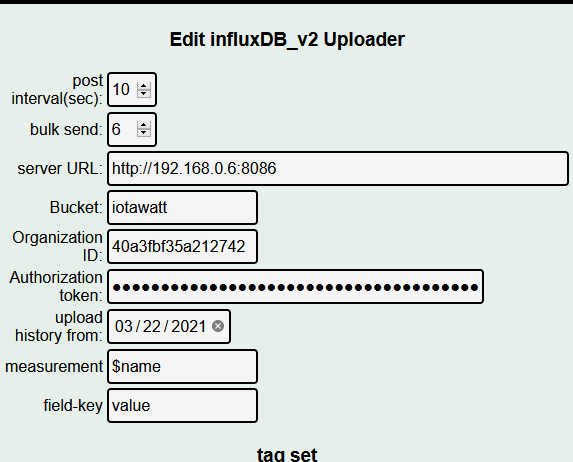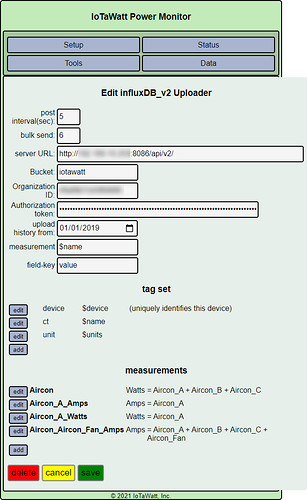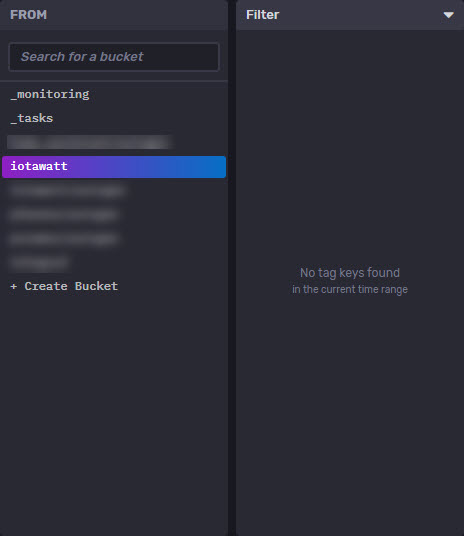@overeasy sure, please find below the requested information. It’s still giving a -4 but now says influxDB2: Running, Last update 20/04/2020 08:44:25 Post failed -4
IoTaWatt Message Log:
SD initialized.
4/19/21 22:37:40z Real Time Clock is running. Unix time 1618871860
4/19/21 22:37:40z Reset reason: Exception
4/19/21 22:37:40z Trace: 31:110, 31:110, 10:18, 10:23, 10:17, 10:17, 10:17, 1:3, 1:1, 1:2[1], 9:0[1], 9:0, 9:1, 8:4, 8:6, 8:8, 8:9, 9:3, 9:5, 9:9, 1:2, 1:3, 1:3, 1:6[1], 1:6[3], 1:5[31], 1:6[4], 31:0, 31:1, 31:2[1], 32:20, 32:20
4/19/21 22:37:40z ESP8266 ChipID: 6196660
4/19/21 22:37:40z IoTaWatt 5.0, Firmware version 02_06_02
4/19/21 22:37:40z SPIFFS mounted.
4/20/21 08:37:40 Local time zone: +10:00
4/20/21 08:37:40 Using Daylight Saving Time (BST) when in effect.
4/20/21 08:37:40 device name: IoTaWatt
4/20/21 08:37:40 HTTP server started
4/20/21 08:37:40 influxDB_v1: Starting, interval:10, url:http:/ip_address:8086
4/20/21 08:37:40 influxDB_v2: Starting, interval:5, url:http:/ip_address:8086/api/v2
4/20/21 08:37:40 timeSync: service started.
4/20/21 08:37:40 statService: started.
4/20/21 08:37:41 dataLog: service started.
4/20/21 08:37:43 dataLog: Last log entry 04/20/21 08:37:35
4/20/21 08:37:45 historyLog: service started.
4/20/21 08:37:45 historyLog: Last log entry 04/20/21 08:37:00
4/20/21 08:37:47 WiFi connected. SSID=SSID_NAME, IP=ip_adddress, channel=6, RSSI -79db
4/20/21 08:37:47 MDNS responder started for hostname IoTaWatt
4/20/21 08:37:47 LLMNR responder started for hostname IoTaWatt
4/20/21 08:37:47 Updater: service started. Auto-update class is ALPHA
4/20/21 08:38:07 influxDB_v1: stopped, Last post 04/20/21 08:36:10
4/20/21 08:38:07 influxDB_v1: stopped, Last post 04/20/21 08:36:10
4/20/21 08:38:09 Updater: Auto-update is current for class ALPHA.
4/20/21 08:44:23 influxDB_v2: Start posting 04/20/20 08:44:30