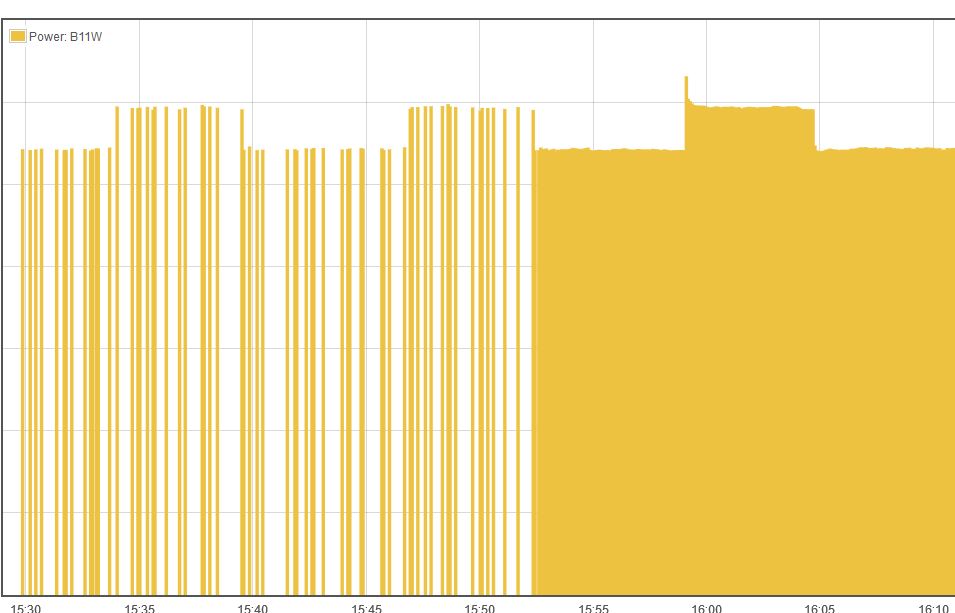All ten other units are reporting fine. I’ve checked one log - see below - showing the update.
Here is some more information on the units which failed to download to assist:
- Two new units were installed on the same WiFi network
- Simple setup, only a few circuits each.
- WiFi network is known as “crappy” - this is just from the users. The signal strength is ok. I think they refer to dropout, reboots. I had no problems on site with a mobile (“cell”) phone and a laptop.
- Since the units behaved the same, I assume it’s a WiFi - related problem.
- Upstream of the WiFi, it’s a council (i.e. city government) site before the internet, which may have firewalls / filtering / etc. Maybe the download URL is blocked?
I’ll be on site again in the coming weeks and am happy to run any tests.
This is a successful log from a nearby IotaWatt on a different network:
3/12/19 11:40:59 influxDB: Start posting at 03/12/19 10:07:50
4/03/19 00:32:57 Updater: Update from 02_03_21 to 02_04_00
4/03/19 00:32:57 Updater: download 02_04_00
4/03/19 00:33:31 Updater: Release downloaded 33877ms, size 670392
4/03/19 00:33:39 Updater: Update downloaded and signature verified
4/03/19 00:33:45 Updater: firmware upgraded to version 02_04_00
4/03/19 00:33:45 Firmware updated, restarting.
** Restart **
SD initialized.
4/02/19 14:33:53z Real Time Clock is running. Unix time 1554215633
4/02/19 14:33:53z Reset reason: Software/System restart
4/02/19 14:33:53z Trace: 1:2[7], 9:0[7], 9:0, 9:1, 8:4, 8:6, 8:8, 8:9, 9:3, 9:5, 9:9, 1:2, 1:3, 1:4, 1:5[19], 1:6, 1:1[7], 1:2[8], 9:0[8], 9:0, 9:1, 8:4, 8:6, 8:8, 8:9, 9:3, 9:5, 9:9, 1:2, 1:3, 1:4, 1:5[5]
4/02/19 14:33:53z ESP8266 ChipID: 6910648
4/02/19 14:33:53z IoTaWatt 4.x, Firmware version 02_04_00
4/02/19 14:33:53z Updater: Installing update files for version 02_04_00
4/02/19 14:33:53z Updater: Installing GRAPH.JS
4/02/19 14:33:53z Updater: Installing INDEX.HTM
4/02/19 14:33:54z Updater: Installing TABLES.TXT
4/02/19 14:33:54z Updater: Installing CNFSTYLE.CSS
4/02/19 14:33:54z Updater: Installing EDIT.HTM
4/02/19 14:33:55z Updater: Installing GRAPH.HTM
4/02/19 14:33:55z Updater: Installation complete.
4/02/19 14:33:55z SPIFFS mounted.
4/03/19 00:33:56 Local time zone: +10:00
4/03/19 00:33:56 device name: iotaa39
4/03/19 00:33:56 MDNS responder started for hostname iotaa39
4/03/19 00:33:56 LLMNR responder started for hostname iotaa39
4/03/19 00:33:56 HTTP server started
4/03/19 00:33:56 WiFi connected. SSID=NetComm 0405, IP=10.1.1.7, channel=11, RSSI -79db
4/03/19 00:33:56 timeSync: service started.
4/03/19 00:33:57 statService: started.
4/03/19 00:33:57 Updater: service started. Auto-update class is MINOR
4/03/19 00:33:57 dataLog: service started.
4/03/19 00:33:57 dataLog: Last log entry 04/03/19 00:33:30
4/03/19 00:33:57 historyLog: service started.
4/03/19 00:33:58 historyLog: Last log entry 04/03/19 00:33:00
4/03/19 00:33:58 Updater: Auto-update is current for class MINOR.
4/03/19 00:34:01 influxDB: started, url=live.phisaver.com:8086, db=iotaa39, interval=10
4/03/19 00:34:03 influxDB: Start posting at 04/03/19 00:33:00
4/04/19 10:48:48 WiFi disconnected.