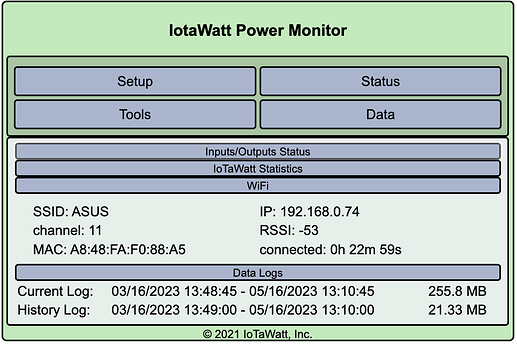You lost me there, unless you are talking about Home Assistant data which is vulnerable to WiFi issues.
I’m obviously using the wrong terminology.
When I am viewing the IoTaWatt’s Status page via a browser (at address iotawatt.local), the status page ceases being updated with new data when the microwave is turned on. The Status page then becomes frozen. If I refresh it the Status page won’t load in the browser.
Meanwhile the IoTaWatt itself is still capturing and logging data OK. It’s just the communications via Wi-Fi was interrupted when the microwave was on.
As soon as the microwave turns off, the Status page loads without issue and the data updates happen as normal.
My Home Assistant mini-PC has no Wi-Fi issues as it is connected via ethernet.
Just ran the experiment for repeatability.
IoTaWatt status page updating normally.
Turn microwave on and the status page freezes.
lol
I may need to look at our choice of microwave oven ![]()
That says you have marginal wifi at the Iotawatt location. You likely have marginal wifi at the location you placed the Telstra repeater node (the one that provides good signal to Iotawatt, but probably doesn’t have a good wireless connection to your main router/AP).
The esp8266 wifi code is fine when the whole signal path is okay. But, like any networking code if there is a poor quality link anywhere in the system bad things will happen.
That may well be the case.
Which begs the question (to Telstra), what’s the point of them?
If the signal was good, you wouldn’t need a booster. Meanwhile Telstra keep sending me these extenders because of poor network performance.
![]()
The point of a wireless booster is that you put one in the midpoint between the main source and the problem location. That means the booster has a good connection with the main source and then the problem location has a good connection with the booster.
I think your problem is that Iotawatt has a good connection to your booster. But, the booster doesn’t have a good connection to the main source.
Not sure about Australia, but in the USA I would hope the extenders are preferring to connect to each other in the 5GHz band if close enough (as 5 GHz has a smaller effective service area/coverage compared to 2.4 GHz) as to help mitigate the 2.4GHz channel choice limitation and frequency noise (microwaves are one source as is many LED light strips). Wonder if the Telstra units can be forced to only link together via 5 GHz, but still offer client services on both 2.4 and 5.
The basic problem is that they don’t provide good ways to figure out the issue (when there is one) probably because they expect it to just work.
5GHz doesn’t travel through walls well at all, so if there is not direct line of sight to the main source, it won’t work well.
Wireless boosters are for locations/sites where there isn’t an option for a wired connection. It also depends on the macro environment. People who live in apartments or condos, usually have to deal with an environment with MANY Wi-Fi sources that are basically extra “noise”. I don’t have that problem, but do have some walls and one AP is not really enough to reach every location. I could probably use a wireless booster/mesh system, but I much prefer a wired system. Luckily, I made sure to run wires to every room, so using a wired AP is easy.
That’s entirely possible/probable but the only way to make it better is to put it in the same room as the router which seems kinda pointless to me.
Which leaves hardwiring it.
Booster signal strength connection with router is reported at -65 dbm.
Mine are connect to the router using the 5 GHz band and offer devices both 2.4 GHz and 5 GHz connection options.
That doesn’t seem bad, but how much does it change over time and with disturbances? You have already discovered that the microwave causes issues with the other AP, so it might also be causing issues with the wireless boosters.
I have monitoring on some of my wireless devices and I can see a 12dB drop in signal level on my farthest away ones. They are in the goat yard and maybe caused by one of the goats.
I have an Echo device that is not too far from the main AP and should be getting good signal, but it frequently drops audio streaming. Neither my AP, nor the Echo provide any help in figuring it out. I am tempted to get an AP that will provide more information so I can figure out if I need another one. Or, I could just add another wired AP. It hasn’t been enough of an issue for me to actually do something about it yet.
Unfortunately I have no means of tracking this.
In any case, the IoTaWatt connection issue with my Telstra network doesn’t explain why the network can establish and sustain a stable connection with other devices using that same booster (includes several computers, including my wife’s work from home computer and she’s never mentioned experiencing a connectivity problem).
There’s something other than signal strength at play, something about the way the Telstra network operates I do not understand.
For now, the temporary Asus router network is working well with the IoTaWatt, other than the microwave oven interference issue which is definitely indicative of a signal strength problem with the Asus router (something we already know as RSSI hovers around the -86 to -90 mark).
I thought I remembered seeing this. Why not move your Asus router to near where the Iotawatt is and connect it to the Ethernet you wanted the Iotawatt to use?
That is what I was suggesting way back at the beginning of this thread. That is also what I suggest to people who want Iotawatt to have Ethernet. It doesn’t work for everyone, but it would likely work for your needs.
Yes, it is something we are planning to try. Craig and I have already chatted about it. Craig will let me know if it’s a simple plug and play or we need to make adjustments.
My ethernet cable for those other devices is a temporary bodge. It runs across the living room floor, the kitchen and a bathroom entrance, into the office, out through the office window and then into my home battery housing.
I have been trying for close to a year to get a data cabling guy here but no one is available. Have tried four companies, with none able to do it. I had to fight for months to get a $900 deposit back because after five months one of them was a no show.
Data cable installation here is subject to regulations analogous to electrical wiring, so you need a licensed installer but availability in my area is all but non-existent.
Overall I’d rather just have a network which works, without a need to fudge with add-ons. Adding extra routers for a single purpose also adds to energy consumption. It’s OK while we test stuff and provide a temporary solution but it comes with a cost.
The temporary set up we are using to communicate with the IoTaWatt has added 0.5 kWh of energy consumption per day.
That is about 21W. That is about right for a “normal” router. A travel router should be about 2-3W and all you really need (with it running as an access point). It does require a little bit of understanding networking. Since I have been working with networking, since before the advent of Ethernet, it is easy for me, but I do understand most people don’t understand it at all. Despite their advertising, it seems Telstra doesn’t really get it either. But, in fairness to them, it does sound like your situation is a little unusual.
So i have suggested in the short term to decide on a direction forward that @wattmatters moves the ASUS router from where we have it currently plugged directly in the back of the main Tesltra Router to a spare port on the switch that is hanging off the end of his temporary ethernet cable.
If this proves to extend the Ethernet outside (which is should as the IOTAWATT is mounted adjacent to this) then we have a way forward.
His house is not a large one so i can only speculate on what is in the internal walls that is making it so difficult for the radio to penetrate.
Obviously with how the Telstra (extenders)/Mesh work they are using a reserved portion of the 5GHZ as the WIFI backhaul channel to interconnect and this has even less chance of penetrating than does 2.4GHz
He is in a bit of bind because of stupid laws in Australia (which the majority of people ignore) you are not allowed to do your own data cabling - he is in a regional area and has been unable to get a data guy onsite for the last 9 months. If it was me i would just pull and terminate the cable myself but he does not feel comfortable doing so
Will continue to update this thread as we progress
Craig
Metal lathe and plaster?
Yeah - thats not a common construction technique in Australia - its what i was thinking as well - but more likely (depending on age of the house) to be what we call foilboard in the external walls - which is a layer of polysterene and Aluminium foil bonded together - but that is a fairly new system and his house is older and regional - may have had some renos done.
The other option is that they have done the external wrapping in a foil wrap rather than the more standard permeable barrier (like US Tyvek)
Craig
A bit of side context for others:
I am a below knee amputee (courtesy of a bicycle accident in 2007) which makes crawling inside a ceiling space extremely challenging. I have tried it when I made a crappy job of fitting and stove exhaust fan and vowed never again unless it was an emergency.
Didn’t get a chance to move the router today but hopefully tomorrow.
House is an early 1970s brick veneer single floor construction on concrete slab. Not sure what was used inside walls.
Moved the Asus router today. It restarted fine and the IoTaWatt connected as well:
Much stronger signal. Will see how that goes.
Sounds good - when you are comfortable it is all happening - you can let rip with the microwave and see if that gives any more grief
Craig