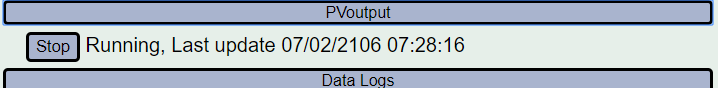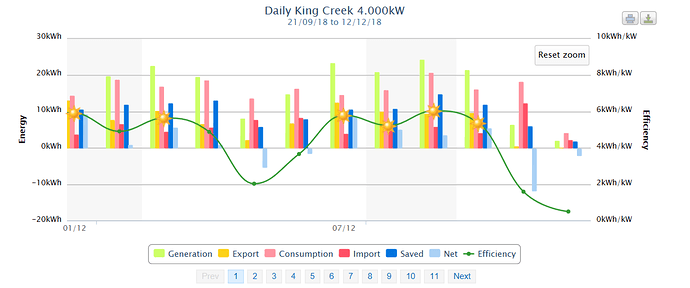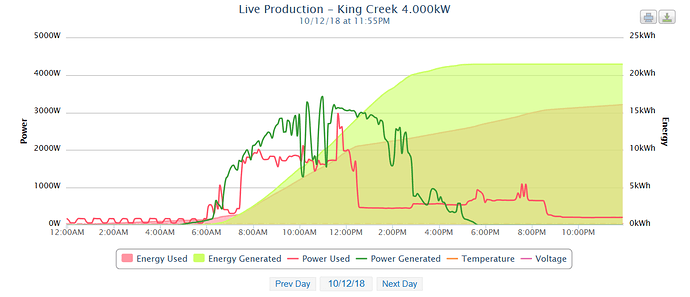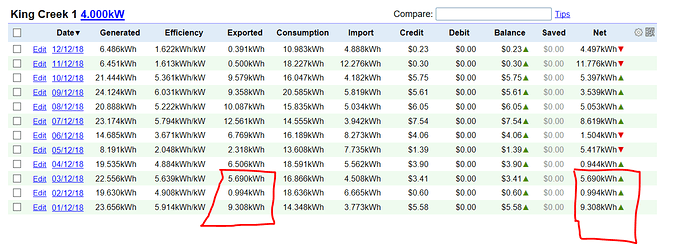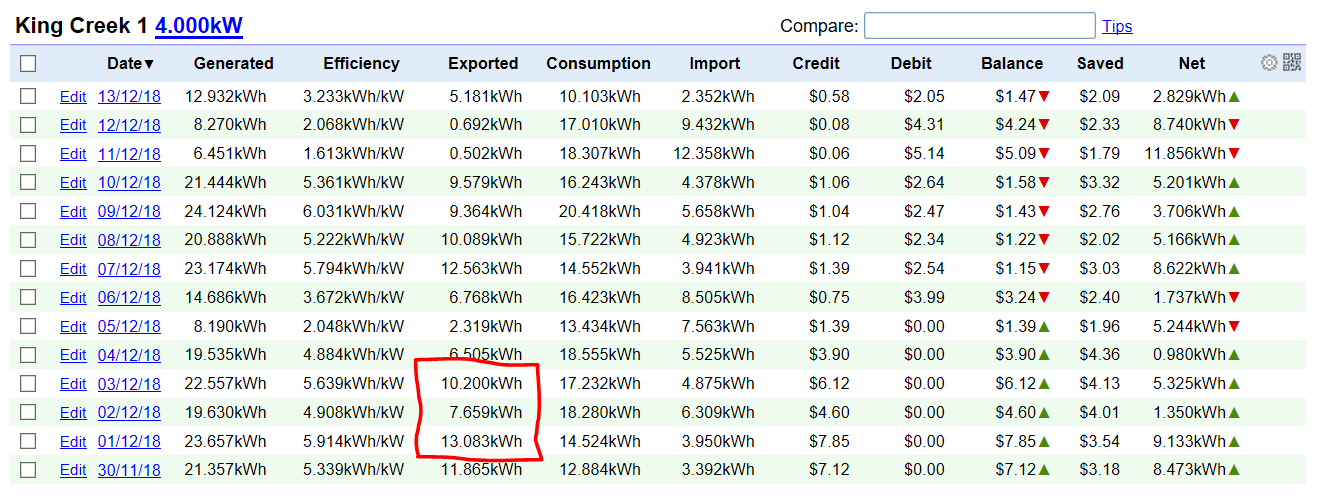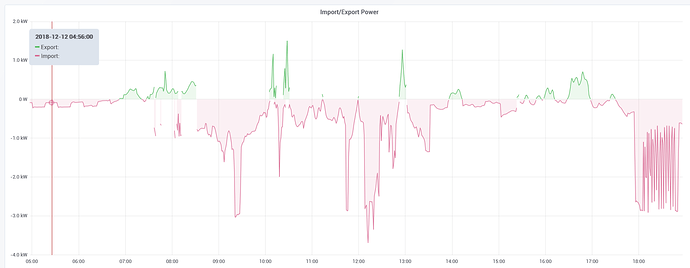Bob,
Might have hit a bug. A strange date and no uploading happening.
I added the PVoutput server and picked a date six months ago to start loading data. I checked the status and saw that data was not being uploaded. If I looked in PVoutput I could see the daily totals data but no 5 minute data. My guess was that I was expecting too much by loading that much data and PVoutput only allows a limited amount of 5 min data for the free version.
My Log had these entries, will put full log below.
12/11/18 20:53:27 PVoutput: Transaction Rate-Limit exceeded. Waiting until 21:00
12/11/18 21:01:28 PVoutput: Transaction Rate-Limit exceeded. Waiting until 22:00
Can’t remember all the steps or the order that got me here but included stopping and starting upload from Iotawatt status screen, restarting, deleting PVoutput server and adding again. deleting some daily data from PVoutput and trying to load only last 10 days data.
Now that I have this future date then I think that means nothing is going to happen till I can fix this. Looking for where I can clear this date and try to start from scratch with a PVoutput upload.
12/11/18 13:36:47 Updater: firmware upgraded to version 02_03_19
12/11/18 13:36:47 Firmware updated, restarting.
** Restart **
SD initialized.
12/11/18 03:36:53z Real Time Clock is running. Unix time 1544499413
12/11/18 03:36:53z Version 02_03_19
12/11/18 03:36:53z Updater: Installing update files for version 02_03_19
12/11/18 03:36:53z Updater: Installing EDIT.HTM
12/11/18 03:36:53z Updater: Installing GRAPH.HTM
12/11/18 03:36:54z Updater: Installing GRAPH.JS
12/11/18 03:36:55z Updater: Installing INDEX.HTM
12/11/18 03:36:57z Updater: Installing TABLES.TXT
12/11/18 03:36:57z Updater: Installing CNFSTYLE.CSS
12/11/18 03:36:57z Updater: Installation complete.
12/11/18 03:36:57z Reset reason: Software/System restart
12/11/18 03:36:58z Trace: 1:4, 1:5[19], 1:6, 1:1[8], 1:2[9], 9:0[9], 9:0, 9:1, 8:4, 8:6, 8:8, 8:9, 9:3, 9:5, 9:9, 1:2, 1:3, 1:4, 1:5[19], 1:6, 1:1[9], 1:2, 9:0, 9:0, 8:4, 8:6, 8:8, 8:9, 1:2, 1:3, 1:4, 1:5[5]
12/11/18 03:36:58z ESP8266 ChipID: 2991982
12/11/18 03:36:58z SPIFFS mounted.
12/11/18 13:36:59 Local time zone: +10:00
12/11/18 13:37:00 device name: IotaWatt
12/11/18 13:37:00 MDNS responder started for hostname IotaWatt
12/11/18 13:37:00 LLMNR responder started for hostname IotaWatt
12/11/18 13:37:00 HTTP server started
12/11/18 13:37:00 WiFi connected. SSID=Telstra82C2AA, IP=10.0.0.173, channel=1, RSSI -83db
12/11/18 13:37:01 timeSync: service started.
12/11/18 13:37:01 statService: started.
12/11/18 13:37:01 Updater: service started. Auto-update class is ALPHA
12/11/18 13:37:01 dataLog: service started.
12/11/18 13:37:03 dataLog: Last log entry 12/11/18 13:36:15
12/11/18 13:37:03 historyLog: service started.
12/11/18 13:37:04 historyLog: Last log entry 12/11/18 13:36:00
12/11/18 13:37:05 influxDB: started, url=10.0.0.166:8086, db=iotawattnew, interval=10
12/11/18 13:37:08 Updater: Auto-update is current for class ALPHA.
12/11/18 13:37:12 influxDB: Start posting at 12/11/18 13:36:00
12/11/18 20:48:35 PVoutput: started
12/11/18 20:48:36 PVoutput: System King Creek, interval 5, freeload mode
12/11/18 20:52:01 PVoutput: Start status beginning 07/11/18 00:05:00
12/11/18 20:53:27 PVoutput: Transaction Rate-Limit exceeded. Waiting until 21:00
12/11/18 21:01:28 PVoutput: Transaction Rate-Limit exceeded. Waiting until 22:00
12/11/18 21:09:34 Restart command received.
** Restart **
SD initialized.
12/11/18 11:09:36z Real Time Clock is running. Unix time 1544526576
12/11/18 11:09:36z Version 02_03_19
12/11/18 11:09:36z Reset reason: Software/System restart
12/11/18 11:09:36z Trace: 1:3, 1:4, 1:3, 1:4, 1:3, 1:4, 1:3, 1:4, 1:3, 1:4, 1:3, 1:4, 1:3, 1:4, 1:3, 1:4, 1:1[1], 1:2[2], 9:0[2], 9:0, 9:1, 8:4, 8:6, 8:8, 8:9, 9:3, 9:5, 9:9, 1:2, 1:3, 10:2, 10:3
12/11/18 11:09:36z ESP8266 ChipID: 2991982
12/11/18 11:09:36z SPIFFS mounted.
12/11/18 21:09:38 Local time zone: +10:00
12/11/18 21:09:38 device name: IotaWatt
12/11/18 21:09:38 MDNS responder started for hostname IotaWatt
12/11/18 21:09:38 LLMNR responder started for hostname IotaWatt
12/11/18 21:09:38 HTTP server started
12/11/18 21:09:38 PVoutput: started
12/11/18 21:09:38 timeSync: service started.
12/11/18 21:09:39 statService: started.
12/11/18 21:09:39 dataLog: service started.
12/11/18 21:09:40 dataLog: Last log entry 12/11/18 21:09:30
12/11/18 21:09:40 historyLog: service started.
12/11/18 21:09:41 historyLog: Last log entry 12/11/18 21:09:00
12/11/18 21:09:41 WiFi connected. SSID=Telstra82C2AA, IP=10.0.0.173, channel=1, RSSI -85db
12/11/18 21:09:42 Updater: service started. Auto-update class is ALPHA
12/11/18 21:09:42 PVoutput: Transaction Rate-Limit exceeded. Waiting until 22:00
12/11/18 21:09:43 influxDB: started, url=10.0.0.166:8086, db=iotawattnew, interval=10
12/11/18 21:09:43 Updater: Auto-update is current for class ALPHA.
12/11/18 21:09:43 PVoutput: Transaction Rate-Limit exceeded. Waiting until 22:00
12/11/18 21:09:47 influxDB: Start posting at 12/11/18 21:09:40
12/11/18 21:24:31 Restart command received.
** Restart **
SD initialized.
12/11/18 11:24:33z Real Time Clock is running. Unix time 1544527473
12/11/18 11:24:33z Version 02_03_19
12/11/18 11:24:33z Reset reason: Software/System restart
12/11/18 11:24:33z Trace: 1:3, 1:4, 1:3, 1:4, 1:3, 1:4, 1:3, 1:4, 1:3, 1:4, 1:3, 1:4, 1:3, 1:4, 1:3, 1:4, 1:1, 1:2[1], 9:0[1], 9:0, 9:1, 8:4, 8:6, 8:8, 8:9, 9:3, 9:5, 9:9, 1:2, 1:3, 10:2, 10:3
12/11/18 11:24:33z ESP8266 ChipID: 2991982
12/11/18 11:24:33z SPIFFS mounted.
12/11/18 21:24:35 Local time zone: +10:00
12/11/18 21:24:35 device name: IotaWatt
12/11/18 21:24:35 MDNS responder started for hostname IotaWatt
12/11/18 21:24:35 LLMNR responder started for hostname IotaWatt
12/11/18 21:24:35 HTTP server started
12/11/18 21:24:35 PVoutput: started
12/11/18 21:24:35 WiFi connected. SSID=Telstra82C2AA, IP=10.0.0.173, channel=1, RSSI -85db
12/11/18 21:24:36 timeSync: service started.
12/11/18 21:24:36 statService: started.
12/11/18 21:24:36 Updater: service started. Auto-update class is ALPHA
12/11/18 21:24:36 dataLog: service started.
12/11/18 21:24:37 dataLog: Last log entry 12/11/18 21:24:30
12/11/18 21:24:38 historyLog: service started.
12/11/18 21:24:39 historyLog: Last log entry 12/11/18 21:24:00
12/11/18 21:24:39 PVoutput: Transaction Rate-Limit exceeded. Waiting until 22:00
12/11/18 21:24:40 influxDB: started, url=10.0.0.166:8086, db=iotawattnew, interval=10
12/11/18 21:24:40 PVoutput: Transaction Rate-Limit exceeded. Waiting until 22:00
12/11/18 21:24:42 Updater: Auto-update is current for class ALPHA.
12/11/18 21:24:44 influxDB: Start posting at 12/11/18 21:24:40
12/11/18 21:24:46 Restart command received.
** Restart **
SD initialized.
12/11/18 11:24:47z Real Time Clock is running. Unix time 1544527487
12/11/18 11:24:47z Version 02_03_19
12/11/18 11:24:47z Reset reason: Software/System restart
12/11/18 11:24:47z Trace: 1:5[7], 7:0, 7:9, 1:6, 1:3, 1:4, 1:5[7], 7:0, 7:9, 1:6, 1:3, 1:4, 1:5[7], 7:0, 7:9, 1:6, 1:1[1], 1:2[2], 9:0[2], 9:0, 9:1, 8:4, 8:6, 8:8, 8:9, 9:3, 9:5, 9:9, 1:2, 1:3, 10:2, 10:3
12/11/18 11:24:47z ESP8266 ChipID: 2991982
12/11/18 11:24:47z SPIFFS mounted.
12/11/18 21:24:49 Local time zone: +10:00
12/11/18 21:24:49 device name: IotaWatt
12/11/18 21:24:49 MDNS responder started for hostname IotaWatt
12/11/18 21:24:49 LLMNR responder started for hostname IotaWatt
12/11/18 21:24:49 HTTP server started
12/11/18 21:24:49 PVoutput: started
12/11/18 21:24:49 timeSync: service started.
12/11/18 21:24:50 statService: started.
12/11/18 21:24:50 dataLog: service started.
12/11/18 21:24:51 dataLog: Last log entry 12/11/18 21:24:45
12/11/18 21:24:51 historyLog: service started.
12/11/18 21:24:52 historyLog: Last log entry 12/11/18 21:24:00
12/11/18 21:24:52 WiFi connected. SSID=Telstra82C2AA, IP=10.0.0.173, channel=1, RSSI -83db
12/11/18 21:24:53 Updater: service started. Auto-update class is ALPHA
12/11/18 21:24:54 influxDB: started, url=10.0.0.166:8086, db=iotawattnew, interval=10
12/11/18 21:24:54 Updater: Auto-update is current for class ALPHA.
12/11/18 21:24:54 PVoutput: Transaction Rate-Limit exceeded. Waiting until 22:00
12/11/18 21:24:55 PVoutput: Transaction Rate-Limit exceeded. Waiting until 22:00
12/11/18 21:24:58 influxDB: Start posting at 12/11/18 21:24:50