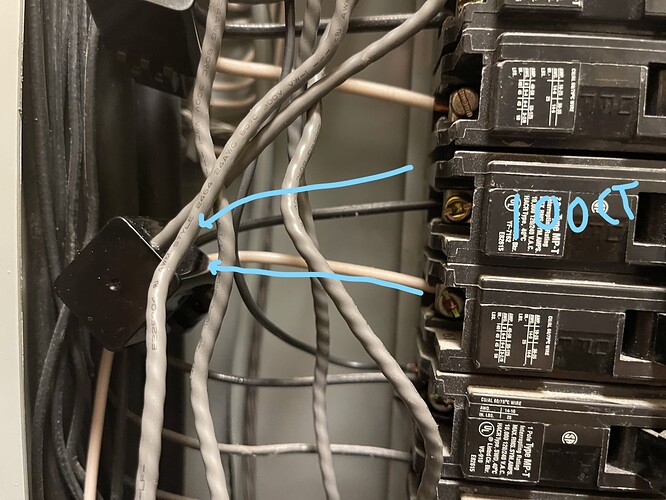Hi everyone,
Just installed my IotaWatt system and am loving it, but I think something is off with the installation or how I have the CTs setup. I did hire an electrician (friend) to install but he was not 100% familiar with the install. i read and shared the documentation so I believe we followed them, but not sure how to troubleshoot.
I have the following installed:
The 100 CT readings are off; for example, when the A/C is running, the watts being pulled is 5 - 10 watts per the dashboard, so pretty sure it’s not reading accurately. We did have a couple installed backwards but I checked reversed in the input settings and all of them have double selected. My friend installed the 100 CTs around both wires going to the breakers. I’ve included multiple pictures. The 200 CTs for the mains and garage and 50 CTs look like they’re reading as expected.
Not sure what additional information to share to help problem solve, so appreciate any additional insight on what I can provide to help me. Thanks in advance!
Wall box views:
I was limited to 3 images and have additional info like graphs show input readings, etc.