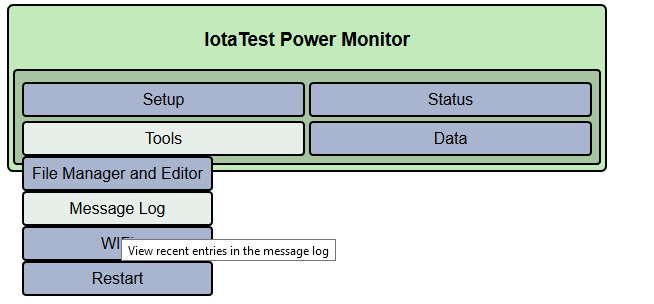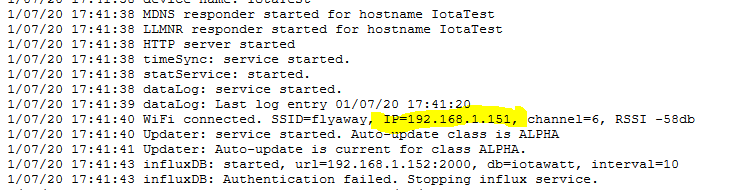I connected the energy Monitor on receipt. All worked fine. Then suddenly I was no longer able to access IotaWatt.local. the light is green but there is no IoTaWatt network shown on my Wifi. Help?
If the LED is glowing green, it is monitoring usage, but there may be an issue with the WiFi. Could you try to restart by unplugging the USB power supply?
I did. rebooted. still no luck. Light green but no wife shown on computer and cannot access IotaWatt.local
Nobody wants their wife on a computer. Gotta love spellcheck.
Do you have another device, like an apple mobile device, that you can try?
I’m using a iMac. Interesting, I was able to access it with the iPhone but it is so small, I cannot access or work the different inputs. I need a big screen for that. I will try my mac laptop.
Will let you know. Thanks
The issue is probably resolution of the IoTaWatt IP address. IoTaWatt makes use of two different protocols to support the iotawatt.local addressing. They work essentially the same, one by Apple and one by Microsoft. They tried but couldn’t get together on a standard. Basically your computer broadcasts a datagram on the lan asking if there’s any device out there that calls itself iotawatt. IoTaWatt listens for this and responds to the requestor with it’s IP address. The requestor notes the address for future reference and proceeds to send all requests for iotawatt.local to the stated IP address. Sometimes it works, sometimes it doesn’t. iPhones and iPads seem to work well. Android not so much. Windows works pretty good with the Microsoft version LLMNR. The protocol is called Bonjour in Apple world. Not sure if the iMac works as well since it’s Unix based. May need to install it?
In any event, I recommend you look at the message log using your phone, and note the IP address. You should be able to access the unit from your iMac using the IP address. Might be good to assign a fixed IP to it through your router as it can change with DHCP.
How do i find the UP address on my iPhone? Thanks
Interesting. For some reason I just managed to connect to the web site on my iMac. Wonder how long the will last.
thank you. Much appreciated
Interestingly… I had trouble reconnecting after a restart and switching to a new wifi SSID. I was able to connect to iotawatt.local the first time with my phone, but then couldn’t get connected with the computer. After reading the above I changed the name of the iotawatt device (through the browser on my phone), and was then able to access it from the computer immediately. Strangely I can now access it using the old name and the new name.
Phone is iOS, computer is MacOS.
There are so many moving parts in that scenario that I wouldn’t know where to begin to figure out what happened. Cross your fingers.
The protocol is simple as explained above. How each browser uses it is not something I have the resources to investigate. I would recommend you fix the IoTaWatt IP address and use that if the mDNS stops working again.