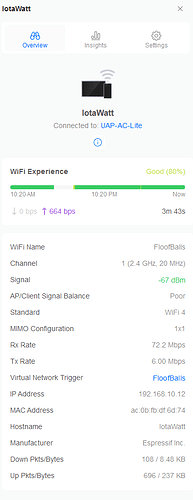Hi,
My Iotawatt system seemed to keep crashing on the network, IE unreachable at it’s IP address about a few minutes after restarting. The log file is here
** Restart **
SD initialized.
7/31/24 14:20:48z Real Time Clock is running. Unix time 1722435648
7/31/24 14:20:48z Reset Reason: Power-fail restart.
7/31/24 14:20:48z ESP8266 ID: 14642548, RTC PCF8523 (68)
7/31/24 14:20:48z IoTaWatt 5.0, Firmware version 02_08_03
7/31/24 14:20:48z SPIFFS mounted.
7/31/24 10:20:48 Local time zone: -5:00, using DST/BST when in effect.
7/31/24 10:20:48 device name: IotaWatt
7/31/24 10:20:51 HTTP server started
7/31/24 10:20:51 WiFi connected. SSID=FloofBalls, IP=192.168.10.12, channel=1, RSSI -74db
7/31/24 10:20:51 timeSync: service started.
7/31/24 10:20:51 statService: started.
7/31/24 10:20:51 Updater: service started. Auto-update class is MINOR
7/31/24 10:20:51 dataLog: service started.
7/31/24 10:20:52 dataLog: Last log entry 07/31/24 10:20:35
7/31/24 10:20:52 Updater: Auto-update is current for class MINOR.
7/31/24 10:20:56 historyLog: service started.
7/31/24 10:20:56 historyLog: Last log entry 07/31/24 10:20:00
I looked at this thread but it didn’t seem to be solved. People were suggesting information from their ubiquiti APs so here are those images
It would appear the leading theory is poor wifi signal. Has this been the only cause identified? I can relocate this AP closer to the unit, but wanted to see first if there were other options to try. Thanks!
My take is that it ended with a recommendation to update the AP firmware level and there are no subsequent posts to suggest it didn’t resolve the problem.
My Ubiquiti APs are running 6.6.73. I’ve got 4 APs and a UDM with plenty of connections. No problems whatsoever, even with mobile devices that are switching APs as I move around.
Have you looked at your AP firmware versions and/or updated to recent versions? My Unifi System Log indicated a network update on July 16. Have you checked when your last updates were and if the onset of these problems could be coincident with that?
WiFi connectivity issues always boil down to poor signal or equipment incompatibilities.
I’m currently on 6.6.73 for the AP it’s connected to. It will keep dropping and reconnecting. The behavior is really strange since it was fine a week ago. I will move the AP closer and see if it resolves.
While I know many people love Ubiquity, I have been completely unimpressed with their AP performance. I never to rarely had an issue when I had one Asus router, but even with multiple UI APs I had issues until I put an AP-LR in the same room. That works fine now, no problems. I now have 3 APs at the house and 3 at the barnyard compared to 1 + 1 before and get about the same coverage. I have 5 AP-LR, 1 AC-LR. The AP-LR are 2.4GHz only but seem to have better results than the AC-LR.
Your signal levels are in the marginal range, so not surprised you are having issues.
I have a Zigbee outlet switch that I bought to be a router, since I was concerned some other devices would be too far away. Turns out the outlet has been the most unreliable. It has finally started working better after I moved the Zigbee controller several feet closer.
I’m going to mark this closed. There were two issues at play that were cropping up that I was initially unaware of. 1) my phone’s browser (firefox) wouldn’t resolve the local host but safari would. 2) Home assistant is having issues with the integration and so I thought both of those issues were the same but they aren’t.