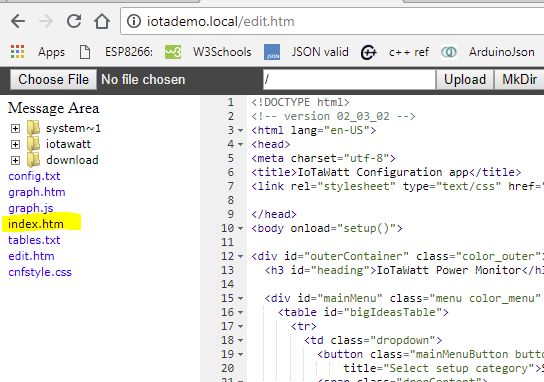Hi,
I’ve just receive my IoTaWatt. 
I’m trying to configure it reading the wiki but at the first page I have a problem.
If I clic “Setup / Device” I do not have any options on the web page, I only have Cancel and Save buttons.
Thank you, logs are below.
Regards,
Juju
No clock yet: SD initialized.
7/27/18 15:16:22 Real Time Clock is running. Unix time: 1532704582
7/27/18 15:16:22 Power failure detected.
7/27/18 15:16:22 Version: 02_02_30
7/27/18 15:16:22 Reset reason: External System
7/27/18 15:16:22 Trace: 22833,4944,2456,51039,43975,59175,11216,4331,12378,37058,58353,45677,47683,21480,40540,5318,1007,65306,11812,21078,29354,29430,51664,44597,53570,33220,60612,57505,64518,20338,64032,17514
7/27/18 15:16:22 ESP8266 ChipID:6911180
7/27/18 15:16:22 device name: IotaWatt, version: 3
7/27/18 15:16:22 Local time zone: 0
7/27/18 15:16:25 MDNS responder started
7/27/18 15:16:25 You can now connect to http://IotaWatt.local
7/27/18 15:16:25 HTTP server started
7/27/18 15:16:25 dataLog: service started.
7/27/18 15:16:25 dataLog: Last log entry:1532704245
7/27/18 15:16:25 statService: started.
7/27/18 15:16:25 timeSync: service started.
7/27/18 15:16:25 WiFi connected. SSID: Juju, IP: 192.168.10.185
7/27/18 15:16:25 historyLog: service started.
7/27/18 15:16:25 historyLog: Last log entry:1532704200
7/27/18 15:16:30 EmonService: started.url: 192.168.10.181:80/emoncms/, node: IotaWatt, post interval: 10, encrypted POST
7/27/18 15:16:30 EmonService: Start posting at 1532704240
7/27/18 15:17:42 Server: Sent less data than expected!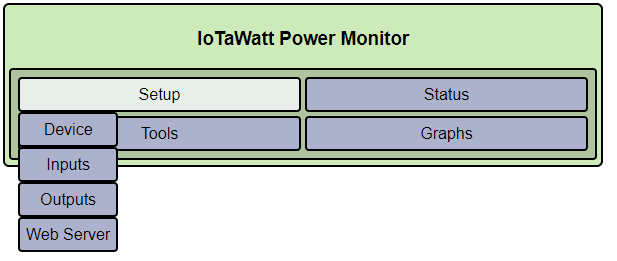
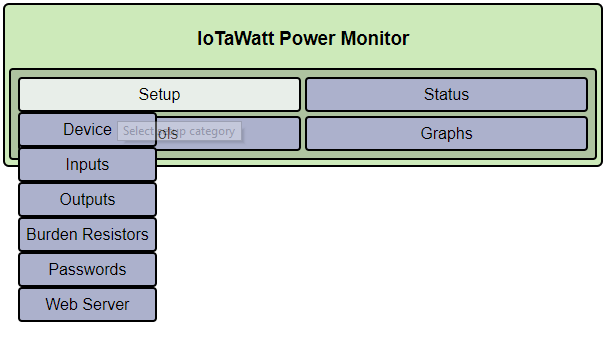 .
.