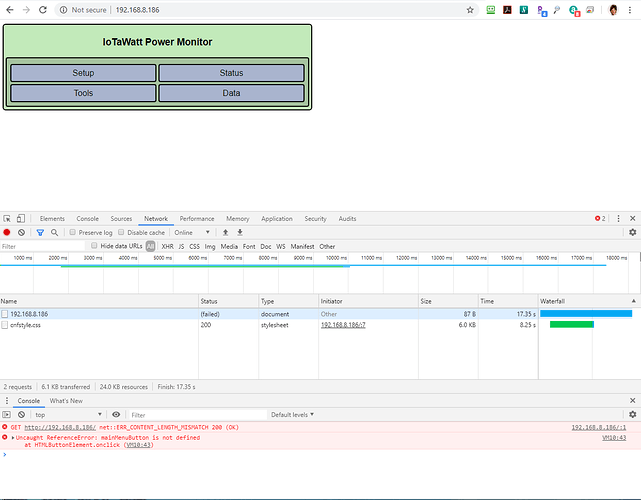The Echun CTs and SCT013 CTs are protected with diodes against damage from disconnect. That said, I have had more than one hum when disconnected - a sign that the diodes are not doing their job. So I would say that your question depends on your definition of extended. I wouldn’t leave them dangling for a day, but a few hours is probably OK. To be on the safe side, I would protect the more expensive CTs like the mains CTs by tightly wrapping aluminum foil around the stereo jack, being sure it couldn’t arc. Shorting is required by the electric code, but I don’t know if the diodes satisfy that requirement. My guess is that if you asked, the answer would be no out of an abundance of caution.
For safety’s sake, I will wait until I receive my new order and test the new IoTaWatt near the router without any CTs installed. Then, I will swap the current IoTaWatt with the new one and test the current one next to the router. That way, I will only have the CT’s unplugged from the unit for a few minutes.
I have a feeling that it is the WiFi Radio in the IoTaWatt.
Now I’m totally confused. I had to go out of town today and the IoTaWatt connects and works every time when I’m connected to my VPN. It can’t be the WiFi radio if I can consistently connect to the unit over VPN. Why would it work on my VPN, but not when I’m just connected to my LAN. My VPN just tunnels into my LAN. Makes no sense.
Sounds like a job for wire-shark.
I’ll be sending out your order tomorrow. I’ll put a new SDcard in the box. Might be worth trying that out. The network trace is showing that the index.htm app did not load correctly. The file size didn’t match the expected size. This could be an error reading from SD or a problem with the network. Easy enough to swap the SD and rule that out.
Thank you very much. I doubt it is my network because yesterday, I just replaced my router (Asus RT-AC88U) with a new Router (Asus GT-AX11000). I noticed that the WiFi signal on the IoTaWatt increased to two bars, probably due the more powerful router. Do I have to load the files on the new SDcard or are the files pre-loaded?
The signal to the IoTaWatt, as measured by the IoTaWatt, is indicated in the RSSI value of the connected message in the message log. There are no bars. You may be talking about the signal to the PC or mobile device running the config client. That is a separate link.
The basic files will be pre-loaded, however you will need to copy your config.txt file and if you want to keep your data, you will need to copy over the /IoTaWatt/ directory.
I’m sorry. I was referring to the router’s reported signal (in the roiuter configuation menu) for the IoTaWatt. When i checked the IoTaWatt’s logs, the RSSI is in the 70’s, which tells me that the signal is not that great.
https://community.iotawatt.com/uploads/db6340/original/2X/f/f13a546e98e8b1d1568d9c70deaafb71857ee4cd.png (The new router shows two bars of signal).
“1/02/20 00:33:25 WiFi connected. SSID=loumarjr, IP=192.168.8.186, channel=11, RSSI -75db”.
This log entry was generated with the new router within 25 feet of the IoTaWatt. I assumed the signal was better with the new router because the signal bar went up by one. But, the RSSI reported by the IoTaWatt is not good (-75).
Could this be why I have the connection problems?
dunno. You should have the new unit by Monday. Lets see if anything is different.
ok. I will wait to receive new unit. Thanks.
@overeasy I received the new unit and the included memory card on Saturday (WOW, super fast shipping). Thank you. I didn’t want to install the memory card just yet because I wanted to test a couple of things first.
I connected my old Asus router to the new router (creating a router mesh network) and placed it about three feet away from both IoTaWatt devices and now both units connect each and every time. So, I believe that the IoTaWatt WiFi radios must have limited range because they didn’t connect reliably to a router that was 25 feet away, but will connect every time when they are very close to the wifi router. Both IoTaWatts have similar RSSI values so I think it is just the way it is.
My android also connects every time now but I had to reset my network connections in the phone to make it work. All of my devices works very well with it although I have to use the IoTaWatt’s IP address to connect. Hope this will help other people who have similar issues.
By the way, the IoTaWatt’s performance is outstanding and the support is over the top!. I absolutely love the units and I’m saving to buy one more unit to cover all my circuits. Maybe more in the future for
a sub panel, lol. Add an Ethernet port to the IoTaWatt and it would be a perfect 10!! Your thoughts?
Before:
1/04/20 20:12:07 WiFi connected. SSID=loumarjr, IP=192.168.8.186, channel=11, RSSI -81db
After:
1/04/20 20:15:22 WiFi connected. SSID=loumarjr, IP=192.168.8.186, channel=11, RSSI -37db
1/06/20 22:40:28 WiFi connected. SSID=loumarjr, IP=192.168.8.187, channel=11, RSSI -48db