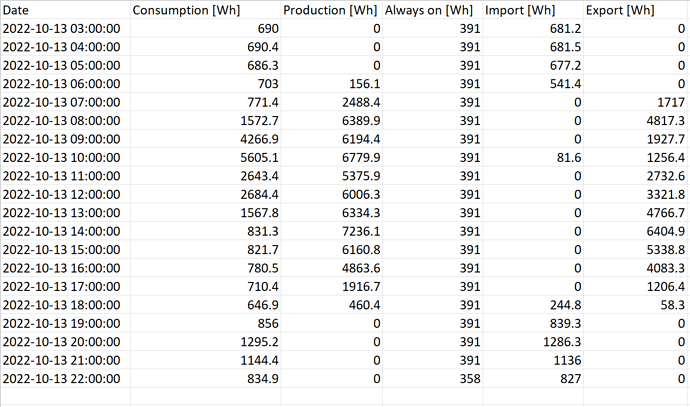Hi Team,
I have recently replace my Smappee monitor with the IoTaWatt, what a breath of fresh air, the unit just works 
To validate the charges from my energy vendors, I have been using an Excel / CSV export function to import the hourly numbers into a spread sheat.
The format of the Smappee data is as per the screen shot below, can this be achieved with IoTaWatt ? if so could a SME please provide me with direction on how to achieve this data export capacity
The current config is with 6 CT’s 3 on the grid and 3 on the solar generation, with a net metering installtion.
So keen to build a Smappee replacement with superior ability
Kind regards,
Pete
P.S SME’s, I am not worried about the Allways ON as that I can manage, the key is the other numbers which overlsy into the calculation and validation that I am being accurately charged for my energy consumpltion
You will need to setup an integrator to develop the import and export metrics. Explained in the docs.
You can use query to get a CSV format table of those hourly values from IoTaWatt and import that into a spreadsheet. Docs describe how to use query. Alternatively you can plot the data with hourly intervals using Graph+ and export the data using the CSV tab at the bottom.
Perfect thanks Overeasy, apolgies for being a nob and asking dumb questions.
I will follow your advice and re-read the documents, hopefully all will fall into place, if not can I reach out for your dev / sme assistance ?
1 Like