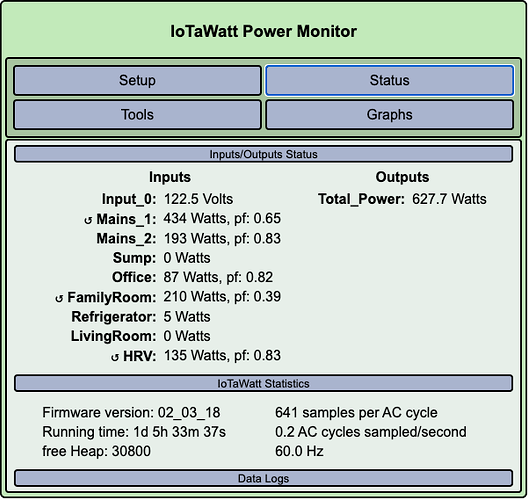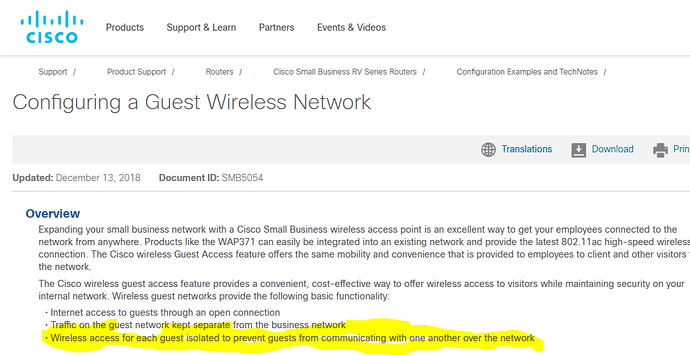Hello,
I’ve finally gotten around to installing my IoTaWatt after it’s sat in its box for 3 years ![]()
I’ve replaced the RTC battery assuming it would be dead & have been able to get it on the wi-fi but i am getting a dull red led pulse every 10 sec. i didn’t see anything in the Troubleshooting section about a red pattern like that so figured i’d share my logs & see if anyone had any suggestions. i’m also noticing that i’m receiving an invalid response from the update server: HTTPcode: -4. i’m pretty sure my firmware is out of date as i do follow the weekly digests & see that the project is still quite active. is there a way to manually update the firmware? i have not hooked up any of the CTs yet as i don’t have the green all’s well led light & figured i’d check here first.
thanks for any help or suggestions ![]()
here are my logs:
ESP8266 ChipID: 191534
SPIFFS mounted.
Local time zone: 0
device name: IotaWatt, version: 3
Connecting with WiFiManager.** Restart **
SD initialized.
Real Time Clock not initialized.
Version 02_03_18
Reset reason: External System
Trace: 101:155[102], 129:139[174], 6:60[152], 24:68[170], 41:215[119], 233:106[203], 3:144[1], 79:167[105], 16:140[60], 42:70[33], 94:227[38], 63:16[107], 250:185, 224:184[214], 75:215[144], 67:122[224], 70:165[52], 166:153[196], 99:149[38], 95:8[104], 246:227[213], 91:175[87], 3:137[153], 149:196[74], 191:141[71], 127:240[143], 4:89[108], 241:92[185], 236:73[83], 124:2[187], 138:79[168], 86:230[99]
ESP8266 ChipID: 191534
SPIFFS mounted.
Local time zone: 0
device name: IotaWatt, version: 3
Connecting with WiFiManager.** Restart **
SD initialized.
Real Time Clock not initialized.
Version 02_03_18
Reset reason: Power on
Trace: 101:159[103], 145:139[110], 6:60[155], 24:64[234], 41:159[247], 233:106[195], 3:144[5], 111:167[233], 16:140[60], 38:68[33], 30:227[38], 63:16[106], 250:185[1], 224:184[214], 203:211[146], 35:90[96], 70:173[54], 134:137[128], 99:145[38], 95:8[200], 246:227[213], 83:167[87], 9:137[153], 213:196[72], 223:141[87], 127:240[135], 12:89[109], 241:124[144], 236:73[83], 124:2[186], 138:79[168], 22:178[99]
ESP8266 ChipID: 191534
SPIFFS mounted.
Local time zone: 0
device name: IotaWatt, version: 3
Connecting with WiFiManager.** Restart **
SD initialized.
Real Time Clock not initialized.
Version 02_03_18
Reset reason: External System
Trace: 101:157[103], 145:139[46], 6:60[184], 24:64[239], 41:223[119], 232:106[195], 3:128[1], 77:167[235], 16:140[60], 46:70[33], 30:227[38], 63:20[235], 250:185[1], 96:184[150], 75:215[144], 3:88[96], 70:165[116], 134:137[228], 99:145[34], 95:8[236], 246:227[213], 51:183[95], 11:137[153], 209:196[72], 255:141[67], 127:240[133], 12:89[77], 241:92[185], 238:73[83], 60:2[187], 138:79[168], 22:166[99]
ESP8266 ChipID: 191534
SPIFFS mounted.
Local time zone: 0
device name: IotaWatt, version: 3
Connecting with WiFiManager.** Restart **
SD initialized.
Real Time Clock not initialized.
Version 02_03_18
Reset reason: External System
Trace: 101:153[103], 145:139[46], 7:60[184], 24:68[175], 41:215[119], 233:106[195], 19:144[1], 45:167[233], 16:140[60], 46:68[33], 94:235[38], 47:16[107], 250:185, 224:184[214], 203:223[146], 3:90[96], 70:165[54], 134:137[164], 99:145[34], 95:8[108], 246:227[213], 19:167[87], 11:137[153], 213:196[72], 223:141[87], 123:248[135], 12:89[104], 241:88[152], 238:73[83], 60:2[186], 138:79[168], 22:166[99]
ESP8266 ChipID: 191534
SPIFFS mounted.
Local time zone: 0
device name: IotaWatt, version: 3
Connecting with WiFiManager.
MDNS responder started for hostname IotaWatt
LLMNR responder started for hostname IotaWatt
HTTP server started
timeSync: service started.
statService: started.
WiFi connected. SSID=IoT, IP=10.10.5.206, channel=3, RSSI -45db
Updater: service started. Auto-update class is MINOR
Updater: Invalid response from server. HTTPcode: -4** Restart **
SD initialized.
Real Time Clock not initialized.
Version 02_03_18
Reset reason: External System
Trace: 101:153[103], 129:143[110], 7:60[154], 24:64[239], 41:219[119], 233:42[195], 3:128[5], 77:167[249], 16:140[60], 42:70[33], 94:235[38], 31:16[234], 250:185[8], 224:184[150], 203:215[154], 3:88[96], 70:173[116], 134:137[128], 99:145[38], 95:8[232], 246:227[213], 19:167[87], 11:137[153], 213:196[74], 87:141[71], 127:248[143], 12:89[76], 241:88[177], 238:73[83], 124:2[186], 139:79[168], 22:230[99]
ESP8266 ChipID: 191534
SPIFFS mounted.
Local time zone: 0
device name: IotaWatt, version: 3
Connecting with WiFiManager.
MDNS responder started for hostname IotaWatt
LLMNR responder started for hostname IotaWatt
HTTP server started
timeSync: service started.
statService: started.
WiFi connected. SSID=IoT, IP=10.10.5.206, channel=2, RSSI -49db
Updater: service started. Auto-update class is MINOR
Restart command received.** Restart **
SD initialized.
Real Time Clock not initialized.
Version 02_03_18
Reset reason: Software/System restart
Trace: 1:3, 1:4, 1:5[21], 1:6, 1:3, 1:4, 1:5[5], 1:6, 1:3, 1:4, 1:5[20], 20:0, 20:1, 20:2, 20:3, 20:31, 20:32, 20:4, 20:42, 1:6, 1:1, 1:2, 9:0, 9:0, 8:4, 8:6, 8:8, 8:9, 1:2, 1:3, 10:2, 10:3
ESP8266 ChipID: 191534
SPIFFS mounted.
Local time zone: 6
device name: IotaWatt, version: 3
Connecting with WiFiManager.
MDNS responder started for hostname IotaWatt
LLMNR responder started for hostname IotaWatt
HTTP server started
timeSync: service started.
statService: started.
WiFi connected. SSID=IoT, IP=10.10.5.206, channel=7, RSSI -48db
Updater: service started. Auto-update class is MINOR
Updater: Invalid response from server. HTTPcode: -4
Restart command received.** Restart **
SD initialized.
Real Time Clock not initialized.
Version 02_03_18
Reset reason: Software/System restart
Trace: 1:3, 1:4, 1:5[21], 1:6, 1:3, 1:4, 1:5[5], 1:6, 1:3, 1:4, 1:5[20], 20:0, 20:1, 20:2, 20:3, 20:31, 20:32, 20:4, 20:42, 1:6, 1:1, 1:2, 9:0, 9:0, 8:4, 8:6, 8:8, 8:9, 1:2, 1:3, 10:2, 10:3
ESP8266 ChipID: 191534
SPIFFS mounted.
Local time zone: 6
device name: IotaWatt, version: 3
Connecting with WiFiManager.
MDNS responder started for hostname IotaWatt
LLMNR responder started for hostname IotaWatt
HTTP server started
timeSync: service started.
statService: started.
WiFi connected. SSID=IoT, IP=10.10.5.206, channel=2, RSSI -49db
Updater: service started. Auto-update class is MINOR
Updater: Invalid response from server. HTTPcode: -4
timeSync: No time update in last 24 hours.** Restart **
SD initialized.
Real Time Clock not initialized.
Version 02_03_18
Reset reason: Power on
Trace: 101:159[119], 149:139[46], 6:60[185], 152:100[238], 43:223[119], 233:106[203], 3:128[5], 45:167[235], 16:140[60], 38:68[33], 30:227[38], 59:16[235], 250:185[12], 224:184[150], 203:215[154], 3:90[64], 70:173[54], 134:137[196], 99:145[38], 127:8[200], 230:227[213], 26:167[87], 11:137[153], 213:196[72], 247:141[87], 127:240[135], 13:89[76], 241:124[185], 236:201[83], 60:2[187], 138:79[168], 22:226[99]
ESP8266 ChipID: 191534
SPIFFS mounted.
Local time zone: 6
device name: IotaWatt, version: 3
Connecting with WiFiManager.
RTC not running, waiting for WiFi.
RTC not running, waiting for WiFi.
RTC not running, waiting for WiFi.
RTC not running, waiting for WiFi.
RTC not running, waiting for WiFi.
RTC not running, waiting for WiFi.
RTC not running, waiting for WiFi.
RTC not running, waiting for WiFi.
RTC not running, waiting for WiFi.
RTC not running, waiting for WiFi.
RTC not running, waiting for WiFi.
RTC not running, waiting for WiFi.
RTC not running, waiting for WiFi.
RTC not running, waiting for WiFi.
RTC not running, waiting for WiFi.
RTC not running, waiting for WiFi.
RTC not running, waiting for WiFi.
RTC not running, waiting for WiFi.
RTC not running, waiting for WiFi.
RTC not running, waiting for WiFi.
RTC not running, waiting for WiFi.** Restart **
SD initialized.
Real Time Clock not initialized.
Version 02_03_18
Reset reason: Software/System restart
Trace: 15:1, 15:0, 15:1, 15:1, 15:0, 15:1, 15:1, 15:0, 15:1, 15:1, 15:0, 15:1, 15:1, 15:0, 15:1, 15:1, 15:0, 15:1, 15:1, 15:0, 15:1, 15:1, 15:0, 15:1, 15:1, 15:0, 15:1, 11:7, 11:8, 16:0, 11:8, 11:9
ESP8266 ChipID: 191534
SPIFFS mounted.
Local time zone: 6
device name: IotaWatt, version: 3
Connecting with WiFiManager.
MDNS responder started for hostname IotaWatt
LLMNR responder started for hostname IotaWatt
HTTP server started
timeSync: service started.
statService: started.
WiFi connected. SSID=IoT, IP=10.10.5.206, channel=1, RSSI -48db
Updater: service started. Auto-update class is MINOR
Updater: Invalid response from server. HTTPcode: -4
timeSync: No time update in last 24 hours.