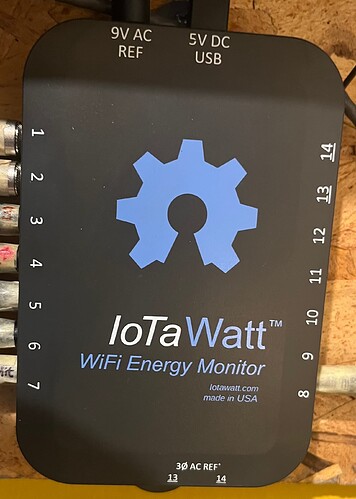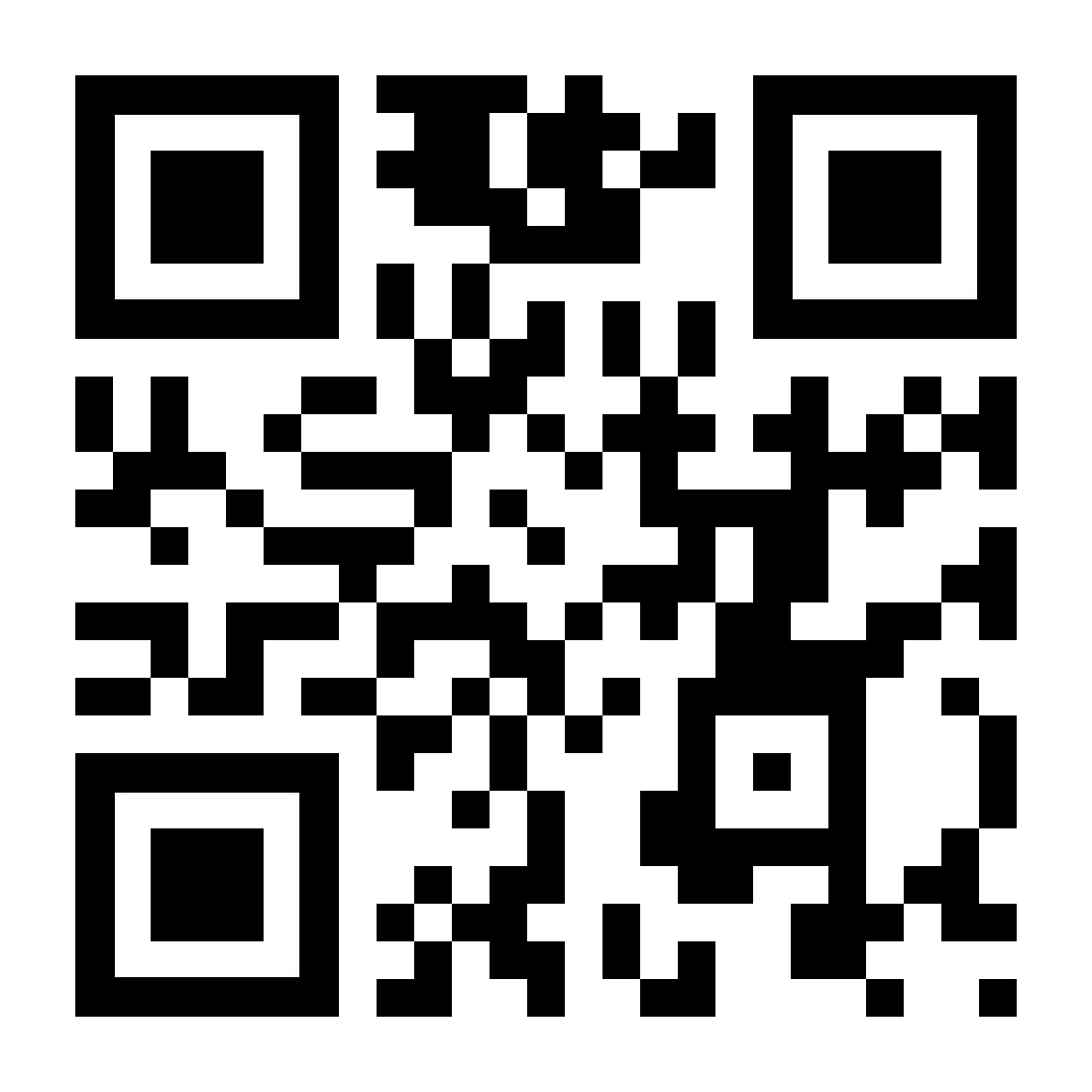How do I download the documentation?
On the bottom left of the docs page there is a little icon that says “Read the Docs” next to it and a version number. Click that and it’ll bring up a menu where you can download it in PDF, HTML, or Epub.
@grimresistance, OMG, thank you for that!
Had a situation recently where I had to cut power to the house, did some work with putting my IoTaWatt into a nice junction box at the same time, and wish I had an offline copy of the doc on my iPad to refer to. Now I do!
Is there still a way to download the full suite of documentation? The process described here no longer seems to apply.
Thanks!
worked fine when I tried it from my Android phone, how are you trying it
I just downloaded per the post above on Win 10 - worked!
I was unable to download the documentation. There was no “read the docs” icon on the left bottom side of the page. Just “IotaWatt 02_03_20 documentation >> IotaWatt documentation”. Clicking on either just reloaded the documentation page. On the bottom right is a box with the word “master” in green. Clicking that box doesn’t offer a download option. There is a “read the docs” you can click on, but that just takes me to “about.readthedocs.com” web site. Tried this on a Mac using Chrome, Safari, and a Windows 10 box using Edge & Chrome. No go. Thanks for any help with this!
Everything is available on @overeasy’s GitHub, including the documentation.
boblemaire/IoTaWatt: IoTaWatt Open WiFi Electric Energy Monitor
Have you tried using the QR code on the front of the IoTaWatt under the words “user guide”?
Thanks, but I have no QR code on the front of my IotaWatt unit.
You must have an older unit. Can you post a picture of it please?
Thanks, but I could make no sense of it. At one point I had a list of .rst files I could download, but I can’t get back to that list now, Not to mention I was unable to read the one file I did download, or convert to a .pdf, or whatever. I don’t have the necessary understanding to do this, it seems.
Just tried this on Ubuntu via Firefox and Chromium:
There is no download or PDF link for the documentation.
The only links at the bottom (left and right) are for the page you are already on.
Links at the top are only for navigating the current online documentation.