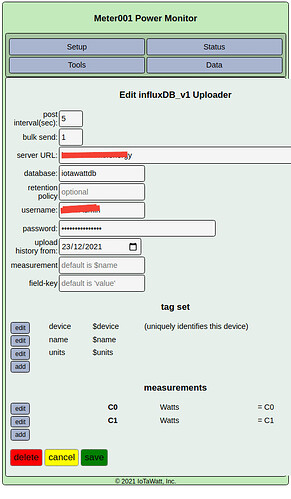`
Can you show your influx setup display please?
`
This same setup was working previously. I have just changed the “upload history from date”.
I am having the same issue as " Unable to connect to influxdb v1 - Query failed, code 400 resolved" - First issue.
Please help on this, it is still showing the 400 error.