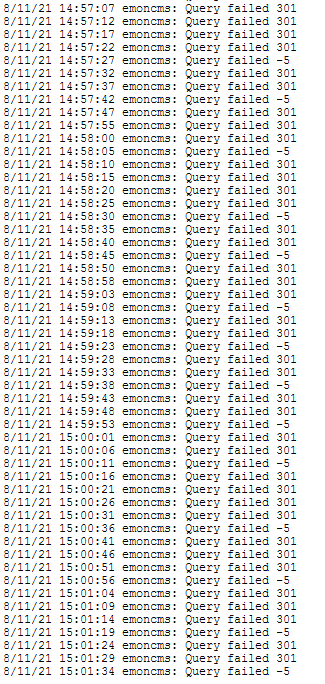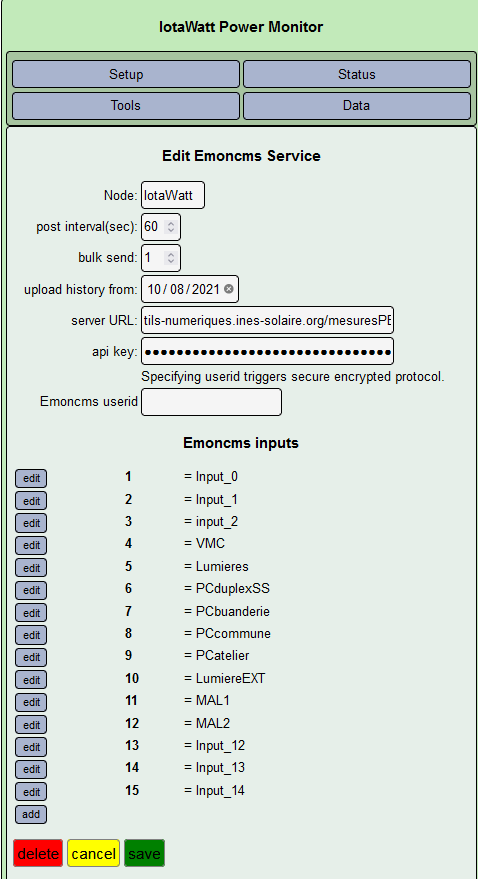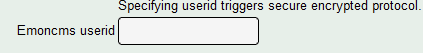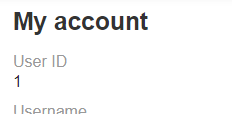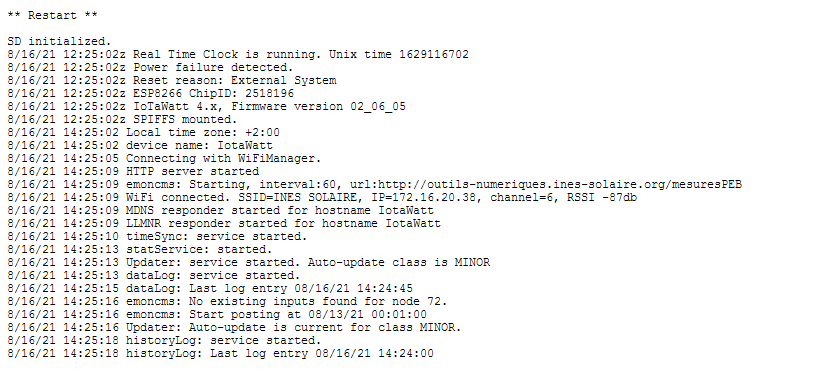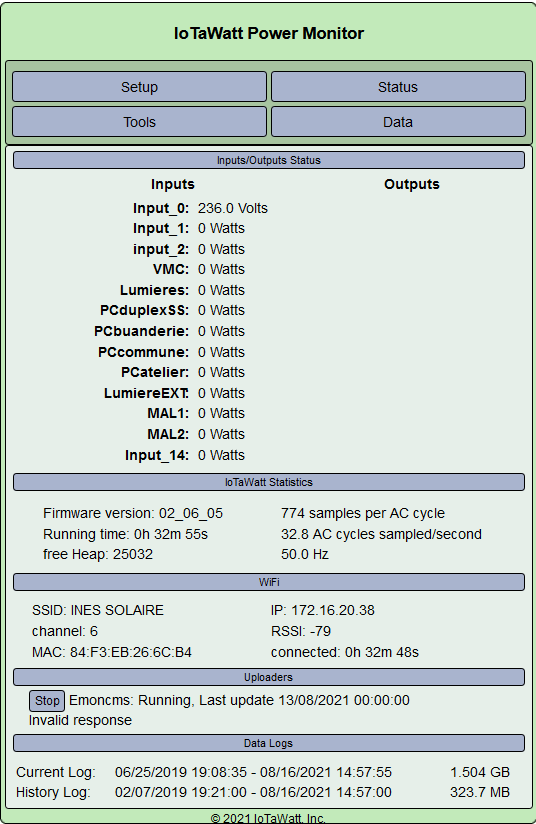Hey everyone,
I am trying to configure my IoTaWatt sending data to my server, on wich I installed emoncms. I have configured the " Edit Emoncms Service" section correctly (I think), but in the log I have this message :
8/11/21 14:56:09 emoncms: Query failed -5
8/11/21 14:56:14 emoncms: Query failed 301
continuously.
I attach you screenshots of the parameters i entered and the log.
On the emoncms part, nothing changed since I started to configure the IoTaWatt, and the server is already receiving data from two emonpi without problems.
I precise the adress of my server I entered : Emoncms - user login
Thank you for your help,
Antonin
You need to enter User ID in this box:
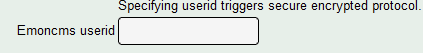
It can be found in My Account.
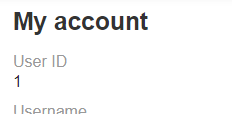
In your own server this would be 1, but common server this number is something else.
The 301 code is a permanent redirect, probably your Emoncms server telling the IoTaWatt to resend the message using HTTPS, which the IoTaWatt cannot do (would need a local reverse proxy). Check to see if your Emoncms can be configured to accept HTTP.
Thank you @tsavikos @overeasy I think I have made progress in my problem; but unfortunately it isn’t resolved yet.
I configured my server to accept http, and entered 1 in the used id box, but my emoncms server still does not receive anything. I can see however that my server seems to not have a problem because when I try a command like this one : http://outils-numeriques.ines-solaire.org/mesuresPEB/input/post.json?node=999&json={test:30.1}&apikey=MYAPIKEY , it receive it. Do you have an idea of what could resovle the problem?
I would recommend leaving the account blank until you get this working.
Can you restart the unit and then post the message log showing the restart?
What do you mean by leaving the account blank?
Here is the message log.
By the way, I noticed that the clock synchronizes at all the restarts but is everytime like 10 minutes ahead of time (this screenshot for example was took at 14:16). Maybe there is a link?
This:
Your WiFi signal is very weak. The clock difference is probably because it has not been able to access a time server and the onboard RTC has drifted. It could also be that you have a time server in your router that is incorrect.
Can you post your status display with all of the tabs expanded please?
It works!
Thank you so much, I leaved the account blank as you said and it worked.
I let you my status display anyway but the problem seems to be resolved.