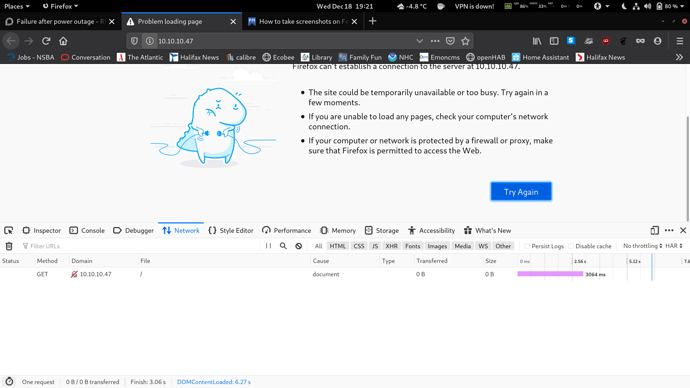There appears to be more to this story. Going back to Dec 6
I can see that clearly in the log for Dec 5 when the switch was made to BELL501 SSID. Initially it was using chanmnel 2 and has an RSSI of -48db, which is great. After about 14 hours, WiFi disconnected and came back on channel 10, then disconnected 10 minutes later and came back again a minute later, still on channel 10.
About 15 hours later, WiFi disconnected. After a power cycle restart an hour later, your Emoncms status indicates that the IoTaWatt had caught up 24 days of data and was current as on the disconnect.
After the power-cycle restart, WiFi went to channel 6 and started a long string of disconnect/connect cycles that went on for days from 12/8 to 12/12. Although the WiFi disconnected over 750 times during this period, there were no other problems and at the end, the IoTaWatt had managed to keep Emoncms up to date.
Eventually, the WiFi errors took their toll, and an incomplete HTTP request was detected forcing a reboot. After the reboot, there was a disconnect/connect cycle after about 15 minutes, and another after about 7 hours. An hour later it disconnected and never reconnected. An hour after that, the IoTaWatt auto restarted because it had not connected for an hour, and continued to do that for a day or so.
When WiFi resurfaces and connects, it is now on channel 1 with a just OK RSSI of -74db and falls back into a series of disconnects/reconnects with associated heap memory degradation. Again, throughout, monitoring seems to be fine and Emoncms is being updated. As of the log posting on 12/16 20:53, the WiFi was back to channel 6, Emoncms was being updated, but problems were ongoing.
So the problem is WiFi. Everything else can be related to the WiFi issues. At this point you have installed a new router and cannot seem to get past it. There is the issue of the channels switching, but the RSSI on all of them is fine at connect time. My current short list of suspects are:
-
There is something causing interference that jams the WiFi for short periods. I have no idea what that might be, only you can guess. The fact that it was happening every 4-10 minutes for several days solid, then becam,e more intermittent, leads me to think it’s something environmental.
-
The USB power supply may not be supplying adequate current for the WiFi radio. These are good supplies from a well known company (CUI). I’ve never had trouble, but there’s always a first time.
-
The WiFi on the ESP8266 may be defective. This has not been a problem, although there are other users with WiFi issues that have had to rehabilitate their WiFi to get the IoTaWatt to work reliably. Maybe because it is frequently installed in a basement next to a metal box with lots of high voltage AC wires around.
So I can’t do anything about the first possibility - local interference, but I can send you a replacement unit and power supply to rule out the other two.