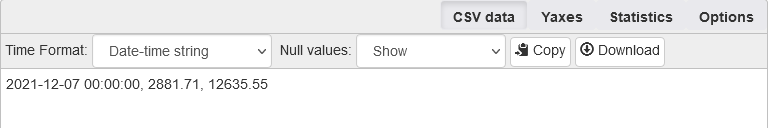Just wanted to give a bit of feedback on graph+, some bugs and a few personal suggestions:
First a couple bugs.
-
When an input is renamed, output formulas update with the new name however saved graphs do not. When selecting a graph that contains inputs you have renamed, you get a 400 error ‘Invalid query. Invalid series: ‘previous input name’’.
-
When pressing reset, the saved graph drop down selection doesn’t reset. You then have to select ‘select graph:’ and back to the actual selection you wanted.
-
While viewing the page from mobile; decimal, scale, and Yaxis options cannot be changed. Selecting them opens then immediately closes the keyboard with no opportunity to enter anything.
These points are more quality of life / personal opinion:
-
missing sections of data are not very apparent on the graph. Instead of dropping to 0 for the time period of missing data, a line is drawn from the last data point to the first data point across the gap and if fill is selected it is filled in. Unless you mouse over it and notice no tooltip, it gives the impression that that data is there.
-
Graph data ‘quality’ doesn’t show less than 100% for time frames that didn’t have that input/source configured while data was collected from other sources (even if those sources are not displayed/selected).
Example: input 1 has been recording for several weeks, then I add and configure input 2 later. In the graph, input 2 has 100% quality for the whole time that only input 1 was configured despite having 0 data.
-
a dark mode for the web pages would be greatly appreciated, but that’s just my opinion. (I’m a bit of a cave troll, lol)
-
please increase the KWh displayed in the statistics of a graph source to have 2 decimals. (ex 12.16KWh)
-
and finally, a bit more granularity in the interval options would be really handy (30m,10min,1min, 30s, 10s, 5s.). This would be particularly useful in the bar graph view. Auto works, but it leaves some control to be desired.
Any way, I’m loving the device. Keep up the great work m8, you’ve created something pretty awesome at a great price. I love that it’s completely independent, doesn’t require any external services and was easy to setup.
Hope all is well with you, Merry Christmas!