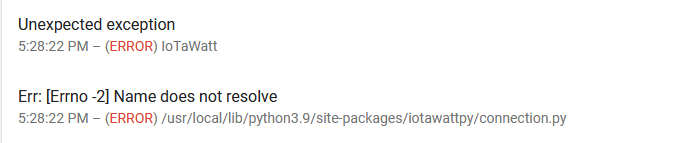I have had an IotaWatt Home Assistant installation operating fine for a couple of months. A few days ago the IotaWatt stopped getting data so all the values show “Unavailable”. No changes occurred in HA or the IotaWatt in that time period. The RSSI is -59dB and the IP is fixed. I can see the IotaWatt device with the iotawatt.local command and all looks good there. In HA in the IotaWatt Integration box it says "Retrying setup: ‘NoneType’ object has no attribute ‘status_code’ ". If I uninstall the IotaWatt Integration and try to reinstall it I get “Unexpected error” message in the IotaWatt host box for HA. I have a second IotaWatt which I have not installed yet but did set it up and when I try to install this in HA as in integration I get the same message “Unexpected error”.
I have rebooted HA, restarted HA, power cycled the IotaWatt, and rebooted the IotaWatt multiple times again to no avail. I restored HA from a backup still with the same negative results.
Here is the message log from the last restart.
** Restart **
SD initialized.
3/11/22 11:14:10z Real Time Clock is running. Unix time 1646997250
3/11/22 11:14:10z Reset reason: Software/System restart
3/11/22 11:14:10z Trace: 1:3, 1:1[5], 1:2[6], 9:0[6], 9:0, 9:1, 8:4, 8:6, 8:8, 8:9, 9:3, 9:5, 9:9, 1:2, 1:3, 1:3, 1:1[6], 1:2[7], 9:0[7], 9:0, 9:1, 8:4, 8:6, 8:8, 8:9, 9:3, 9:5, 9:9, 1:2, 1:3, 10:2, 10:3
3/11/22 11:14:10z ESP8266 ID: 542798, RTC M41T81 (68)
3/11/22 11:14:10z IoTaWatt 5.0, Firmware version 02_07_05
3/11/22 11:14:10z SPIFFS mounted.
3/11/22 06:14:10 Local time zone: -5:00, using DST/BST when in effect.
3/11/22 06:14:10 device name: IotaUp
3/11/22 06:14:10 HTTP server started
3/11/22 06:14:10 timeSync: service started.
3/11/22 06:14:10 statService: started.
3/11/22 06:14:10 dataLog: service started.
3/11/22 06:14:10 dataLog: Last log entry 03/11/22 06:14:05
3/11/22 06:14:14 WiFi connected. SSID=Private, IP=10.0.0.47, channel=3, RSSI -58db
3/11/22 06:14:14 MDNS responder started for hostname IotaUp
3/11/22 06:14:14 LLMNR responder started for hostname IotaUp
3/11/22 06:14:14 Updater: service started. Auto-update class is MINOR
3/11/22 06:14:15 historyLog: service started.
3/11/22 06:14:15 historyLog: Last log entry 03/11/22 06:14:00
3/11/22 06:14:15 Updater: Auto-update is current for class MINOR.
Don’t know what to do at this point, HELP!
Thanks