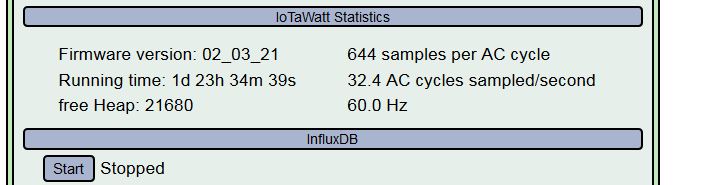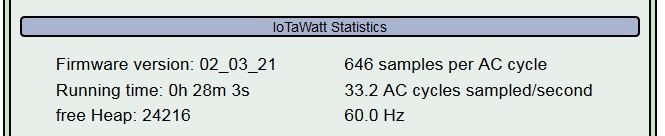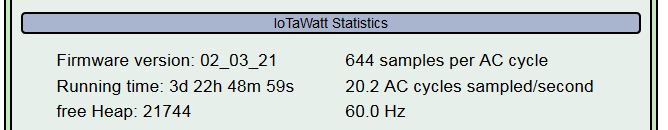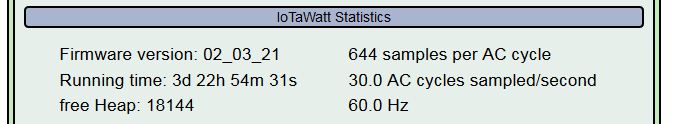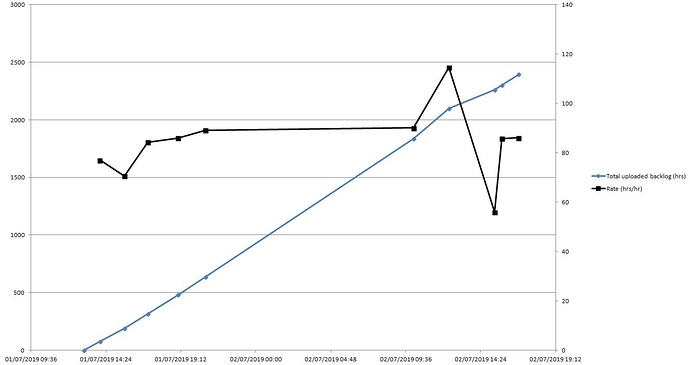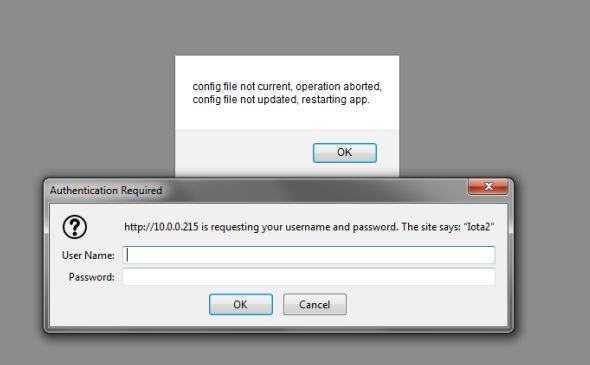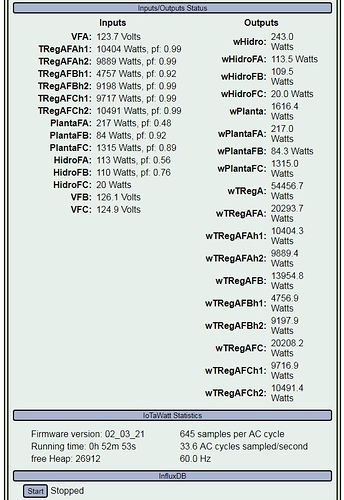It’s ok. I know I’ve been forcing the Iotas maybe beyond what is reasonable.
No problem.You’ve been helping a lot already.
The graphs were working fine with all the 50 defined outputs. The list of Feeds failed to appear only after I added the 11 measurements. There was a restart, just like you said:
…
6/22/19 17:37:42 outputs: Json parse failed
** Restart **
SD initialized.
6/22/19 23:38:53z Real Time Clock is running. Unix time 1561246733
6/22/19 23:38:53z Reset reason: Exception
6/22/19 23:38:53z Trace: 15:1, 15:1, 15:0, 15:1, 15:1, 15:0, 15:1, 15:1, 15:0, 15:1, 15:1, 15:0, 15:1, 15:1, 15:0, 15:1, 15:1, 15:0, 15:1, 15:1, 15:0, 15:1, 15:1, 15:0, 15:1, 15:1, 15:0, 15:1, 15:1, 15:0, 15:1, 11:8
6/22/19 23:38:53z ESP8266 ChipID: 6910711
6/22/19 23:38:53z IoTaWatt revision 4.8, firmware version 02_03_21
6/22/19 23:38:53z SPIFFS mounted.
6/22/19 17:38:54 Local time zone: -6:00
6/22/19 17:38:55 device name: Iota1
6/22/19 17:38:55 MDNS responder started for hostname Iota1
6/22/19 17:38:55 LLMNR responder started for hostname Iota1
6/22/19 17:38:55 HTTP server started
6/22/19 17:38:55 WiFi connected. SSID=IoTaNetwork, IP=10.0.0.221, channel=9, RSSI -60db
6/22/19 17:38:55 timeSync: service started.
6/22/19 17:38:56 statService: started.
6/22/19 17:38:56 Updater: service started. Auto-update class is NONE
6/22/19 17:38:56 dataLog: service started.
6/22/19 17:38:57 dataLog: Last log entry 06/22/19 17:38:45
6/22/19 17:38:57 historyLog: service started.
6/22/19 17:38:58 historyLog: Last log entry 06/22/19 17:38:00
As for the heap, usually it has been at just above 25,000; except once last week were it was at just above 21,000 but I didn’t get a screenshot of it. That was after I increased the number of Outputs.
Right now the statistics are the following. As you can see the unit has not reset since Saturday, when the json error reset the IotaWatt.