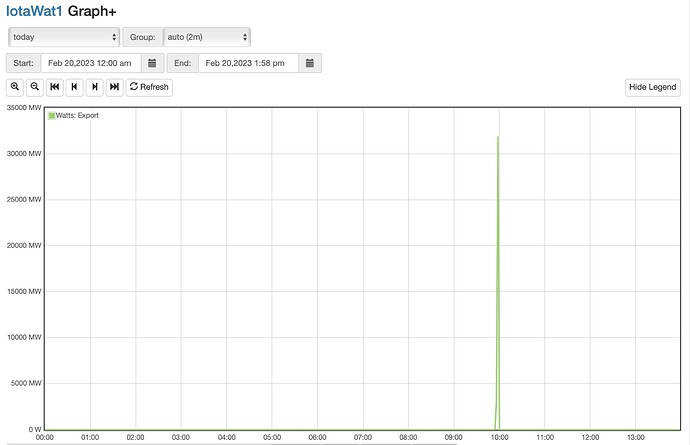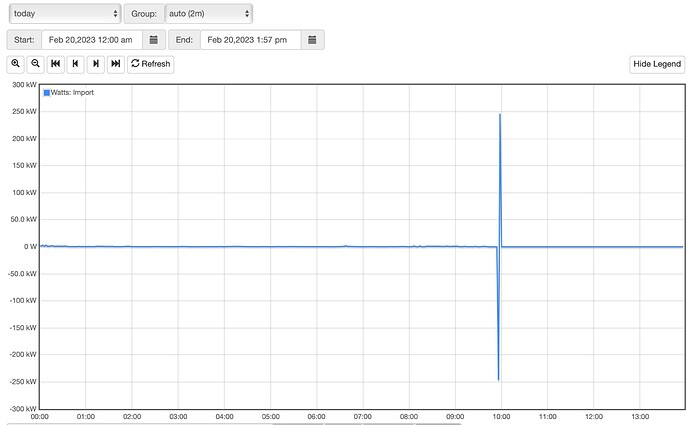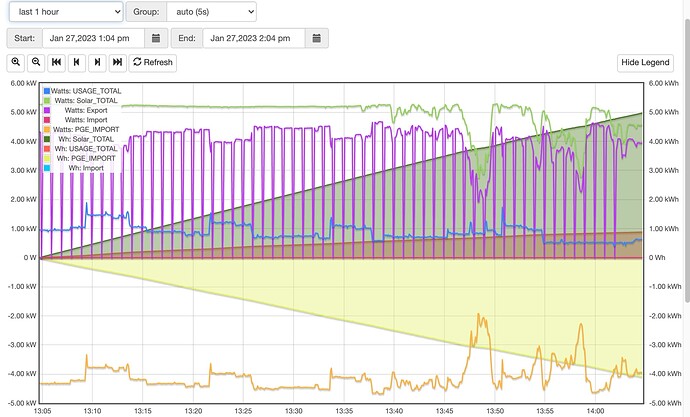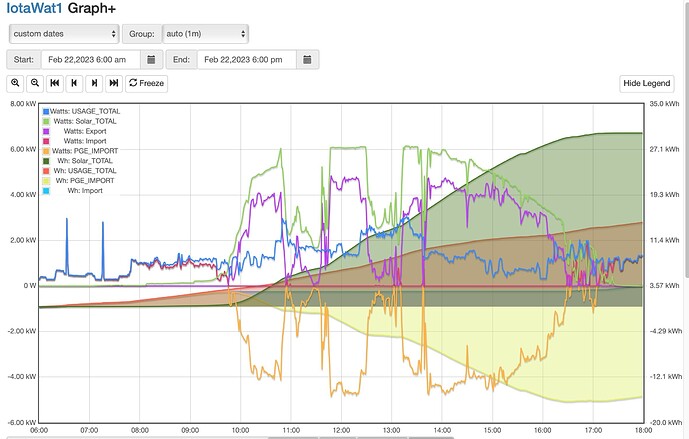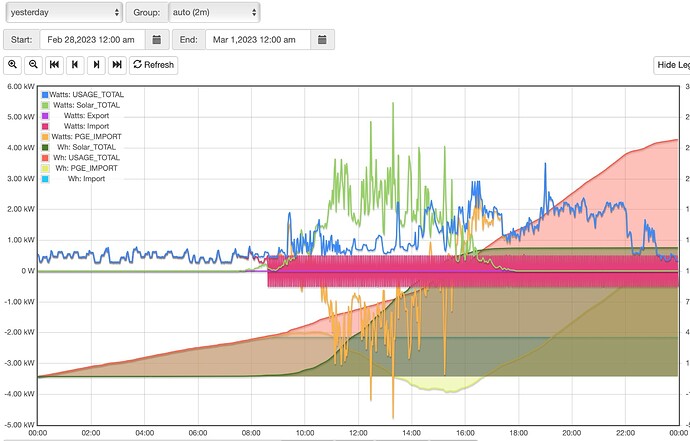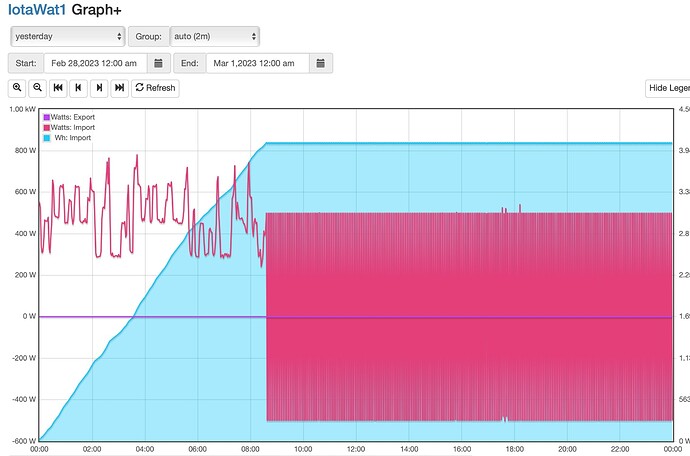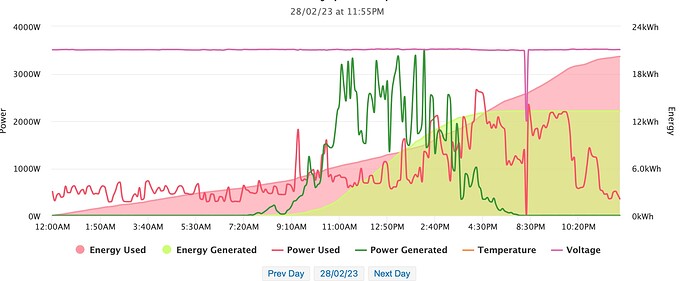There had been a restart around 6:13pm, Watchdog expiration. Nothing in the log at the time the freakout occurred somewhat later (8:35pm):
<>
** Restart **
SD initialized.
3/01/23 02:13:01z Real Time Clock is running. Unix time 1677636781
3/01/23 02:13:01z Reset reason: Software Watchdog
3/01/23 02:13:01z Trace: 25:41, 25:50, 25:51, 25:53, 25:54, 25:60, 25:61, 25:61, 25:64, 25:65, 25:61, 25:64, 25:65, 25:61, 25:64, 25:65, 25:61, 25:64, 25:65, 25:61, 25:64, 25:65, 25:61, 25:64, 25:65, 25:55, 25:56, 25:41, 25:42, 25:41, 25:50, 25:51
3/01/23 02:13:01z ESP8266 ID: 563800, RTC M41T81 (68)
3/01/23 02:13:01z IoTaWatt 5.0, Firmware version 02_07_05
3/01/23 02:13:01z SPIFFS mounted.
2/28/23 18:13:01 Local time zone: -8:00, using DST/BST when in effect.
2/28/23 18:13:01 device name: IotaWat1
2/28/23 18:13:01 HTTP server started
2/28/23 18:13:01 timeSync: service started.
2/28/23 18:13:01 statService: started.
2/28/23 18:13:01 dataLog: service started.
2/28/23 18:13:04 dataLog: Last log entry 02/28/23 18:12:55
2/28/23 18:13:06 historyLog: service started.
2/28/23 18:13:06 historyLog: Last log entry 02/28/23 18:12:00
2/28/23 18:13:07 WiFi connected. SSID=Gochujang 2.4, IP=192.168.8.100, channel=11, RSSI -73db
2/28/23 18:13:07 MDNS responder started for hostname IotaWat1
2/28/23 18:13:07 LLMNR responder started for hostname IotaWat1
2/28/23 18:13:07 Updater: service started. Auto-update class is MINOR
2/28/23 18:13:07 Updater: Auto-update is current for class MINOR.
2/28/23 18:13:07 Grid: Started
2/28/23 18:13:07 Grid: Last log entry 02/28/23 18:12:55
2/28/23 18:13:11 PVoutput: started
2/28/23 18:13:11 PVoutput: System jayzPVoutput, interval 5, freeload mode
2/28/23 18:13:11 PVoutput: Reload status beginning 01/01/23 00:05:00
2/28/23 18:15:00 PVoutput: Unrecognized HTTP completion, upload Bad request 400: Energy value [1091885]
2/28/23 19:15:00 PVoutput: System jayzPVoutput, interval 5, freeload mode
2/28/23 19:15:01 PVoutput: Reload status beginning 01/01/23 00:05:00
2/28/23 19:20:00 PVoutput: Unrecognized HTTP completion, upload Bad request 400: Energy value [1116284]
2/28/23 20:20:00 PVoutput: System jayzPVoutput, interval 5, freeload mode
2/28/23 20:20:01 PVoutput: Reload status beginning 01/01/23 00:05:00