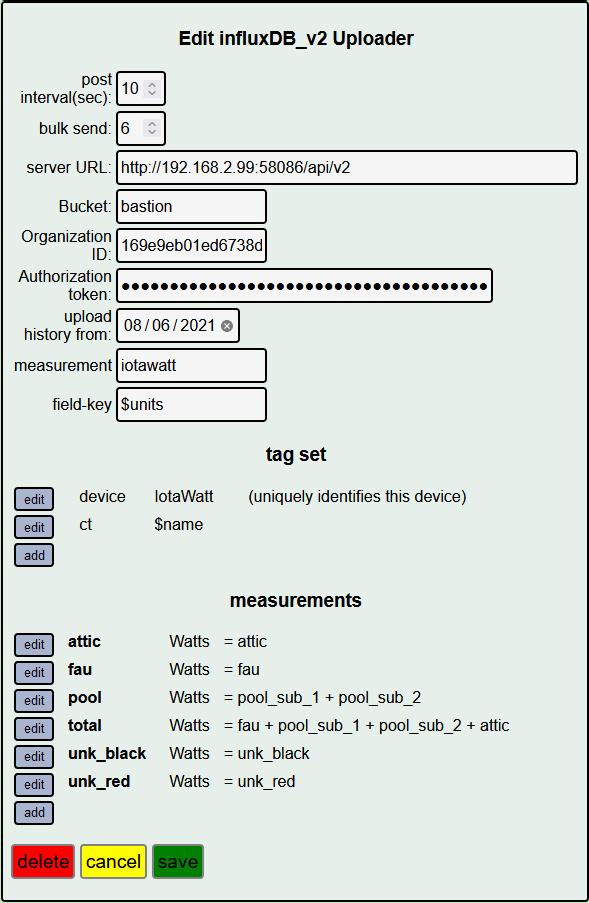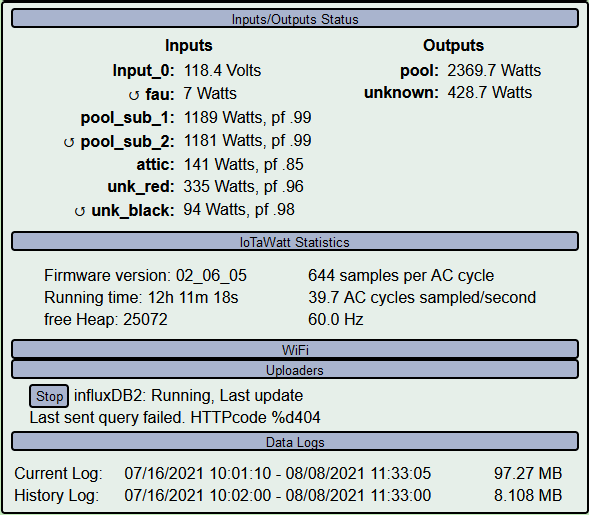Hi there, first time posting on the forums so I hope I’m pasting in the log correctly.
My IotaWatt recently auto-updated from 02_06_02 to 02_06_05 and since the reboot it no longer uploads to my influxdb instance. Nothing stands out in the logs so I’m not sure where to go from here other than start over.
Thanks!
Rob
** Restart **
SD initialized.
8/01/21 14:23:55z Real Time Clock is running. Unix time 1627827835
8/01/21 14:23:55z Reset reason: Software/System restart
8/01/21 14:23:55z Trace: 11:22, 11:21, 11:22, 11:20[4], 11:20[5], 11:20[6], 11:20[7], 11:25, 11:30, 11:31, 11:30, 11:35, 11:40, 31:100, 31:100, 31:100, 31:100, 31:101, 31:102, 29:101, 29:101, 29:101, 29:101, 29:102, 29:102, 29:103, 29:103, 31:105, 31:105, 31:106, 11:45, 11:70
8/01/21 14:23:55z ESP8266 ChipID: 8913142
8/01/21 14:23:55z IoTaWatt 5.0, Firmware version 02_06_02
8/01/21 14:23:55z SPIFFS mounted.
8/01/21 08:23:55 Local time zone: -7:00
8/01/21 08:23:55 Using Daylight Saving Time (BST) when in effect.
8/01/21 08:23:55 device name: Bastion
8/01/21 08:23:55 HTTP server started
8/01/21 08:23:55 influxDB_v2: Starting, interval:10, url:http://192.168.2.99:58086/api/v2
8/01/21 08:23:55 timeSync: service started.
8/01/21 08:23:55 statService: started.
8/01/21 08:23:55 dataLog: service started.
8/01/21 08:23:55 dataLog: Last log entry 08/01/21 08:20:40
8/01/21 08:24:00 historyLog: service started.
8/01/21 08:24:00 historyLog: Last log entry 08/01/21 08:20:00
8/01/21 08:27:06 WiFi connected. SSID=Beach House, IP=192.168.2.190, channel=6, RSSI -94db
8/01/21 08:27:06 MDNS responder started for hostname Bastion
8/01/21 08:27:06 LLMNR responder started for hostname Bastion
8/01/21 08:27:06 Updater: service started. Auto-update class is MINOR
8/01/21 08:27:08 Updater: Auto-update is current for class MINOR.
8/01/21 08:31:06 influxDB_v2: Start posting 08/01/21 08:31:10
8/02/21 18:30:43 Updater: Invalid response from server. HTTPcode: -4
8/04/21 09:37:52 WiFi disconnected.
8/04/21 09:39:32 WiFi connected. SSID=Beach House, IP=192.168.2.190, channel=6, RSSI -93db
8/04/21 09:43:23 WiFi disconnected.
8/04/21 09:46:02 WiFi connected. SSID=Beach House, IP=192.168.2.190, channel=6, RSSI -87db
8/07/21 12:42:23 Updater: Update from 02_06_02 to 02_06_05
8/07/21 12:42:23 Updater: download 02_06_05
8/07/21 12:42:36 Updater: Release downloaded 13870ms, size 834296
8/07/21 12:42:45 Updater: signature verified
8/07/21 12:42:53 Updater: firmware upgraded to version 02_06_05
8/07/21 12:42:53 Updater: Firmware updated, restarting.
** Restart **
SD initialized.
8/07/21 18:43:02z Real Time Clock is running. Unix time 1628361782
8/07/21 18:43:02z Reset reason: Software/System restart
8/07/21 18:43:02z Trace: 18:2, 18:3, 18:2, 18:3, 18:2, 18:3, 18:2, 18:3, 18:4, 18:5, 1:6[6], 1:3, 1:3, 1:6[1], 1:6[2], 1:6[3], 1:5[31], 1:6[4], 31:0, 31:1, 31:2[3], 29:60, 31:1, 1:6[6], 1:3, 1:3, 1:6[1], 1:6[3], 1:5[5], 1:6[4], 5:0, 5:7
8/07/21 18:43:02z ESP8266 ChipID: 8913142
8/07/21 18:43:02z IoTaWatt 5.0, Firmware version 02_06_05
8/07/21 18:43:02z Updater: Installing update files for version 02_06_05
8/07/21 18:43:02z Updater: Installing GRAPH.HTM
8/07/21 18:43:02z Updater: Installing GRAPH.JS
8/07/21 18:43:02z Updater: Installing GRAPH2.HTM
8/07/21 18:43:02z Updater: Installing GRAPH2.JS
8/07/21 18:43:03z Updater: Installing INDEX.HTM
8/07/21 18:43:04z Updater: Installing TABLES.TXT
8/07/21 18:43:04z Updater: Installing CNFSTYLE.CSS
8/07/21 18:43:04z Updater: Installing EDIT.HTM
8/07/21 18:43:04z Updater: Installation complete.
8/07/21 18:43:04z SPIFFS mounted.
8/07/21 12:43:04 Local time zone: -7:00
8/07/21 12:43:04 Using Daylight Saving Time (BST) when in effect.
8/07/21 12:43:04 device name: Bastion
8/07/21 12:43:04 HTTP server started
8/07/21 12:43:05 influxDB_v2: Starting, interval:10, url:http://192.168.2.99:58086
8/07/21 12:43:05 timeSync: service started.
8/07/21 12:43:05 statService: started.
8/07/21 12:43:05 dataLog: service started.
8/07/21 12:43:05 dataLog: Last log entry 08/07/21 12:42:35
8/07/21 12:43:10 historyLog: service started.
8/07/21 12:43:10 historyLog: Last log entry 08/07/21 12:42:00
8/07/21 12:43:15 WiFi connected. SSID=Beach House, IP=192.168.2.190, channel=6, RSSI -77db
8/07/21 12:43:15 MDNS responder started for hostname Bastion
8/07/21 12:43:15 LLMNR responder started for hostname Bastion
8/07/21 12:43:15 Updater: service started. Auto-update class is MINOR
8/07/21 12:43:18 Updater: Auto-update is current for class MINOR.
** Restart **
SD initialized.
8/08/21 05:37:51z Real Time Clock is running. Unix time 1628401071
8/08/21 05:37:51z Power failure detected.
8/08/21 05:37:51z Reset reason: External System
8/08/21 05:37:51z ESP8266 ChipID: 8913142
8/08/21 05:37:51z IoTaWatt 5.0, Firmware version 02_06_05
8/08/21 05:37:52z SPIFFS mounted.
8/07/21 23:37:52 Local time zone: -7:00
8/07/21 23:37:52 Using Daylight Saving Time (BST) when in effect.
8/07/21 23:37:52 device name: Bastion
8/07/21 23:37:55 Connecting with WiFiManager.
8/07/21 23:38:03 HTTP server started
8/07/21 23:38:03 influxDB_v2: Starting, interval:10, url:http://192.168.2.99:58086
8/07/21 23:38:03 WiFi connected. SSID=Beach House, IP=192.168.2.190, channel=6, RSSI -77db
8/07/21 23:38:03 MDNS responder started for hostname Bastion
8/07/21 23:38:03 LLMNR responder started for hostname Bastion
8/07/21 23:38:03 timeSync: service started.
8/07/21 23:38:03 statService: started.
8/07/21 23:38:03 Updater: service started. Auto-update class is MINOR
8/07/21 23:38:03 dataLog: service started.
8/07/21 23:38:03 dataLog: Last log entry 08/07/21 23:37:35
8/07/21 23:38:05 Updater: Auto-update is current for class MINOR.
8/07/21 23:38:08 historyLog: service started.
8/07/21 23:38:08 historyLog: Last log entry 08/07/21 23:37:00
8/08/21 00:08:29 influxDB_v2: stopped, Last post 02/05/06 23:28:16
8/08/21 00:21:47 Restart command received.