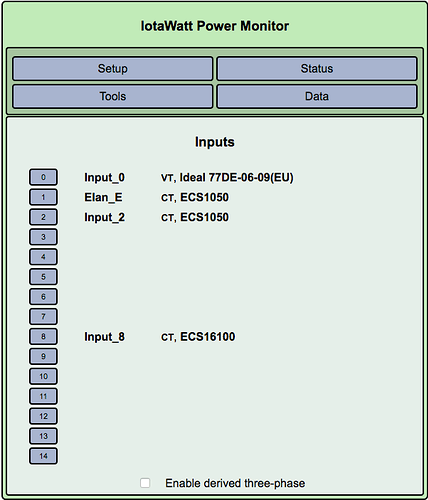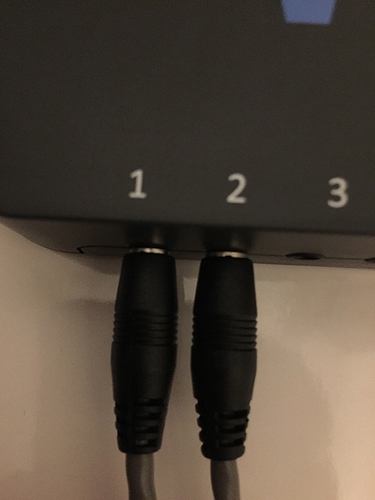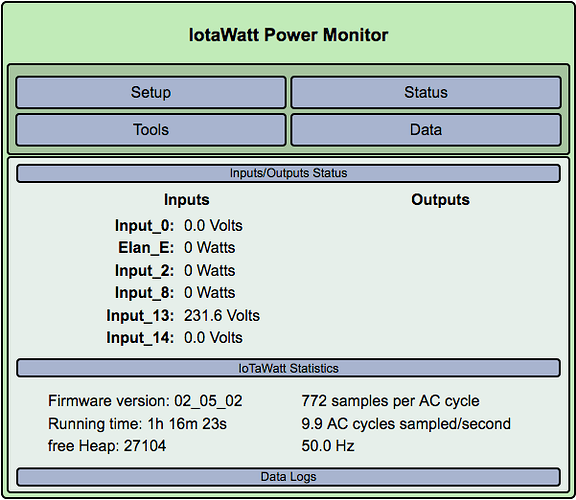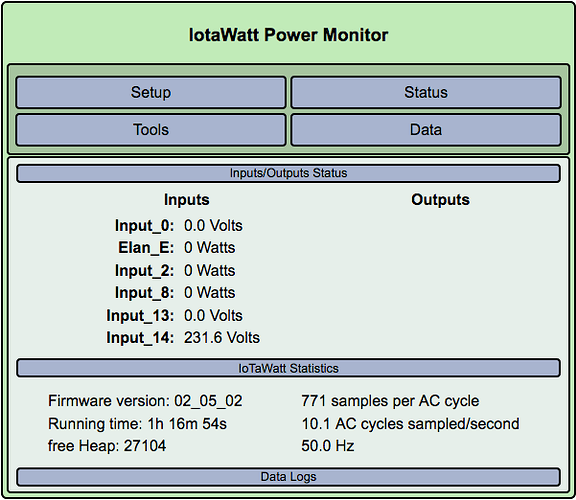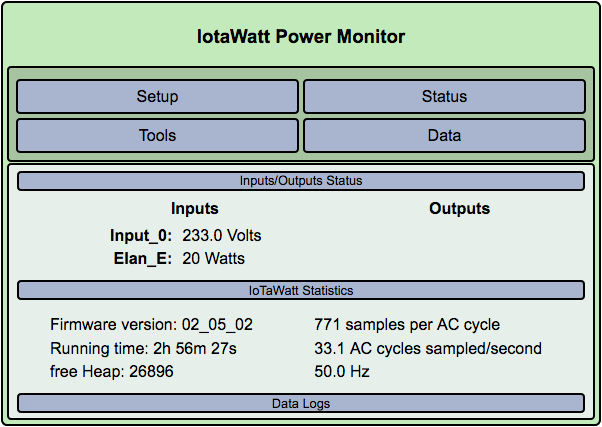Hi,
Receiving my package before christmas seemed to be awesome. Just wanted to hook it up and see what the devices would do over christmas. But, having followed the Manual (Plugged USB Power supply & AC Transformer into a wall socket) to get things working, i dont get any input readings. I also defined the inputs by the SKU on the Packing Slip.
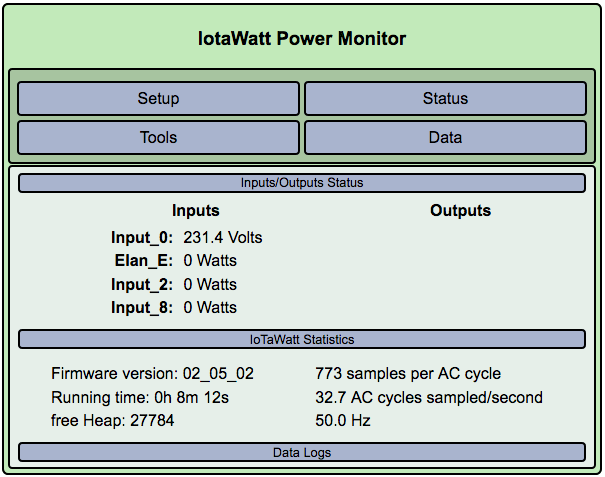
I dont see any errors in the message log, other than power failure detected (?? after a restart it doesnt show up):
SD initialized.
12/24/19 17:23:45z Real Time Clock is running. Unix time 1577208225
12/24/19 17:23:45z Power failure detected.
12/24/19 17:23:45z Reset reason: Power on
12/24/19 17:23:45z ESP8266 ChipID: 6144648
12/24/19 17:23:45z IoTaWatt 5.0, Firmware version 02_05_02
12/24/19 17:23:45z SPIFFS mounted.
12/24/19 18:23:46 Local time zone: +1:00
12/24/19 18:23:46 device name: IotaWatt
12/24/19 18:23:49 Connecting with WiFiManager.
12/24/19 18:23:52 MDNS responder started for hostname IotaWatt
12/24/19 18:23:52 LLMNR responder started for hostname IotaWatt
12/24/19 18:23:52 HTTP server started
12/24/19 18:23:52 WiFi connected. SSID=[Redacted], IP=192.168.2.7, channel=2, RSSI -57db
12/24/19 18:23:52 timeSync: service started.
12/24/19 18:23:52 statService: started.
12/24/19 18:23:52 Updater: service started. Auto-update class is MINOR
12/24/19 18:23:52 dataLog: service started.
12/24/19 18:23:52 dataLog: Last log entry 12/24/19 18:23:35
12/24/19 18:23:52 historyLog: service started.
12/24/19 18:23:52 historyLog: Last log entry 12/24/19 18:23:00
12/24/19 18:23:54 Updater: Auto-update is current for class MINOR.
12/24/19 18:27:31 Restart command received.
I tried multiple inputs, 0 giving me any data. I hope im doing something wrong, but i can’t seem to find a topic on this forum with similar conditions. Can you help me out?