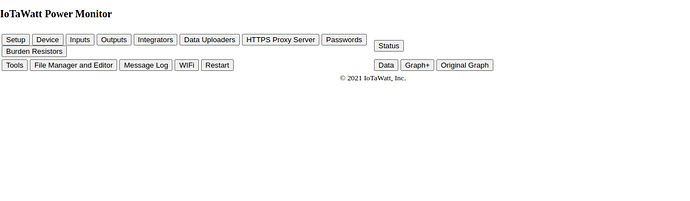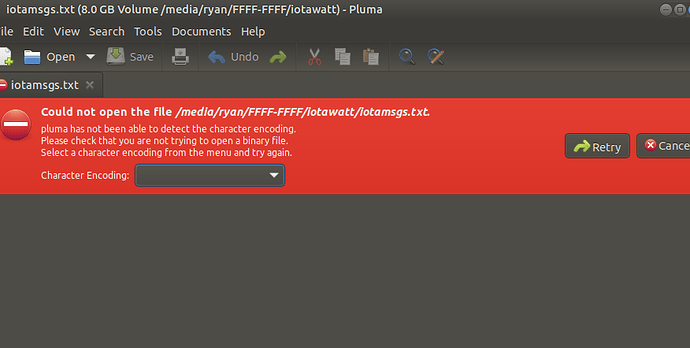So I recently got a chance to hook up my IotaWatt and it was operating fine for a few days, but recently when I looked at EmonCMS I see it has not uploaded anything. I went to it’s IP address and this is what I see.
It’s probably poor WiFi. Would need to see the message log. What is the state of the LED?
I’ll try to get a look at the LED once I’m back at my place, though the message log might require me to pull the SD Card considering the web page is inoperable. I would initially think it was bad wifi, but this one is very close to the access point compared to the other which does occasionally drop.
Ok, was finally able to get a moment to pull the SD Card. Was able to access the card, but it would appear that the logs are corrupted.
I can see the log files.
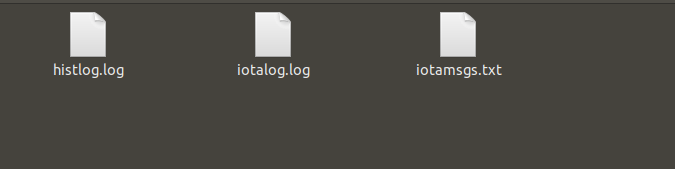
But when I try to access the log it basically comes back that it can’t be read.
Which is strange. The config.txt is good and opens just fine. At least I might be able to save that.
As for the LED. I was showing GGG. I power cycled it by pulling the power and waiting a good 30 seconds before plugging it back in with the same results. I do have two new 32GB SD Cards arriving today, just in case. But I’m starting to wonder due to the logs being bad if I have a partial failure of the card.
Not familiar with Pluma. If you are sure it’s not just an application mismatch, then by all means try a new card.
Fairly sure. Pluma is a text editor for Ubuntu Mate. Normally it can open various document types with no trouble. Only time I tend to get that error is when what I’m trying to open is corrupted. Just waiting for the new cards to get here and will give them a whirl. Wish it was easier to test SD cards to verify their integrity just to rule things out.
Being a linux box, if you open a terminal window and run “file path-to-file/filename” on it, what comes back? And/Or do an "od -a path-to-file/filename | head -10 " and see what the first 160 “characters” of the file look like.
file returns
iotamsgs.txt: data
od -a returns
0000000 cr nl * * sp R e s t a r t sp * * cr
0000020 nl nl S D sp i n i t i a l i z e d
0000040 . cr nl R e a l sp T i m e sp C l o
0000060 c k sp n o t sp r u n n i n g . cr
0000100 nl R e s e t sp r e a s o n : sp S
0000120 o f t w a r e / S y s t e m sp r
0000140 e s t a r t cr nl T r a c e : sp sp
0000160 4 6 : 1 7 3 [ 5 ] , sp 1 4 5 : 4
0000200 0 [ 1 3 3 ] , sp 1 3 9 : 1 4 3 [
0000220 1 7 7 ] , sp 1 5 5 : 6 2 [ 1 0 ]
Looks like it’s reading something.
Which got me to wonder if another text editor would open it. Looks like it did.
Connecting with WiFiManager.
HTTP server started
WiFi connected. SSID=FBI Surveillance Van Cat1, IP=192.168.2.56, channel=6, RSSI -63db
MDNS responder started for hostname IotaWatt
LLMNR responder started for hostname IotaWatt
timeSync: service started.
statService: started.
Last entries into the log are
7/11/23 17:40:50 dataLog: Last log entry 07/11/23 17:40:45
7/11/23 17:40:54 historyLog: service started.
7/11/23 17:40:54 historyLog: Last log entry 07/11/23 17:40:00
7/11/23 17:40:54 WiFi connected. SSID=FBI Surveillance Van Cat1, IP=192.168.2.14, channel=1, RSSI -64db
7/11/23 17:40:54 Updater: service started. Auto-update class is MINOR
7/11/23 17:41:13 emoncms: Query failed -4
7/11/23 17:41:15 Updater: Auto-update is current for class MINOR.
7/11/23 17:41:36 emoncms: Query failed -4
7/11/23 17:41:55 emoncms: Query failed -4
7/11/23 17:42:18 emoncms: Query failed -4
7/11/23 17:42:41 emoncms: Query failed -4
7/11/23 17:43:04 emoncms: Query failed -4
7/11/23 17:43:28 emoncms: Query failed -4
That emoncms Query failed just fills up the log after that with either 401, 5.
Now, I can’t say that is surprising considering me EmonCMS is acting up with MQTT memories leak issues that I’m working on. But my other IotaWatt has weak wifi signal and drops out, but I can access the web page. This one just seems odd because I can’t and the log is just loaded with those errors.
It looks like WiFi to me. Sometimes it’s interference rather than weak signal. Maybe try a different channel like 6 or 12.
Will try that out. It is close to the panel where the lines run up the wall so that could be causing it. This one is in the garage and the access point will end up out there later which should help it.
So after putting the IotaWatt back together it appears to still have the same problem. Only now I have an LED code. G-R-R-R. I do now have the new SD Cards and loaded one with the files, as soon as I get a chance I will swap it out.