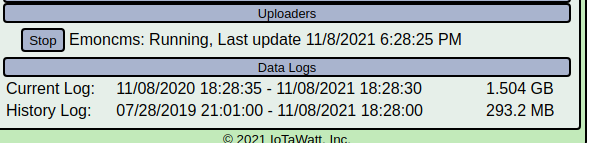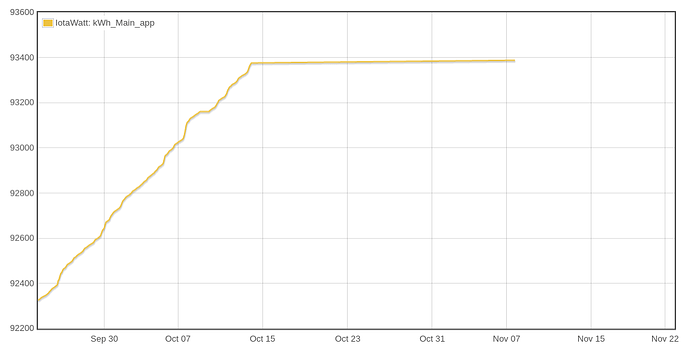Scratch that, figured out the input/get. My input was 1634255970 using the command above, the output shows.
{“1”:{“time”:1634255960,“value”:0,“processList”:“1:3,35:emon/IotaWatt/HouseVoltage,2:2,1:1”},“2”:{“time”:1634255960,“value”:0,“processList”:""},“3”:{“time”:1634255960,“value”:0,“processList”:“11:20,29:88,1:2,5:94,35:emon/IotaWatt/HouseUseTotal,30:79,35:emon/IotaWatt/SolarExcess,1:91,24:,1:82,4:83,5:92,37:,11:20,29:88,30:82,1:96,24:,5:95,37:,11:20,29:88,30:79,25:,1:97,2:-1,5:98”},“4”:{“time”:1634255960,“value”:0,“processList”:“1:4”},“5”:{“time”:null,“value”:null,“processList”:""},“6”:{“time”:null,“value”:null,“processList”:“11:23,1:5”},“7”:{“time”:null,“value”:null,“processList”:""},“8”:{“time”:null,“value”:null,“processList”:“11:25,1:6,4:68”},“9”:{“time”:null,“value”:null,“processList”:“1:7”},“12”:{“time”:null,“value”:null,“processList”:“1:8”},“13”:{“time”:null,“value”:null,“processList”:“1:9”},“14”:{“time”:null,“value”:null,“processList”:""},“15”:{“time”:null,“value”:null,“processList”:“11:30,1:10”},“16”:{“time”:null,“value”:null,“processList”:“1:11”},“17”:{“time”:null,“value”:null,“processList”:“1:12”},“18”:{“time”:null,“value”:null,“processList”:“1:13”},“19”:{“time”:null,“value”:null,“processList”:“1:14”},“20”:{“time”:null,“value”:null,“processList”:“1:15”},“21”:{“time”:null,“value”:null,“processList”:“1:16”},“22”:{“time”:null,“value”:null,“processList”:“1:17”},“23”:{“time”:null,“value”:null,“processList”:“1:18,29:102,8:19,37:,29:89,2:0.001,14:66”},“24”:{“time”:null,“value”:null,“processList”:“1:21”},“25”:{“time”:null,“value”:null,“processList”:“1:22”},“26”:{“time”:null,“value”:null,“processList”:“1:23,8:24,37:,2:0.001,14:67”},“27”:{“time”:null,“value”:null,“processList”:“1:47”},“SolarExcess”:{“time”:1636421269,“value”:7.9200000762939,“processList”:""},“HouseUseTotal”:{“time”:1636421269,“value”:7.9200000762939,“processList”:""},“SolarGenTotal”:{“time”:1636421278,“value”:0,“processList”:""},“HouseVoltage”:{“time”:1636421269,“value”:0,“processList”:""}}
It would appear that some of the values are coming back with today’s date at the bottom there.