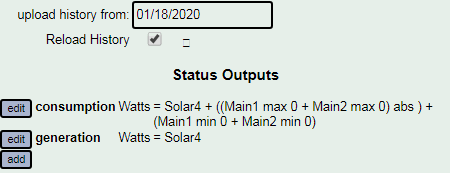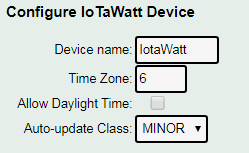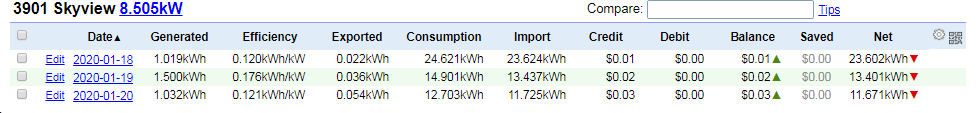Continuing the discussion from PVoutput Trouble:
It appears that I’m having the same issue getting my data to work from Iotawatt to PVoutput. Is the negative data at night only an issue with the solar output? and only at night or is this an issue with all data. For example does daily time usage always need to remain positive?
My system shows negative power use when I produce more than I use.
2020-02-14 15:00:00, 422.4, 56.4
2020-02-14 16:00:00, 217.3, 390.6
2020-02-14 17:00:00, 23.7, 599.7
2020-02-14 18:00:00, 5.2, 175.6
2020-02-14 19:00:00, 5.2, 511.1
2020-02-14 20:00:00, 5.1, 511.3
2020-02-14 21:00:00, 5.2, 382.3
2020-02-14 22:00:00, 5.1, 480.2
2020-02-14 23:00:00, 5.1, 549.0
2020-02-15 00:00:00, 5.1, 488.6
2020-02-15 01:00:00, 5.1, 592.4
2020-02-15 02:00:00, 5.1, 436.9
2020-02-15 03:00:00, 5.1, 570.0
2020-02-15 04:00:00, 5.1, 507.0
2020-02-15 05:00:00, 5.1, 592.5
2020-02-15 06:00:00, 5.0, 573.5
2020-02-15 07:00:00, 24.9, 915.6
2020-02-15 08:00:00, 268.8, 424.3
2020-02-15 09:00:00, 1058.1, -789.9
2020-02-15 10:00:00, 2545.1, -2329.1
2020-02-15 11:00:00, 3193.0, -2900.1
2020-02-15 12:00:00, 2855.4, -2223.7