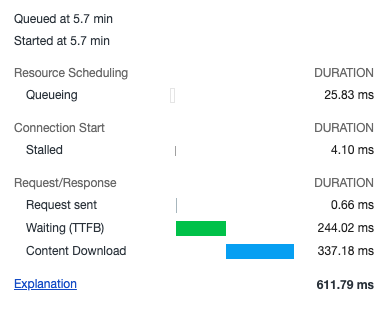6/18/20 19:11:22 MDNS responder started for hostname IotaWatt
6/18/20 19:11:23 LLMNR responder started for hostname IotaWatt
6/18/20 19:11:24 Updater: service started. Auto-update class is MINOR
6/18/20 19:11:27 Updater: Update from 02_05_08 to 02_05_09
6/18/20 19:11:27 Updater: download 02_05_09
** Restart **
SD initialized.
6/18/20 11:11:33z Real Time Clock is running. Unix time 1592478693
6/18/20 11:11:34z Reset reason: Software Watchdog
6/18/20 11:11:34z Trace: 18:2, 18:3, 18:2, 18:3, 18:2, 18:3, 18:2, 18:3, 18:2, 18:3, 18:2, 18:3, 18:2, 18:3, 18:2, 18:3, 18:2, 18:3, 18:2, 18:3, 18:2, 18:3, 18:4, 18:5, 1:6, 1:3, 1:4, 1:5[5], 5:0, 5:6, 21:100[5], 21:101
6/18/20 11:11:36z ESP8266 ChipID: 2518060
6/18/20 11:11:37z IoTaWatt 5.0, Firmware version 02_05_08
6/18/20 11:11:37z SPIFFS mounted.
6/18/20 19:11:38 Local time zone: +8:00
6/18/20 19:11:38 device name: IotaWatt
6/18/20 19:11:39 HTTP server started
6/18/20 19:11:40 timeSync: service started.
6/18/20 19:11:40 statService: started.
6/18/20 19:11:41 dataLog: service started.
6/18/20 19:11:44 dataLog: Last log entry 06/18/20 19:11:25
6/18/20 19:11:44 historyLog: service started.
6/18/20 19:11:46 historyLog: Last log entry 06/18/20 19:11:00
6/18/20 19:11:47 WiFi connected. SSID=TP-LINK_99F3, IP=192.168.1.184, channel=6, RSSI -73db
6/18/20 19:11:48 MDNS responder started for hostname IotaWatt
6/18/20 19:11:49 LLMNR responder started for hostname IotaWatt
6/18/20 19:11:50 Updater: service started. Auto-update class is MINOR
6/18/20 19:11:53 Updater: Update from 02_05_08 to 02_05_09
6/18/20 19:11:53 Updater: download 02_05_09
6/18/20 19:12:21 dataLog: datalog WDT - restarting
** Restart **
SD initialized.
6/18/20 11:12:24z Real Time Clock is running. Unix time 1592478744
6/18/20 11:12:25z Reset reason: Software/System restart
6/18/20 11:12:25z Trace: 18:2, 18:3, 18:2, 18:3, 18:2, 18:3, 18:2, 18:3, 18:2, 18:3, 18:2, 18:3, 18:2, 18:3, 18:2, 18:3, 18:2, 18:3, 18:2, 18:3, 18:2, 18:3, 18:4, 18:5, 1:6, 1:3, 1:4, 1:5[5], 5:0, 5:6, 21:100[5], 21:101
6/18/20 11:12:27z ESP8266 ChipID: 2518060
6/18/20 11:12:28z IoTaWatt 5.0, Firmware version 02_05_08
6/18/20 11:12:28z SPIFFS mounted.
6/18/20 19:12:29 Local time zone: +8:00
6/18/20 19:12:29 device name: IotaWatt
6/18/20 19:12:30 HTTP server started
6/18/20 19:12:31 timeSync: service started.
6/18/20 19:12:31 statService: started.
6/18/20 19:12:32 dataLog: service started.
6/18/20 19:12:35 dataLog: Last log entry 06/18/20 19:11:50
6/18/20 19:12:36 historyLog: service started.
6/18/20 19:12:37 historyLog: Last log entry 06/18/20 19:11:00
6/18/20 19:12:38 WiFi connected. SSID=TP-LINK_99F3, IP=192.168.1.184, channel=6, RSSI -74db
6/18/20 19:12:39 MDNS responder started for hostname IotaWatt
6/18/20 19:12:40 LLMNR responder started for hostname IotaWatt
6/18/20 19:12:41 Updater: service started. Auto-update class is MINOR
6/18/20 19:12:44 Updater: Update from 02_05_08 to 02_05_09
6/18/20 19:12:44 Updater: download 02_05_09
6/18/20 19:13:15 dataLog: datalog WDT - restarting
** Restart **
SD initialized.
6/18/20 11:13:17z Real Time Clock is running. Unix time 1592478797
6/18/20 11:13:18z Reset reason: Software/System restart
6/18/20 11:13:18z Trace: 18:2, 18:3, 18:2, 18:3, 18:2, 18:3, 18:2, 18:3, 18:2, 18:3, 18:2, 18:3, 18:2, 18:3, 18:2, 18:3, 18:2, 18:3, 18:2, 18:3, 18:2, 18:3, 18:4, 18:5, 1:6, 1:3, 1:4, 1:5[5], 5:0, 5:6, 21:100[5], 21:101
6/18/20 11:13:20z ESP8266 ChipID: 2518060
6/18/20 11:13:21z IoTaWatt 5.0, Firmware version 02_05_08
6/18/20 11:13:21z SPIFFS mounted.
6/18/20 19:13:22 Local time zone: +8:00
6/18/20 19:13:22 device name: IotaWatt
6/18/20 19:13:23 HTTP server started
6/18/20 19:13:24 timeSync: service started.
6/18/20 19:13:24 statService: started.
6/18/20 19:13:25 dataLog: service started.
6/18/20 19:13:28 dataLog: Last log entry 06/18/20 19:12:45
6/18/20 19:13:29 historyLog: service started.
6/18/20 19:13:30 historyLog: Last log entry 06/18/20 19:12:00
6/18/20 19:13:31 WiFi connected. SSID=TP-LINK_99F3, IP=192.168.1.184, channel=6, RSSI -74db
6/18/20 19:13:32 MDNS responder started for hostname IotaWatt
6/18/20 19:13:33 LLMNR responder started for hostname IotaWatt
6/18/20 19:13:34 Updater: service started. Auto-update class is MINOR
6/18/20 19:13:37 Updater: Update from 02_05_08 to 02_05_09
6/18/20 19:13:37 Updater: download 02_05_09
6/18/20 19:14:06 dataLog: datalog WDT - restarting
** Restart **
SD initialized.
6/18/20 11:14:08z Real Time Clock is running. Unix time 1592478848
6/18/20 11:14:09z Reset reason: Software/System restart
6/18/20 11:14:09z Trace: 18:3, 18:2, 18:3, 18:2, 18:3, 18:2, 18:3, 18:2, 18:3, 18:4, 18:5, 1:6, 1:1[1], 1:2[2], 9:0[2], 9:0, 9:1, 8:4, 8:6, 8:8, 8:9, 9:3, 9:5, 9:9, 1:2, 1:3, 1:4, 1:5[5], 5:0, 5:6, 21:100[5], 21:101
6/18/20 11:14:11z ESP8266 ChipID: 2518060
6/18/20 11:14:12z IoTaWatt 5.0, Firmware version 02_05_08
6/18/20 11:14:12z SPIFFS mounted.
6/18/20 19:14:13 Local time zone: +8:00
6/18/20 19:14:13 device name: IotaWatt
6/18/20 19:14:14 HTTP server started
6/18/20 19:14:15 timeSync: service started.
6/18/20 19:14:15 statService: started.
6/18/20 19:14:16 dataLog: service started.
6/18/20 19:14:19 dataLog: Last log entry 06/18/20 19:13:35
6/18/20 19:14:20 historyLog: service started.
6/18/20 19:14:21 historyLog: Last log entry 06/18/20 19:13:00
6/18/20 19:14:22 WiFi connected. SSID=TP-LINK_99F3, IP=192.168.1.184, channel=6, RSSI -72db
6/18/20 19:14:23 MDNS responder started for hostname IotaWatt
6/18/20 19:14:24 LLMNR responder started for hostname IotaWatt
6/18/20 19:14:25 Updater: service started. Auto-update class is MINOR
6/18/20 19:14:28 Updater: Update from 02_05_08 to 02_05_09
6/18/20 19:14:28 Updater: download 02_05_09
6/18/20 19:14:48 Updater: Download failed HTTPcode ÿ
** Restart **
SD initialized.
6/18/20 11:14:53z Real Time Clock is running. Unix time 1592478893
6/18/20 11:14:54z Power failure detected.
6/18/20 11:14:54z Reset reason: Power on
6/18/20 11:14:55z ESP8266 ChipID: 2518060
6/18/20 11:14:55z IoTaWatt 5.0, Firmware version 02_05_08
6/18/20 11:14:56z SPIFFS mounted.
6/18/20 19:14:56 Local time zone: +8:00
6/18/20 19:14:57 device name: IotaWatt
6/18/20 19:15:00 Connecting with WiFiManager.
6/18/20 19:15:06 HTTP server started
6/18/20 19:15:06 WiFi connected. SSID=TP-LINK_99F3, IP=192.168.1.184, channel=6, RSSI -68db
6/18/20 19:15:07 MDNS responder started for hostname IotaWatt
6/18/20 19:15:08 LLMNR responder started for hostname IotaWatt
6/18/20 19:15:09 timeSync: service started.
6/18/20 19:15:10 statService: started.
6/18/20 19:15:10 Updater: service started. Auto-update class is MINOR
6/18/20 19:15:11 dataLog: service started.
6/18/20 19:15:15 dataLog: Last log entry 06/18/20 19:14:50
6/18/20 19:15:15 Updater: Invalid response from server. HTTPcode: -4
6/18/20 19:15:16 historyLog: service started.
6/18/20 19:15:18 historyLog: Last log entry 06/18/20 19:14:00
** Restart **
SD initialized.
6/18/20 11:17:03z Real Time Clock is running. Unix time 1592479023
6/18/20 11:17:04z Power failure detected.
6/18/20 11:17:04z Reset reason: Power on
6/18/20 11:17:05z ESP8266 ChipID: 2518060
6/18/20 11:17:05z IoTaWatt 5.0, Firmware version 02_05_08
6/18/20 11:17:06z SPIFFS mounted.
6/18/20 19:17:06 Local time zone: +8:00
6/18/20 19:17:07 device name: IotaWatt
6/18/20 19:17:10 Connecting with WiFiManager.
6/18/20 19:17:16 HTTP server started
6/18/20 19:17:16 WiFi connected. SSID=TP-LINK_99F3, IP=192.168.1.184, channel=6, RSSI -70db
6/18/20 19:17:17 MDNS responder started for hostname IotaWatt
6/18/20 19:17:18 LLMNR responder started for hostname IotaWatt
6/18/20 19:17:19 timeSync: service started.
6/18/20 19:17:20 statService: started.
6/18/20 19:17:20 Updater: service started. Auto-update class is NONE
6/18/20 19:17:21 dataLog: service started.
6/18/20 19:17:25 dataLog: Last log entry 06/18/20 19:17:00
6/18/20 19:17:26 historyLog: service started.
6/18/20 19:17:28 historyLog: Last log entry 06/18/20 19:17:00
6/18/20 19:21:15 Updater: signature verified
6/18/20 19:21:23 Updater: firmware upgraded to version 02_05_09
6/18/20 19:21:24 Updater: Firmware updated, restarting.
** Restart **
SD initialized.
6/18/20 11:21:34z Real Time Clock is running. Unix time 1592479294
6/18/20 11:21:35z Reset reason: Software/System restart
6/18/20 11:21:35z Trace: 1:4, 1:3, 1:4, 1:1, 1:2[1], 9:0[1], 9:0, 9:1, 8:4, 8:6, 8:8, 8:9, 9:3, 9:5, 9:9, 1:2, 1:3, 1:4, 1:1[1], 1:2[2], 9:0[2], 9:0, 9:1, 8:4, 8:6, 8:8, 8:9, 9:3, 9:5, 9:9, 1:2, 1:3
6/18/20 11:21:37z ESP8266 ChipID: 2518060
6/18/20 11:21:38z IoTaWatt 5.0, Firmware version 02_05_09
6/18/20 11:21:38z Updater: Installing update files for version 02_05_09
6/18/20 11:21:39z Updater: Installing EDIT.HTM
6/18/20 11:21:40z Updater: Installing GRAPH.HTM
6/18/20 11:21:41z Updater: Installing GRAPH.JS
6/18/20 11:21:42z Updater: Installing GRAPH2.HTM
6/18/20 11:21:42z Updater: Installing GRAPH2.JS
6/18/20 11:21:43z Updater: Installing INDEX.HTM
6/18/20 11:21:45z Updater: Installing TABLES.TXT
6/18/20 11:21:45z Updater: Installing CNFSTYLE.CSS
6/18/20 11:21:46z Updater: Installation complete.
6/18/20 11:21:46z SPIFFS mounted.
6/18/20 19:21:47 Local time zone: +8:00
6/18/20 19:21:48 device name: IotaWatt
6/18/20 19:21:48 HTTP server started
6/18/20 19:21:49 WiFi connected. SSID=TP-LINK_99F3, IP=192.168.1.184, channel=6, RSSI -67db
6/18/20 19:21:50 MDNS responder started for hostname IotaWatt
6/18/20 19:21:51 LLMNR responder started for hostname IotaWatt
6/18/20 19:21:52 timeSync: service started.
6/18/20 19:21:53 statService: started.
6/18/20 19:21:53 Updater: service started. Auto-update class is NONE
6/18/20 19:21:54 dataLog: service started.
6/18/20 19:21:57 dataLog: Last log entry 06/18/20 19:21:05
6/18/20 19:21:58 historyLog: service started.
6/18/20 19:22:00 historyLog: Last log entry 06/18/20 19:21:00