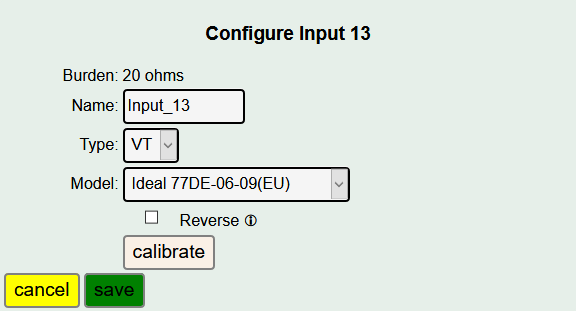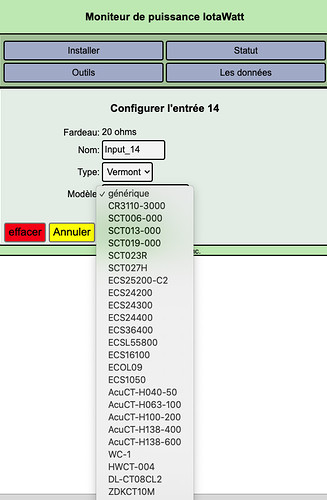Configuration> Entrées>
Je suis sur une installation en tri
J’ai bien branché les transfo sur 3 prises avec chacune une phase différente
Malheureusement le menu déroulant des entrées 13 et 14 ne me propose pas de référence me permettant de faire l’étalonnage de la tension comme pour l’entrée 0
Je bloque
quelqu’un a deja rencontré ou rencontre ce problème
Hello,
Despite my French Canadian name, I’m afraid my French is not good enough to conduct a technical conversation. I translated your post with google translate and understand the problem. Hopefully you will have done the same with this response.
As I understand it, you are attempting to configure and calibrate VTs using the additional voltage inputs on channels 13 and 14.
In the inputs configuration, you must select Type: VT. That will change the drop-down list to show the list of VTs rather than CTs. After selecting a model of VT, the calibrate button should appear and you should be able to adjust the calibration.
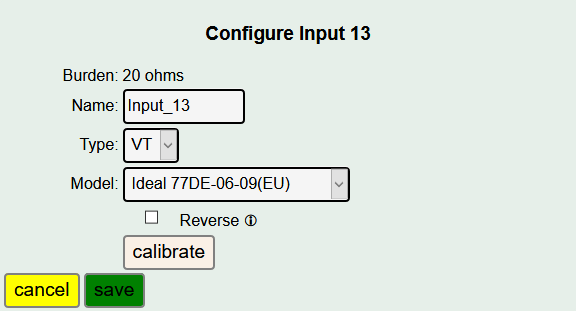
Bonjour,
Merci pour ta réponse.
Malheuresement j’ai déja essayé mais ca ne fonctionne pas, impossible d’avoir le bouton calibrate
je vais refaire l’installation complète
Would you post a screenshot showing the missing calibrate button?
OK,
It looks like you either have a different configuration app of you are using some type of translation program. Unfortunately the firmware doesn’t understand French either, so it does not appear to be recognizing the Type as VT. Please use the supplied English version.
bjr
Merci pour ta réponse
je vais essayer de ré-installer tout ca en anglais
Je l’ai recu comme ca
Un grand merci
re
Pour info problème résolu, j’ai juste enlever la traduction automatique de google chrome …
encore un grand merci !!!
Problème intéressant,
vous êtes les bienvenus.