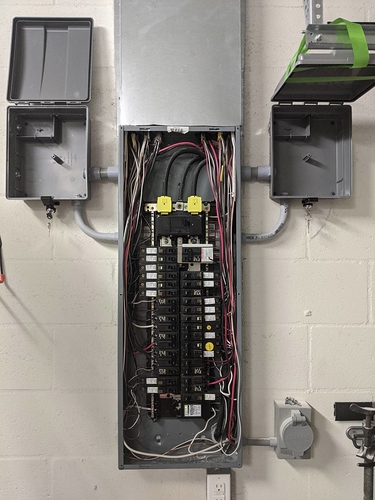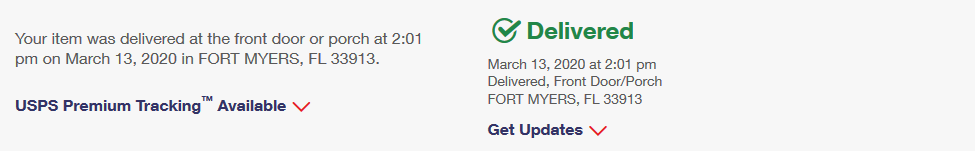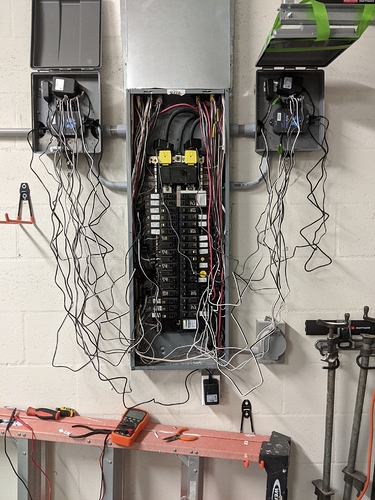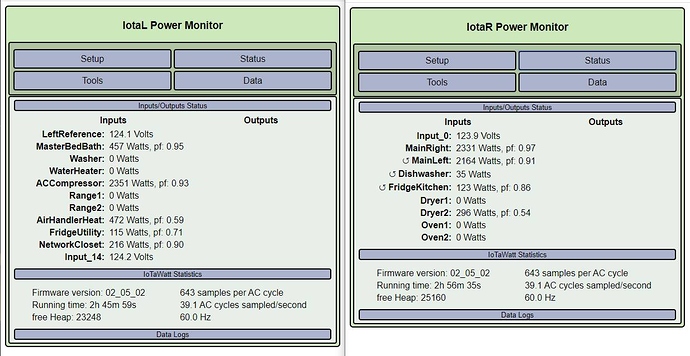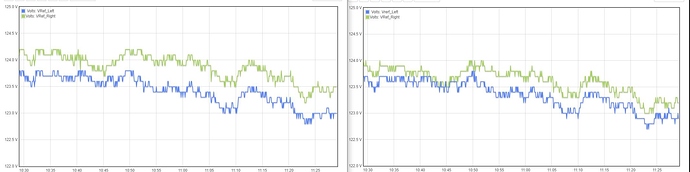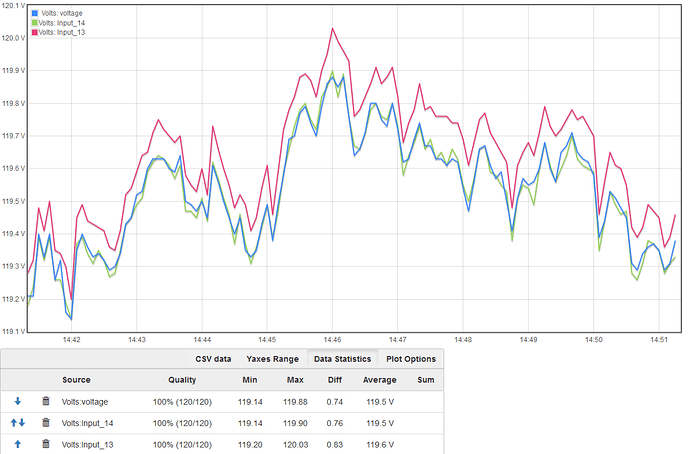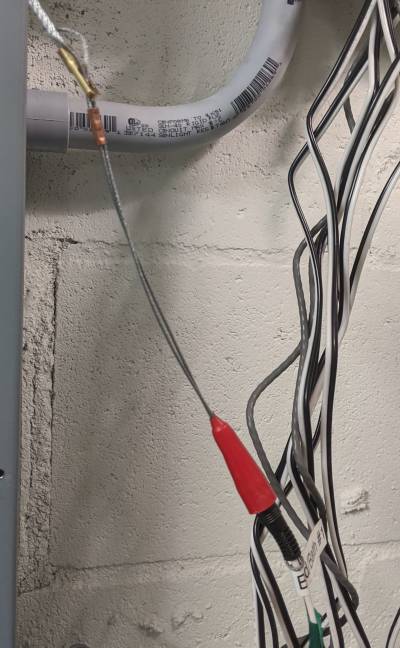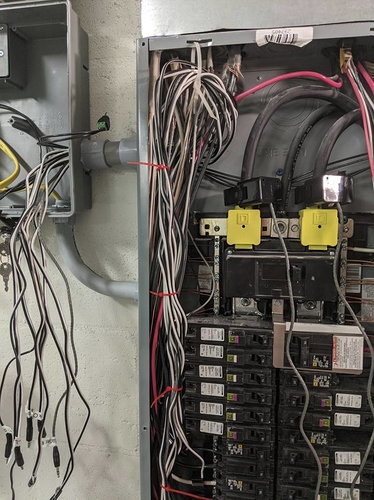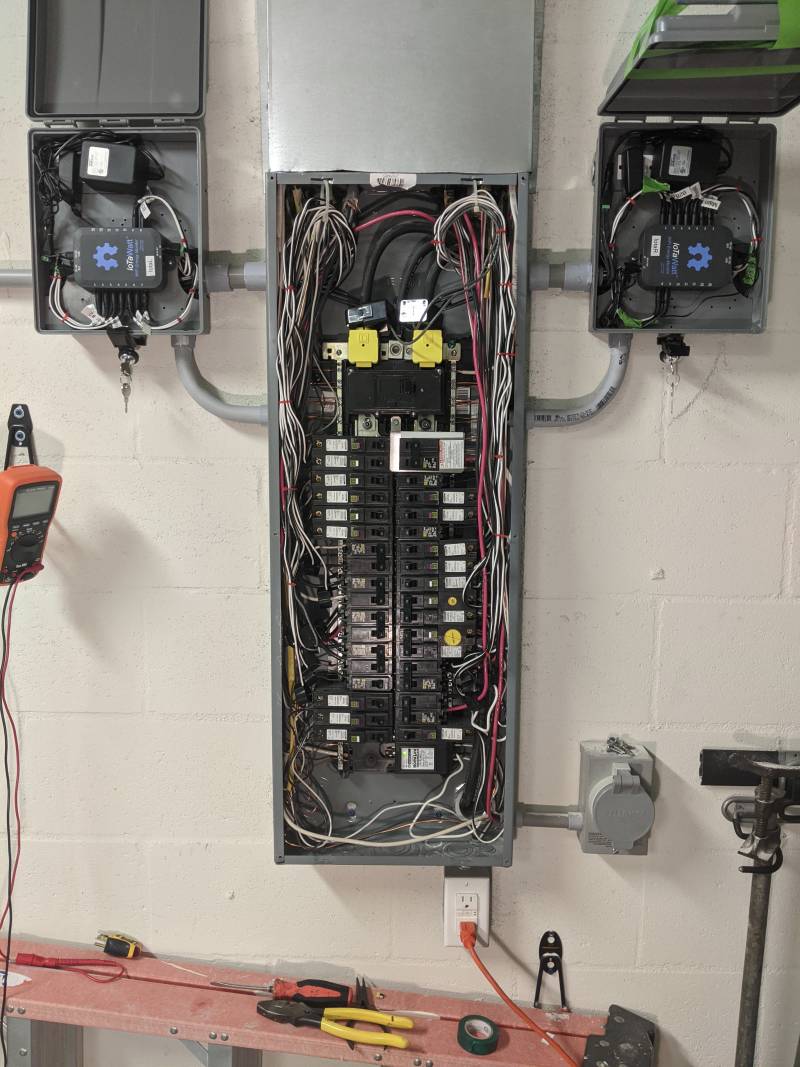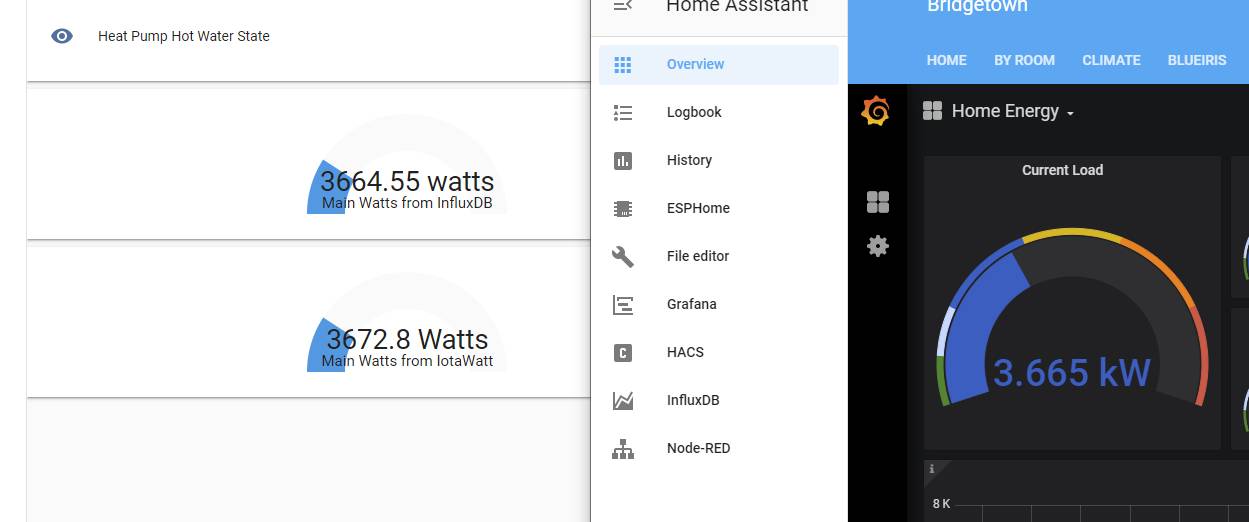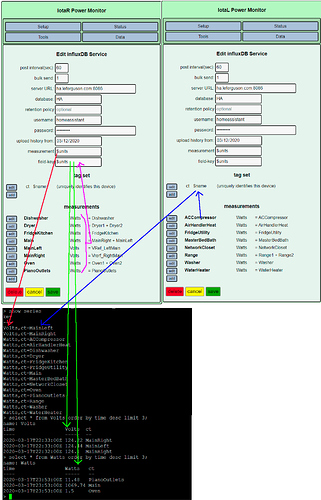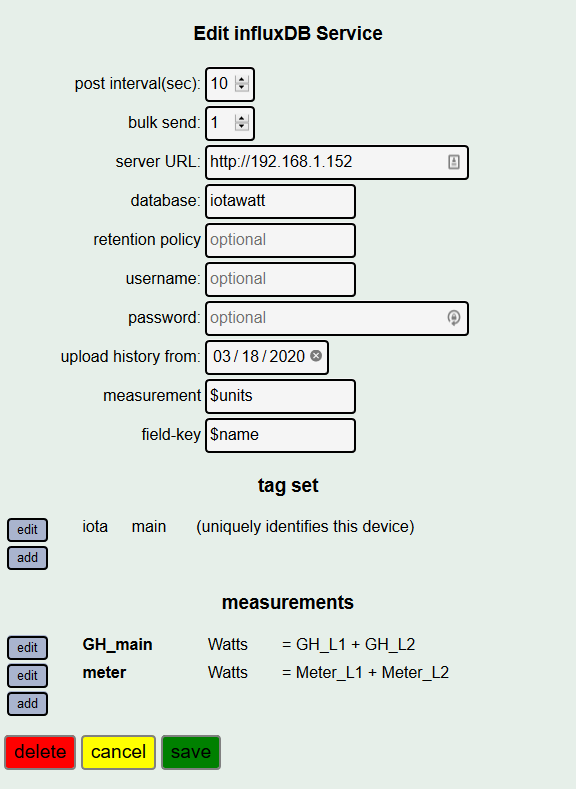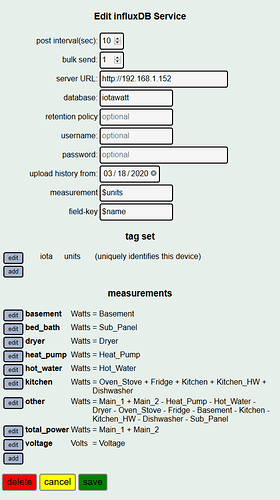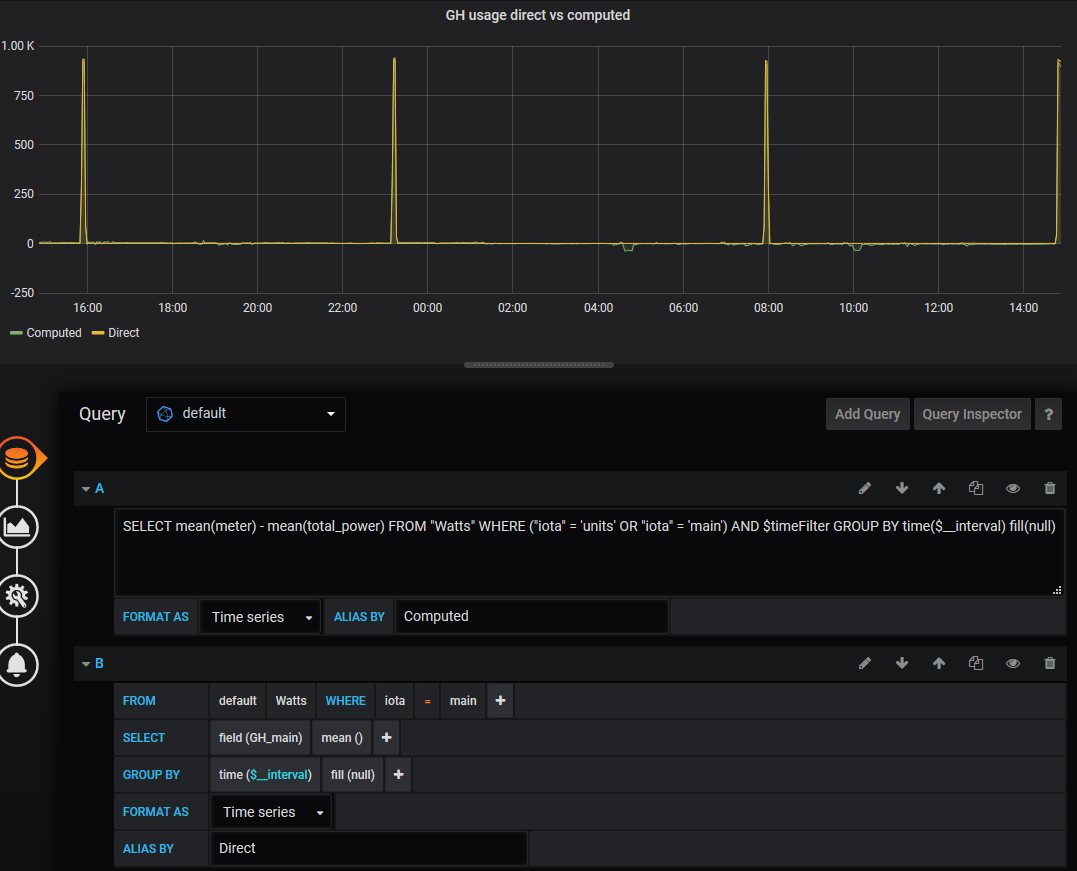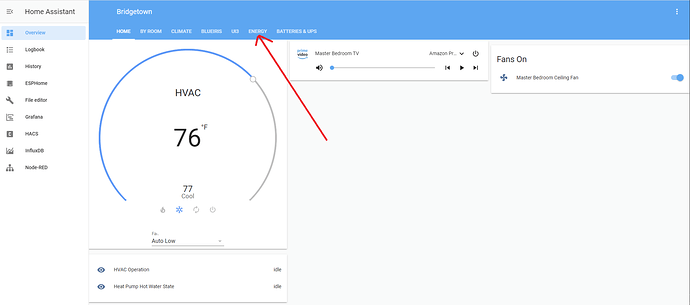I don’t know if this is the right place, or appropriate - please move or let me know if not.
I thought I would share an in-progress, two-IotaWatt install; it might give others ideas of things to do (or avoid), and if anyone sees areas of improvements I would love to hear.
As I write this my units are in transit, so I am trying to prepare the panel. That involved removing an old TED device (which only measured the mains) and creating a home for the two IotaWatt’s.
Step one (no picture) was to move a ESP2866 temp unit I had elsewhere to the garage to make sure wifi was adequate for such a unit, since I think the Iotawatt’s are based on the same chip. Worked fine, moving on.
Next - thanks for postings here I knew about the Orbit boxes, so I got two of them, and mounted one on each side.
The small conduit is 3/4 and I will use it for 110V, the straight conduit is 1" for the CT’s. Hopefully large enough. The box on the right cannot open vertically all the way due to a garage door rail, a minor issue, but right now tape is holding it up.
I mounted them vertically so both could have the outlet out of the way of the incoming CT wires. This meant that I needed to make a new hole on one; actually I needed to enlarge the other hole anyway. So drills are needed. I’ll also need to cut the half moon opening in the plate as it will be on the reverse side on the left panel.
I also needed power to a nearby spot in the garage, so step two was to keep going with conduit out of the left unit.
In my case I wanted these up high, as I have a ladder that would be in the way down low and generally speaking it’s easier to get access to the side of the panel near the top, above the breakers. I got an unpleasant surprise on the 3/4 entry on the right – the mains were right there against that corner. Lots of grunting and groaning prying them away to allow the connector to get in there (no sparks!)
I am feeding these from two different breakers. The right is just a normal 15A breaker, and so I left the GFI in place that came with the Orbit. The left I wanted for tools, so it is on a 20A AFGFI breaker, with the outlet replaced for a 20A outlet. It’s really tight behind the outlet cover with all that 12G wire, but it seems OK. I may revisit that. Since the 110V is behind the cover on which the IotaWatt mounts, I may just move the wire nuts, etc. out of the tiny box.
So anyway, that is where I am at the moment, waiting for the unit to arrive.
I plan to put a VT in each box, which will put them on different legs. I’m thinking about splitting it and running each to the other, so I have a separate VT for each Leg in each box. Not really needed for useful measurements, but it might prove interesting.
More news when I get my devices, probably tomorrow. Again, advice always welcomed.
Linwood