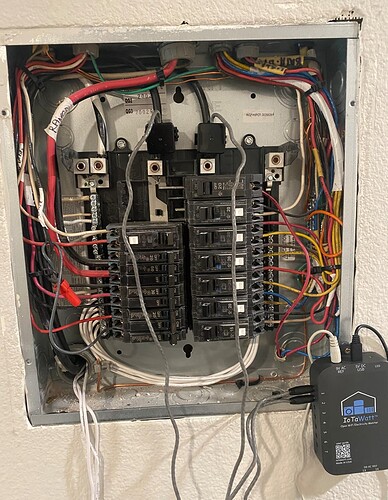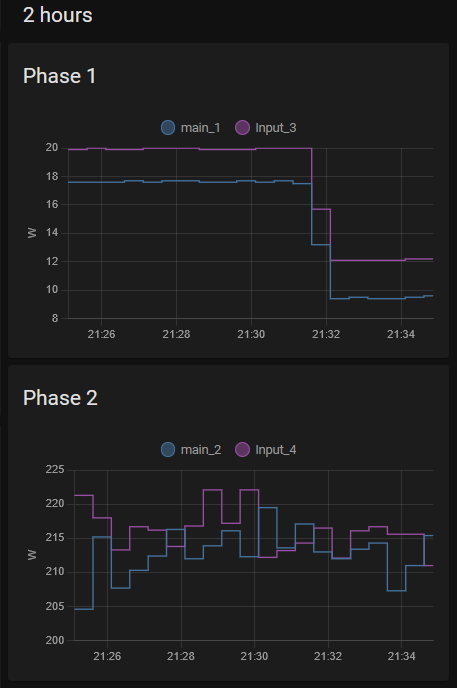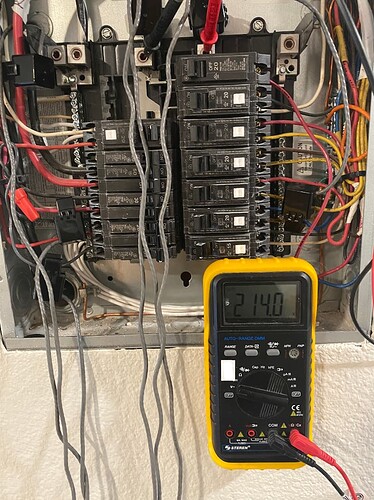Very excited about this piece of hard/software that arrived today, but can’t seem to get started.
Quick facts:
- New IoTaWatt system with 2x
AcuCT-H063-100and aJW-95001-NA(+ provided USB adapter) plus a bunch of other CTs still in the box. - Live in a standard US apartment with split 110/220v power, nothing special
- Engineer with decent EE understanding and previous experience with horrible (accurate but unreliable) z-wave energy monitors.
Problem:
- 1 CT is constantly under-reporting by a lot - it states constant 10-20W when each phase is usually over 100w at least
- If I turn on the garbage disposal (which feeds from the “faulty” phase), it constantly displays <250W (it’s a 3/4hp motor). My electric kettle measures just about right 1600W with the “good” phase, but <1200W with the “faulty”, so it doesn’t seem like a linear issue.
- If I swap the CTs, the “faulty” CT will bring the problems over, so the affected phase will suffer now
- Now here’s where it gets interesting: if I connect both CTs to the same phase, they display +/-10W!
The whole this is obviously under-reporting (main1 + main2 don’t even add up to my 3d printer measured outlet).
Attempted troubleshooting
- Read, re-read and re-re-read the CT’s model numbers against my configuration
- Squeezed the CT tightly with no change
- Physically and virtually reversed both clamps
- Was ignored about my huge issue by my spouse
Thanks in advance. I have also provided a pic from my setup and config. Order #127095 (July 18, 2022), if it makes a difference.
{
"format": 2,
"timezone": "-8",
"update": "MINOR",
"device": {
"name": "IWSL",
"version": 3,
"channels": "15",
"burden": [
0,
20,
20,
20,
20,
20,
20,
20,
20,
20,
20,
20,
20,
20,
20
]
},
"inputs": [
{
"channel": 0,
"name": "Input_0",
"type": "VT",
"model": "JW-95001-NA",
"cal": 11.14,
"phase": 0.74
},
{
"channel": 1,
"name": "main_1",
"type": "CT",
"model": "AcuCT-H063-100",
"phase": 0.6,
"turns": 2000,
"cal": 100
},
{
"channel": 2,
"name": "main_2",
"type": "CT",
"model": "AcuCT-H063-100",
"phase": 0.6,
"turns": 2000,
"cal": "100.0"
},
null,
null,
null,
null,
null,
null,
null,
null,
null,
null,
null,
null
],
"outputs": [
{
"name": "main_total",
"units": "Watts",
"script": "@1+@2"
}
],
"dstrule": {
"adj": 60,
"utc": false,
"begin": {
"month": 3,
"weekday": 1,
"instance": 2,
"time": 120
},
"end": {
"month": 11,
"weekday": 1,
"instance": 1,
"time": 120
}
}
}