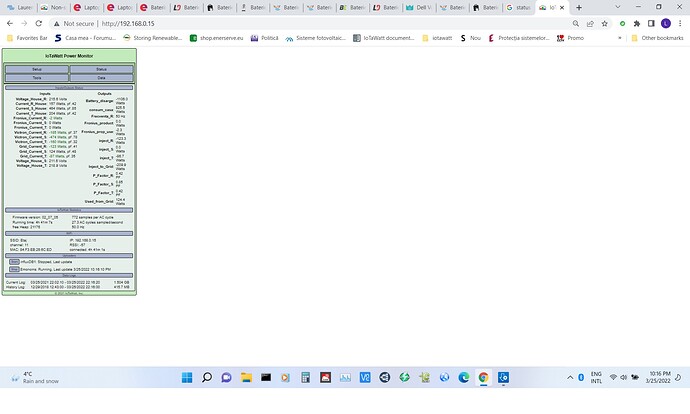hello Bob,
long time not write here:
SD initialized.
1/05/22 16:19:27z Real Time Clock is running. Unix time 1641399567
1/05/22 16:19:27z Reset reason: Software/System restart
1/05/22 16:19:27z Trace: 1:1[3], 1:2[4], 9:0[4], 9:0, 9:1, 8:4, 8:6, 8:8, 8:9, 9:3, 9:5, 9:9, 1:2, 1:3, 1:3, 1:6[1], 1:6[2], 1:6[2], 1:6[3], 1:5[21], 1:6[4], 21:0, 21:1, 21:10, 21:20, 21:21, 21:30, 21:99, 1:6[6], 1:3, 10:2, 10:3
1/05/22 16:19:27z ESP8266 ID: 2518253, RTC PCF8523 (68)
1/05/22 16:19:27z IoTaWatt 4.x, Firmware version 02_07_05
1/05/22 16:19:27z SPIFFS mounted.
1/05/22 18:19:27 Local time zone: +2:00, using DST/BST when in effect.
1/05/22 18:19:27 device name: IotaWatt
1/05/22 18:19:27 HTTP server started
1/05/22 18:19:27 influxDB_v1: Starting, interval:5, url:http://192.168.0.19:8086
1/05/22 18:19:27 timeSync: service started.
1/05/22 18:19:27 statService: started.
1/05/22 18:19:28 dataLog: service started.
1/05/22 18:19:30 dataLog: Last log entry 01/05/22 18:19:25
1/05/22 18:19:32 historyLog: service started.
1/05/22 18:19:32 historyLog: Last log entry 01/05/22 18:19:00
1/05/22 18:19:32 WiFi connected. SSID=Etaj, IP=192.168.0.15, channel=11, RSSI -59db
1/05/22 18:19:32 MDNS responder started for hostname IotaWatt
1/05/22 18:19:32 LLMNR responder started for hostname IotaWatt
1/05/22 18:19:32 Updater: service started. Auto-update class is ALPHA
1/05/22 18:19:33 influxDB_v1: Authentication failed. Stopping influx service.
1/05/22 18:19:33 influxDB_v1: stopped, Last post 01/01/70 02:00:00
1/05/22 18:19:34 Updater: Auto-update is current for class ALPHA.
1/05/22 20:20:04 emoncms: Starting, interval:5, url:http://192.168.0.233:80/emoncms
1/05/22 20:20:04 emoncms: No existing inputs found for node IotaWatt.
1/05/22 20:20:04 emoncms: Start posting at 01/05/22 00:00:05
1/05/22 20:20:29 emoncms: stopped, Last post 01/05/22 00:36:00
1/05/22 20:40:40 emoncms: Start posting at 01/05/22 00:36:05
1/05/22 20:41:43 emoncms: stopped, Last post 01/05/22 02:06:00
1/05/22 20:42:42 emoncms: No existing inputs found for node IotaWatt.
1/05/22 20:42:42 emoncms: Start posting at 01/05/22 00:00:05
1/05/22 20:49:38 emoncms: stopped, Last post 01/05/22 05:20:45
1/05/22 21:00:06 emoncms: No existing inputs found for node IotaWatt.
1/05/22 21:00:06 emoncms: Start posting at 01/05/22 00:00:05
1/05/22 21:07:31 emoncms: stopped, Last post 01/05/22 11:55:55
1/05/22 21:13:34 emoncms: Start posting at 01/05/22 00:00:05
1/05/22 21:19:09 emoncms: stopped, Last post 01/05/22 08:23:15
1/05/22 21:25:56 emoncms: Start posting at 01/05/22 08:23:20
1/05/22 21:27:21 emoncms: stopped, Last post 01/05/22 10:12:15
1/05/22 21:28:00 emoncms: Start posting at 01/05/22 10:12:20
1/30/22 20:19:28 Updater: Invalid response from server. HTTPcode: -4
2/16/22 18:20:34 timeSync: Six week routine restart.
can t acces any graph: no Graph +, no original Graph
even a restart don t help
how we can solve it?