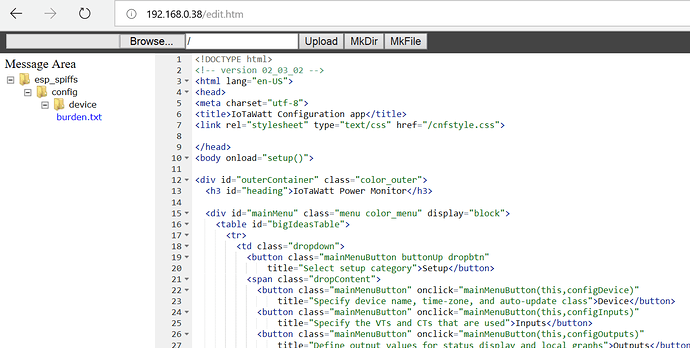So, my device seems to have been one of the victims of the issue. I noticed a few days ago that its web server seemed to not be responsive. I got to the main page but none of the buttons worked. This did not concern me too much because that is normal on some of my devices (they all have different browsers on them). But, then today I noticed that it was back to working on my Android phone, but it seems that it has deleted ALL of the history and current logs. There is no file (other than burden.txt) on the memory card from the UI.
Here is the log
10/06/18 11:22:04 Updater: Update downloaded and signature verified
10/06/18 11:22:14 Updater: firmware upgraded to version 02_03_16
10/06/18 11:22:14 Firmware updated, restarting.
** Restart **
SD initialized.
10/06/18 19:22:25z Real Time Clock is running. Unix time 1538853745
10/06/18 19:22:25z Version 02_03_16
10/06/18 19:22:25z Updater: Installing update files for version 02_03_16
10/06/18 19:22:25z Updater: Installing EDIT.HTM
10/06/18 19:22:26z Updater: Installing GRAPH.HTM
10/06/18 19:22:26z Updater: Installing GRAPH.JS
10/06/18 19:22:26z Updater: Installing INDEX.HTM
10/06/18 19:22:28z Updater: Installing TABLES.TXT
10/06/18 19:22:28z Updater: Installing CNFSTYLE.CSS
10/06/18 19:22:28z Updater: Installation complete.
10/06/18 19:22:28z Reset reason: Software/System restart
10/06/18 19:22:28z Trace: 18:2, 18:3, 18:2, 18:3, 18:2, 18:3, 18:2, 18:3, 18:2, 18:3, 18:2, 18:3, 18:2, 18:3, 18:4, 18:5, 1:6, 1:3, 1:4, 1:5[19], 1:6, 1:3, 1:4, 1:5[19], 1:6, 1:3, 1:4, 1:5[19], 1:6, 1:3, 1:4, 1:5[5]
10/06/18 19:22:28z ESP8266 ChipID: 2222239
10/06/18 19:22:38z SPIFFS mounted.
10/06/18 11:22:38 Local time zone: -8
10/06/18 11:22:38 device name: IotaWatt, version: 3
10/06/18 11:22:38 MDNS responder started
10/06/18 11:22:38 You can now connect to http://IotaWatt.local
10/06/18 11:22:38 HTTP server started
10/06/18 11:22:38 timeSync: service started.
10/06/18 11:22:38 statService: started.
10/06/18 11:22:38 WiFi connected. SSID FrogmoreN66, IP 192.168.0.38, channel 1, RSSI -68db
10/06/18 11:22:38 Updater: service started. Auto-update class is MINOR
10/06/18 11:22:38 dataLog: service started.
10/06/18 11:22:38 dataLog: New current log created.
10/06/18 11:22:40 Updater: Auto-update is current for class MINOR.
10/06/18 11:24:41 historyLog: service started.
10/06/18 11:24:41 historyLog: first entry 10/6/18 11:23:00
10/06/18 11:26:39 timeSync: adjusting RTC by -1
10/07/18 04:26:39 timeSync: adjusting RTC by -1
10/07/18 16:27:42 timeSync: adjusting RTC by -1