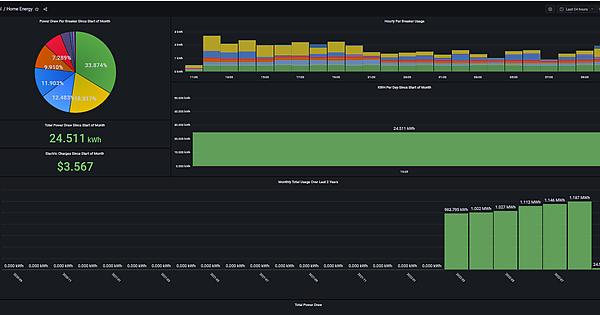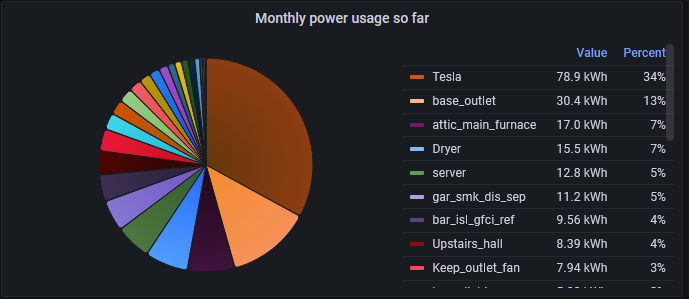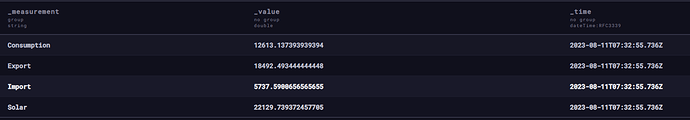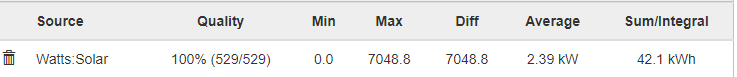Hey all!
I just installed IotaWatt last night and have been playing with the data/Grafana dashboards. Loving it so far! But I’m curious about how everyone have setup their influxdb tags and measurements for the uploader?
I left the measurement and field-key values as defaults ($name and ‘value’), and added tags: iotawatt.id=1, name=$name, units=$units.
For measurements I just put all the raw inputs, no calculated outputs/integrators (I’m not really sure how those work yet). Is uploading the KWh’s recommended vs calculating during query?
I’m also interested in how everyone has setup their Grafana dashboards, any panels/insights you find most useful?
My application is monitoring my home’s hvac & DHW. I’m planning an energy retrofit & hvac upgrade. My first step is measuring exactly how much energy is used to heat the place (all electric baseboard heaters). Monitoring the heating circuits should give me exact heat-loss per room/zone. Then I can monitor a future heat-pump to track its efficiency.
Since its not heating season at the moment, I used some CT’s for a few large appliances and will change them over to heating circuits later.
Here’s my dashboard so far:
Here are the queries:
(I’m new to influxdb2/flux too, so if you see any improvements I could make, let me know! and share your best/most useful charts 
Energy used today:
from(bucket: "power_monitor")
|> range(start: today())
|> aggregateWindow(every: 1h, fn: mean, createEmpty: false)
|> keep(columns: ["_measurement", "_value", "_time"])
|> increase()
|> last()
Power usage now:
from(bucket: "power_monitor")
|> range(start: -3m)
|> keep(columns: ["_measurement", "_value", "_time"])
|> last()
Power vs Energy:
power_watts =from(bucket: "power_monitor")
|> range(start: v.timeRangeStart, stop: v.timeRangeStop)
|> keep(columns: ["_measurement", "_value", "_time"])
energy_Wh = from(bucket: "power_monitor")
|> range(start: v.timeRangeStart, stop: v.timeRangeStop)
|> aggregateWindow(every: 1m, fn: mean, createEmpty: false)
|> map(fn: (r) => ({ r with _value: r._value / 60.0}))
|>increase()
|> keep(columns: ["_measurement", "_value", "_time"])
**panel override options used to change chart axis & units
I don’t yet have enough data for longer term charts. I’m interested in daily & monthly KWh per circuit.
Unfortunately, there was no space in my panel for monitoring the mains, so I have 2x 200A CT not being used… 
Cheers!