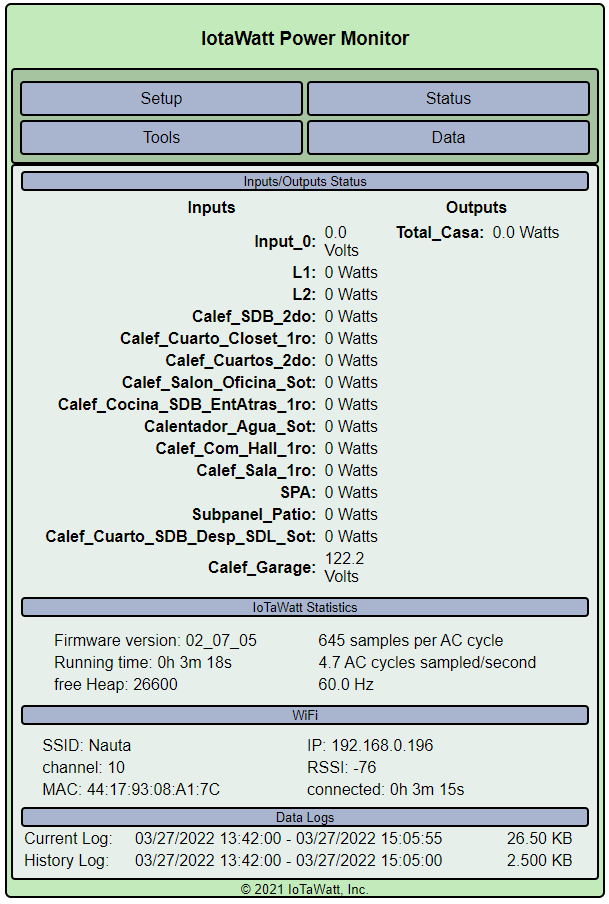Thank you for the quick answer, and, of course, thank you for your help. Here you will see my answers:
It is a strange situation, it looks as if it is connected to my WIFI because I have access to the configuration web page via the IP address and a browser but at the same time I saw something this morning (you will have details at the end of the post) that brings me to have more questions.
Since the very beginning of the first power up, I had always access to the config web page. I’m able to check/modify input configurations and do anything from this web page, which if I understand correctly should not be possible if the iotaWatt is not connected to the WIFI.
Using the web config page, Yesterday I tried a different WIFI (Using a Hotspot with my phone) and problem was still there. Also using the web page, yesterday I went to “Tool ->File Manager and Editor” and copy the content of config.txt to check it online (By the way I did not remove the SD Card because I do not want to modify the file structure and bring more troubles).
The VT is plugged on a working outlet. Actually, I just measured the AC output and is at 10.79V.
After gave the answer to all your questions, here you have an update about the problem.
Last night, I left the IotaWatt connected to the power supply. This morning when I came back to check it, I was surprised to see the Red Led was not flashing anymore and it was just flashing in green continuously. Once again I checked the Message Log and I saw at some point, today around 7:46AM, it said it was connected to my network (I can assure you nothing changed on WIFI or router settings, or anything else here this morning) and initialized the RTC. Here you have the Message log for that point:
SD initialized.
Real Time Clock not running.
Reset reason: Power On
Trace: 44:208[168], 247:30[238], 205:79[227], 21:8[53], 98:146[114], 145:247[46], 57:216[194], 226:254[147], 243:123[122], 30:187[52], 169:70[144], 8:58[94], 85:167[192], 210:149[103], 59:147[210], 48:194[161], 116:125[161], 49:133[87], 203:221[35], 138:242[246], 39:244[26], 17:128[221], 59:98[198], 6:171[93], 195:22[29], 87:76[19], 239:201[112], 42:207[202], 217:70[36], 4:124[114], 248:51[1], 101:223[218]
ESP8266 ID: 565628, RTC M41T81 (68)
IoTaWatt 5.0, Firmware version 02_07_05
SPIFFS mounted.
Local time zone: -4:00
device name: IotaWatt
HTTP server started
WiFi connected. SSID=Nauta, IP=192.168.0.196, channel=10, RSSI -74db
MDNS responder started for hostname IotaWatt
LLMNR responder started for hostname IotaWatt
timeSync: service started.
statService: started.
Updater: service started. Auto-update class is MINOR
3/27/22 07:46:07 timeSync: RTC initalized to NTP time
3/27/22 08:31:39 Restart command received.
Then after that, I checked the Status and still there is not readings from the VT even when it was connected.
Today, I repeated the test I did yesterday with a different WIFI (once again using a hotspot and my mobile data connection to the internet) and even when the Iotawatt is now flashing on green continuously. I still have no readings from the VT or CT.
It seems to have the same problem because this is what I got on Message Log:
SD initialized.
3/27/22 15:25:15z Real Time Clock is running. Unix time 1648394715
3/27/22 15:25:15z Reset Reason: Power-fail restart.
3/27/22 15:25:15z ESP8266 ID: 565628, RTC M41T81 (68)
3/27/22 15:25:15z IoTaWatt 5.0, Firmware version 02_07_05
3/27/22 15:25:15z SPIFFS mounted.
3/27/22 11:25:15 Local time zone: -5:00, using DST/BST when in effect.
3/27/22 11:25:15 device name: IotaWatt
3/27/22 11:25:18 Connecting with WiFiManager.
3/27/22 11:28:24 HTTP server started
I have a lot of questions but the main ones are: How can I get access to the config web page using IP and browser if it is not connected to WIFI? Also I am curious to know why at 7:46a.m. today the device shows a connection to my WIFI even when nothing changed on my router or WIFI config since yesterday.
Once again thank you in advance for your help.