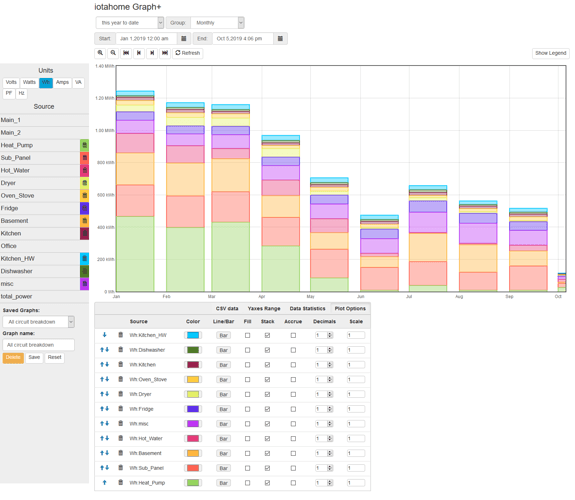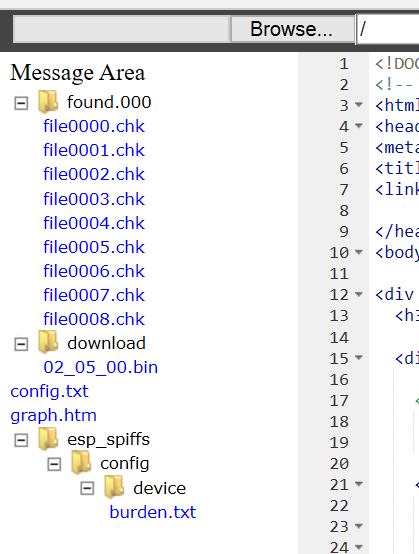Here is the log. Note that this is all of the log that shows up. My guess is the found files might contain more of the history of the log.:
8/09/19 22:32:03 HTTP server started
8/09/19 22:32:03 WiFi connected. SSID=FrogmoreN66, IP=192.168.0.38, channel=6, RSSI -77db
8/09/19 22:32:03 timeSync: service started.
8/09/19 22:32:06 statService: started.
8/09/19 22:32:06 Updater: service started. Auto-update class is ALPHA
8/09/19 22:32:06 dataLog: service started.
8/09/19 22:32:08 dataLog: Last log entry 08/09/19 22:32:00
8/09/19 22:32:08 historyLog: service started.
8/09/19 22:32:09 historyLog: Last log entry 08/09/19 22:32:00
8/09/19 22:32:10 Updater: Auto-update is current for class ALPHA.
8/20/19 01:56:27 Updater: Invalid response from server. HTTPcode: -4
8/20/19 06:56:41 Updater: Update from 02_04_00 to 02_04_02
8/20/19 06:56:41 Updater: download 02_04_02
8/20/19 06:56:50 Updater: Release downloaded 9323ms, size 734984
8/20/19 06:57:03 Updater: Update downloaded and signature verified
8/20/19 06:57:14 Updater: firmware upgraded to version 02_04_02
8/20/19 06:57:14 Firmware updated, restarting.
** Restart **
SD initialized.
8/20/19 13:57:25z Real Time Clock is running. Unix time 1566309445
8/20/19 13:57:25z Reset reason: Software/System restart
8/20/19 13:57:25z Trace: 1:2[4], 9:0[4], 9:0, 9:1, 8:4, 8:6, 8:8, 8:9, 9:3, 9:5, 9:9, 1:2, 1:3, 1:4, 1:5[19], 1:6, 1:1[4], 1:2[5], 9:0[5], 9:0, 9:1, 8:4, 8:6, 8:8, 8:9, 9:3, 9:5, 9:9, 1:2, 1:3, 1:4, 1:5[5]
8/20/19 13:57:25z ESP8266 ChipID: 2222239
8/20/19 13:57:25z IoTaWatt 4.x, Firmware version 02_04_02
8/20/19 13:57:25z Updater: Installing update files for version 02_04_02
8/20/19 13:57:25z Updater: Installing EDIT.HTM
8/20/19 13:57:25z Updater: Installing GRAPH.HTM
8/20/19 13:57:26z Updater: Installing GRAPH.JS
8/20/19 13:57:27z Updater: Installing GRAPH2.HTM
8/20/19 13:57:28z Updater: Installing GRAPH2.JS
8/20/19 13:57:29z Updater: Installing INDEX.HTM
8/20/19 13:57:30z Updater: Installing TABLES.TXT
8/20/19 13:57:31z Updater: Installing CNFSTYLE.CSS
8/20/19 13:57:31z Updater: Installation complete.
8/20/19 13:57:31z SPIFFS mounted.
8/20/19 06:57:33 Local time zone: -8:00
8/20/19 06:57:33 Using Daylight Saving Time (BST) when in effect.
8/20/19 06:57:33 device name: IotaWatt
8/20/19 06:57:33 MDNS responder started for hostname IotaWatt
8/20/19 06:57:33 LLMNR responder started for hostname IotaWatt
8/20/19 06:57:33 HTTP server started
8/20/19 06:57:33 WiFi connected. SSID=FrogmoreN66, IP=192.168.0.38, channel=6, RSSI -70db
8/20/19 06:57:33 timeSync: service started.
8/20/19 06:57:33 statService: started.
8/20/19 06:57:33 Updater: service started. Auto-update class is ALPHA
8/20/19 06:57:33 dataLog: service started.
8/20/19 06:57:35 dataLog: Last log entry 08/20/19 06:56:50
8/20/19 06:57:35 Updater: Auto-update is current for class ALPHA.
8/20/19 06:58:33 historyLog: service started.
8/20/19 06:58:34 historyLog: Last log entry 08/20/19 06:56:00
9/13/19 00:53:17 Updater: Invalid response from server. HTTPcode: -4
9/13/19 01:02:09 WiFi disconnected.
9/13/19 01:02:13 WiFi connected. SSID=FrogmoreN66, IP=192.168.0.38, channel=6, RSSI -71db
9/13/19 01:58:23 WiFi disconnected.
9/13/19 01:58:26 WiFi connected. SSID=FrogmoreN66, IP=192.168.0.38, channel=6, RSSI -70db
9/13/19 02:12:44 WiFi disconnected.
9/13/19 02:12:47 WiFi connected. SSID=FrogmoreN66, IP=192.168.0.38, channel=6, RSSI -70db
9/13/19 02:23:42 WiFi disconnected.
9/13/19 02:23:46 WiFi connected. SSID=FrogmoreN66, IP=192.168.0.38, channel=6, RSSI -71db
9/13/19 04:09:31 WiFi disconnected.
9/13/19 04:09:34 WiFi connected. SSID=FrogmoreN66, IP=192.168.0.38, channel=6, RSSI -70db
9/16/19 07:10:57 WiFi disconnected.
9/16/19 07:11:00 WiFi connected. SSID=FrogmoreN66, IP=192.168.0.38, channel=6, RSSI -66db
9/21/19 19:13:19 WiFi disconnected.
9/21/19 19:13:22 WiFi connected. SSID=FrogmoreN66, IP=192.168.0.38, channel=6, RSSI -70db
9/25/19 14:14:45 WiFi disconnected.
9/25/19 14:14:48 WiFi connected. SSID=FrogmoreN66, IP=192.168.0.38, channel=6, RSSI -68db
10/01/19 07:16:15 timeSync: Six week routine restart.
** Restart **
SD initialized.
10/01/19 14:16:16z Real Time Clock is running. Unix time 1569939376
10/01/19 14:16:16z Reset reason: Software/System restart
10/01/19 14:16:16z Trace: 9:0, 9:1, 8:4, 8:6, 8:8, 8:9, 9:3, 9:5, 9:9, 1:2, 1:3, 1:4, 1:5[19], 1:6, 1:1[8], 1:2[9], 9:0[9], 9:0, 9:1, 8:4, 8:6, 8:8, 8:9, 9:3, 9:5, 9:9, 1:2, 1:3, 1:4, 1:5[20], 20:0, 20:1
10/01/19 14:16:16z ESP8266 ChipID: 2222239
10/01/19 14:16:16z IoTaWatt 4.x, Firmware version 02_04_02
10/01/19 14:16:16z SPIFFS mounted.
10/01/19 07:16:17 Local time zone: -8:00
10/01/19 07:16:17 Using Daylight Saving Time (BST) when in effect.
10/01/19 07:16:17 device name: IotaWatt
10/01/19 07:16:17 MDNS responder started for hostname IotaWatt
10/01/19 07:16:17 LLMNR responder started for hostname IotaWatt
10/01/19 07:16:17 HTTP server started
10/01/19 07:16:17 WiFi connected. SSID=FrogmoreN66, IP=192.168.0.38, channel=6, RSSI -76db
10/01/19 07:16:17 timeSync: service started.
10/01/19 07:16:17 statService: started.
10/01/19 07:16:17 Updater: service started. Auto-update class is ALPHA
10/01/19 07:16:17 dataLog: service started.
10/01/19 07:16:19 dataLog: Last log entry 10/01/19 07:16:15
10/01/19 07:16:19 Updater: Auto-update is current for class ALPHA.
10/01/19 07:17:17 historyLog: service started.
10/01/19 07:17:18 historyLog: Last log entry 10/01/19 07:16:00
10/01/19 17:17:29 Updater: Invalid response from server. HTTPcode: -11
10/05/19 13:26:37 Updater: Update from 02_04_02 to 02_05_00
10/05/19 13:26:37 Updater: download 02_05_00
10/05/19 13:26:45 Updater: Release downloaded 7280ms, size 758448
10/05/19 13:26:57 Updater: signature verified
10/05/19 13:27:08 Updater: firmware upgraded to version 02_05_00
10/05/19 13:27:08 Updater: Firmware updated, restarting.
** Restart **
SD initialized.
10/05/19 20:27:19z Real Time Clock is running. Unix time 1570307239
10/05/19 20:27:19z Reset reason: Software/System restart
10/05/19 20:27:19z Trace: 9:0, 9:1, 8:4, 8:6, 8:8, 8:9, 9:3, 9:5, 9:9, 1:2, 1:3, 1:4, 1:5[19], 1:6, 1:1[7], 1:2[8], 9:0[8], 9:0, 9:1, 8:4, 8:6, 8:8, 8:9, 9:3, 9:5, 9:9, 1:2, 1:3, 1:4, 1:5[5], 5:0, 5:7
10/05/19 20:27:19z ESP8266 ChipID: 2222239
10/05/19 20:27:19z IoTaWatt 4.x, Firmware version 02_05_00
10/05/19 20:27:19z Updater: Installing update files for version 02_05_00
10/05/19 20:27:19z Updater: Installing GRAPH.JS
10/05/19 20:27:20z Updater: Installing GRAPH2.HTM
10/05/19 20:27:21z Updater: Installing GRAPH2.JS
10/05/19 20:27:22z Updater: Installing INDEX.HTM
10/05/19 20:27:24z Updater: Installing TABLES.TXT
10/05/19 20:27:24z Updater: Installing CNFSTYLE.CSS
10/05/19 20:27:25z Updater: Installing EDIT.HTM
10/05/19 20:27:25z Updater: Installing GRAPH.HTM
10/05/19 20:27:26z Updater: Installation complete.
10/05/19 20:27:26z SPIFFS mounted.
10/05/19 13:27:27 Local time zone: -8:00
10/05/19 13:27:27 Using Daylight Saving Time (BST) when in effect.
10/05/19 13:27:27 device name: IotaWatt
10/05/19 13:27:27 MDNS responder started for hostname IotaWatt
10/05/19 13:27:27 LLMNR responder started for hostname IotaWatt
10/05/19 13:27:27 HTTP server started
10/05/19 13:27:27 WiFi connected. SSID=FrogmoreN66, IP=192.168.0.38, channel=6, RSSI -74db
10/05/19 13:27:28 timeSync: service started.
10/05/19 13:27:28 statService: started.
10/05/19 13:27:28 Updater: service started. Auto-update class is ALPHA
10/05/19 13:27:28 dataLog: service started.
10/05/19 13:27:30 dataLog: Last log entry 10/05/19 13:26:45
10/05/19 13:27:30 Updater: Auto-update is current for class ALPHA.
10/05/19 13:28:28 historyLog: service started.
10/05/19 13:28:29 historyLog: Last log entry 10/05/19 13:26:00
** Restart **
SD initialized.
10/06/19 17:51:27z Real Time Clock is running. Unix time 1570384287
10/06/19 17:51:27z Power failure detected.
10/06/19 17:51:27z Reset reason: External System
10/06/19 17:51:27z ESP8266 ChipID: 2222239
10/06/19 17:51:27z IoTaWatt 4.x, Firmware version 02_05_00
10/06/19 17:51:27z SPIFFS mounted.
10/06/19 10:51:28 Local time zone: -8:00
10/06/19 10:51:28 Using Daylight Saving Time (BST) when in effect.
10/06/19 10:51:28 device name: IotaWatt
10/06/19 10:51:31 MDNS responder started for hostname IotaWatt
10/06/19 10:51:31 LLMNR responder started for hostname IotaWatt
10/06/19 10:51:31 HTTP server started
10/06/19 10:51:31 WiFi connected. SSID=FrogmoreN66, IP=192.168.0.38, channel=6, RSSI -73db
10/06/19 10:51:31 timeSync: service started.
10/06/19 10:51:31 statService: started.
10/06/19 10:51:31 Updater: service started. Auto-update class is ALPHA
10/06/19 10:51:31 dataLog: service started.
10/06/19 10:51:33 dataLog: Last log entry 10/06/19 08:18:15
10/06/19 10:51:33 Updater: Auto-update is current for class ALPHA.
** Restart **
SD initialized.
10/06/19 17:53:17z Real Time Clock is running. Unix time 1570384397
10/06/19 17:53:17z Power failure detected.
10/06/19 17:53:17z Reset reason: External System
10/06/19 17:53:17z ESP8266 ChipID: 2222239
10/06/19 17:53:17z IoTaWatt 4.x, Firmware version 02_05_00
10/06/19 17:53:17z SPIFFS mounted.
10/06/19 10:53:18 Local time zone: -8:00
10/06/19 10:53:18 Using Daylight Saving Time (BST) when in effect.
10/06/19 10:53:18 device name: IotaWatt
10/06/19 10:53:21 MDNS responder started for hostname IotaWatt
10/06/19 10:53:21 LLMNR responder started for hostname IotaWatt
10/06/19 10:53:21 HTTP server started
10/06/19 10:53:21 WiFi connected. SSID=FrogmoreN66, IP=192.168.0.38, channel=6, RSSI -70db
10/06/19 10:53:21 timeSync: service started.
10/06/19 10:53:21 statService: started.
10/06/19 10:53:21 Updater: service started. Auto-update class is ALPHA
10/06/19 10:53:22 dataLog: service started.
10/06/19 10:53:23 dataLog: Last log entry 10/06/19 10:51:50
10/06/19 10:53:23 Updater: Auto-update is current for class ALPHA.
10/06/19 10:54:21 historyLog: service started.
10/06/19 10:54:22 historyLog: Last log entry 10/06/19 08:18:00
Looking at my other one, it has a lot more stuff it the file manager UI. But, its log also does not start from the very beginning or even the start of a boot cycle. I believe what is happening is that the file system on the SD card gets corruption. This might have happened during one of the outages over the last several months. When a file name gets unusual characters in it, the file manager gets confused and does not display it. I am pretty sure it is still using the original SD card it came with and SD cards are known to not be that reliable, so that is probably part of the problem.