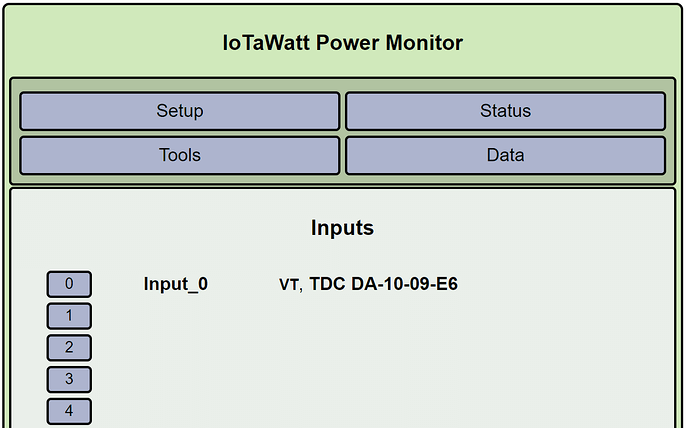@overeasy - Just got my IoTaWatt (now SiCaWatt) and did the initial configuration. I do not have it in its forever home and instead set it up next to my desk with the USB plugged into a power bar and the AC Transformer into the other socket on the socket that is shared with the power bar. When viewing Setup > Inputs I can see Input_0 but I do not see the readings for cal or lead that are shown here and in other samples of the screen. Do I need to have anything else connected / configured to see this or is it a sign of an issue?
My screen:
Trying to make sure everything is ready before an electrician gets here.
I’m not seeing these values on the same screen either. It seems like that page’s template has changed since the screenshots were made. I recalling seeing this data in the past.
Take a look at the Status screen. If the VT is working you should see good values for voltage (top left) and frequency (bottom right).
Great! On that screen I see Input_0 with 122.5-7 volts and 60 Hz.
@jasoncodes is right. That display has changed and the docs pic hasn’t been updated. The cal and phase shift are not really very useful numbers for users. What you posted looks correct.
I’ll put updating the pics on my todo.
@overeasy - TY. Let me know if there’s a way you prefer to take screenshots so the ones we post can be used directly. Also, would recommend a page or section of a page on the password configuration and login where you use the word ‘userid’ and document that the default (and I’m not sure if it can be changed) value is ‘admin’. That was not easy to find.
Also, happy to write one up / contribute if you would like. .
I’ll review that language, thanks.
Screenshots can simply be copied and pasted to discourse. It’s very easy. I use Firefox on windows which has a native ability to take a screenshot and copy or download. I also use Snipping tool on windows which is very easy to copy from.