Lately, I’ve been working more on helping folks troubleshoot their installations. Most of the problems have to do with proper installation and orientation of the VT and CTs. This is especially true with derived three-phase setups where a reversed CT is hard to detect. Unlike single phase installations, IoTaWatt cannot automatically correct a reversed CT with three-phase. As we’ve worked through problems, step-by-step, there is frequently a need to physically reverse a CT, and that can be difficult to do. So I’ve been fooling around with a software solution.
Another problem that comes up is that since the proper orientation of the CTs is really relative to the orientation of the VT, sometimes it’s better to reverse the VT. With a US plug, and I believe a Euro plug, that’s possible. I believe the UK plug is polarized so not possible there. Even when possible, sometimes it’s not physically possible due to clearance. So a software solution there might be handy as well.
Another issue is using one CT to measure a 240V circuit in a 120/240 split phase environment. The resultant power must be doubled, and IoTaWatt makes that easy in outputs, but the status still shows half power and it’s necessary to multiply it wherever it’s used in an output. Queue up another software solution.
What I’ve done is add a couple of new options to each input configuration. There was already an option to allow negative values. This effectively suppresses the correction of negative power values where reverse power flow is possible, mostly in mains where solar can cause power export. The two new options are “Reverse” and “Double”.
Reverse does the same thing as physically reversing the CT, without getting your hands dirty. It doesn’t really help that much in single-phase environments except that it can remove that annoying ↺. It will also be very useful if one of the mains is backward, as those are tricky to remove/install and they must be reversed if negative values are allowed.
In a three-phase environment, there are dozens of incorect combinations of phase assignment and CT orientation, and working through them can be difficult when it requires reversing CTs. With the reverse option, any setup can be configured, even remotely, without touching the CTs or VT.
You’ve probably already guessed that its available for the VT as well.
Double will make the power output of a 240 volt circuit report correctly by effectively doubling the voltage. There are physical methods doubling 240 volt circuits, like passing both conductors through the CT, and often that’s needed if there is a neutral, but for a water-heater, well-pump or solar inverter, one is usually enough.
Here’s what the input looks like:
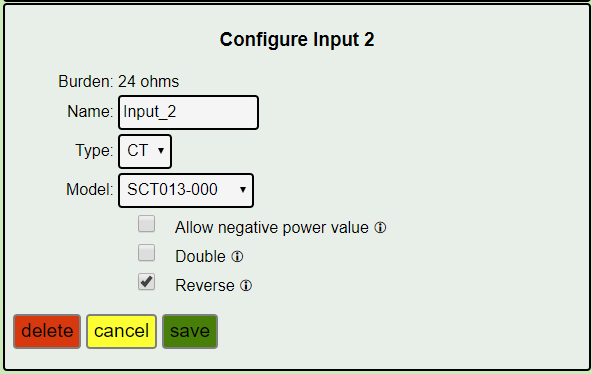
This will probably go into the next release, and as I work on updating the documentation, it will make things simpler for everyone as there will be a lot less manipulating the VTs and CTs once initially installed.
You can have an electrician do a physical install, even with low-cost solid core CTs, and then configure and orient the CTs as appropriate without the need to go back into the breaker panel to reverse CTs.