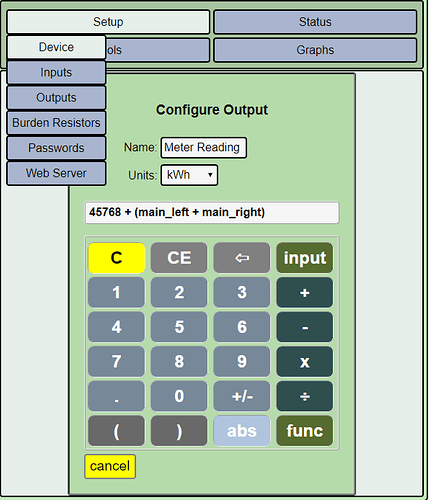Hello,
I was trying to add an influxdb connection, I put in all the information and chose save. The screen went blank and now if I try to modify anything there is no save button and the influx connection does not appear to exist. Is it safe to restart it? Otherwise it appears to be functioning fine right now? I’m connecting to the device remotely over a VPN and the connection is not the fastest I’m assuming that is the cause of this issue? Is it safe to attempt to configure the device over VPN?
This is the newest error in the log but was days before I was attempting to make this connection.
9/17/19 00:20:34 Updater: Invalid response from server. HTTPcode: -4
Could you post some screen shots of where you are having a problem, and also the message log? It should be OK to restart.
Here’s a picture of the configure output on the add influxdb screen. I can’t save it. Yesterday when I was attempting to add the influx connection, I did everything and clicked save and it went back to the main screen like it added it however when I go to influx now it just says (add) like it didn’t save what I put in and now there is no save button. For the purposes of the screenshot I put a different name in then I did previously (it was total kWh when I clicked save yesterday)
Here is the message log
** Restart **
SD initialized.
9/01/19 17:49:59z Real Time Clock is running. Unix time 1567360199
9/01/19 17:49:59z Power failure detected.
9/01/19 17:49:59z Reset reason: Power on
9/01/19 17:49:59z ESP8266 ChipID: 2527501
9/01/19 17:49:59z IoTaWatt 5.0, Firmware version 02_04_00
9/01/19 17:49:59z SPIFFS mounted.
9/01/19 14:50:00 Local time zone: -4:00
9/01/19 14:50:00 Using Daylight Saving Time (BST) when in effect.
9/01/19 14:50:00 device name: IotaWatt
9/01/19 14:50:03 Connecting with WiFiManager.
9/01/19 14:50:06 MDNS responder started for hostname IotaWatt
9/01/19 14:50:06 LLMNR responder started for hostname IotaWatt
9/01/19 14:50:06 HTTP server started
9/01/19 14:50:06 WiFi connected. SSID=****, IP=192.168.128.105, channel=1, RSSI -68db
9/01/19 14:50:06 timeSync: service started.
9/01/19 14:50:06 statService: started.
9/01/19 14:50:06 Updater: service started. Auto-update class is MINOR
9/01/19 14:50:07 dataLog: service started.
9/01/19 14:50:07 dataLog: Last log entry 09/01/19 14:49:50
9/01/19 14:50:07 historyLog: service started.
9/01/19 14:50:07 historyLog: Last log entry 09/01/19 14:49:00
9/01/19 14:50:10 Updater: Auto-update is current for class MINOR.
9/17/19 00:20:34 Updater: Invalid response from server. HTTPcode: -4
The measurement name “Meter Reading” should not have a space. If you remove the space or substitute an underscore the save button should appear. I’ll look into why there is no obvious indication of this requirement.
Huh that does allow me to save it. Still not sure why it didn’t actually add the influx connection though. More testing to be done on that front as I suspect it’s an issue with my setup as it’s the first time I’m attempting to setup an influxdb.
Just speculating, but when you save the measurement definitions, they are only saved locally as part of the influx configuration, so you must save the completed configuration to send it to the IoTaWatt. Like the individual measurement definitions, the save button will not appear in the influx configuration screen until all of the specifications are correct. Generally, there will be messages under an incorrect or omitted required specification.
Not sure if this is the case here, but I also had a problem (and difficultly in realising what was happening) where the name of an output has a max length. It’s not indicated, enforced (via form input attribute) or reported via validation. I also found the hidden max length a bit too short for the names I wanted (solar_consumption) so I had to simplify. It’d be great to increase the limit on top of enforcing and indicating it.