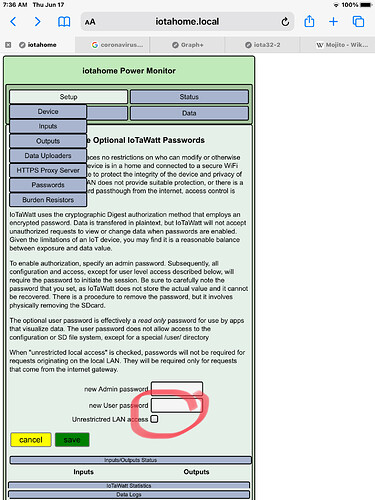Hello,
is it possible to have the “status” page accessible without a password (read only and without setup/tools menus) for the local network?
I would like to display this page permanently on an old android tablet without having to enter the password every day 
thanks
fred
You are asking if the password can be required only when the request is from the WAN? That sounds like a useful feature. I’ll take a look at that.
yes i think ^^
when requests come from the gateway, logically they come from the WAN (NAT).
But with WiFi I’m not sure, because at home the gateway is also a WiFi router…
Maybe the way to think about it is to consider any request from the gatewayIP to be from the outside world, and any other request from the LAN. I can do that with the information available.
Now without overthinking this and adding a lot of complicated options, maybe a checkbox on the password setup to say no password required on the local LAN.
I realize your request wants to continue to restrict the non password local LAN user to a subset of activities, but that gets very messy. Would it usefil to have a mechanism to simply say passwords only apply for sessions originating from the gateway?
I have coded that up, it seems to work fine for me with local devices getting carte-blanche while a port-forwarded session is subject to password authentication.
Hello,
it would be perfect not to enter the password at all locally 
The checkbox idea is perfect.
Don’t worry about the restriction of functions, it was a security suggestion (password to access the admin part only), not an obligation for me ;o)
Hello,
in which version do you plan to make this feature available to everyone?
The changes are complete. It will go out in the next release, probably ALPHA in a few weeks if all goes well.
Incidentally, as part of working on this I revisited the authorization mechanism and discovered why it often requires logging in multiple times. It all related to a quirk in several browsers where they send multiple requests out of sequence. I have designed a workaround for that and the new version now works solid after the password is entered.
Tempted to change to alpha mode just to get this feature of local lan no password required and get passed the multiple login attempt issue on Android chrome
Good morning,
I apologize for my prolonged absence.
I have just upgraded to ALPHA and the device has been updated to version 02_06_03.
I don’t see any difference, from my pc in ethernet on my local network or from my android phone in WiFi, it always asks me the password 
oops sorry it works fine with the box checked 
thanks again for this feature 
Unfortunately, I had to disable the feature because from my phone in 4G network (not in wifi) it didn’t ask me the password anymore.
On my internet router, I configured a port forwarding this way
internet:9000 => local ioTaWatt:80
It works fine, I can access the interface from internet (my phone in 4G), but with this feature, it doesn’t ask me the password at all (locally and in 4G) 
Is it possible that your phone knows the password and is providing it without asking you?
no because in the normal mode, I have to re-enter the password very regularly
OK, I’ve reproduced (and hopefully fixed) that. Will hopefully go out in the release next week after I test it more.
This should be working properly with release 02_06_04, now in ALPHA and BETA auto-update. Please give it a try and let me know.
Hello,
i have installed the 02_06_05 version and it works !
thanks a lot